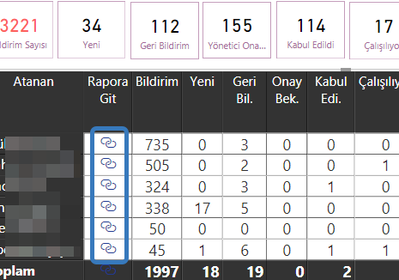Fabric Data Days starts November 4th!
Advance your Data & AI career with 50 days of live learning, dataviz contests, hands-on challenges, study groups & certifications and more!
Get registered- Power BI forums
- Get Help with Power BI
- Desktop
- Service
- Report Server
- Power Query
- Mobile Apps
- Developer
- DAX Commands and Tips
- Custom Visuals Development Discussion
- Health and Life Sciences
- Power BI Spanish forums
- Translated Spanish Desktop
- Training and Consulting
- Instructor Led Training
- Dashboard in a Day for Women, by Women
- Galleries
- Data Stories Gallery
- Themes Gallery
- Contests Gallery
- Quick Measures Gallery
- Visual Calculations Gallery
- Notebook Gallery
- Translytical Task Flow Gallery
- TMDL Gallery
- R Script Showcase
- Webinars and Video Gallery
- Ideas
- Custom Visuals Ideas (read-only)
- Issues
- Issues
- Events
- Upcoming Events
Join us at FabCon Atlanta from March 16 - 20, 2026, for the ultimate Fabric, Power BI, AI and SQL community-led event. Save $200 with code FABCOMM. Register now.
- Power BI forums
- Forums
- Get Help with Power BI
- Power Query
- Maybe, Is there a bug about dynamic filtering with...
- Subscribe to RSS Feed
- Mark Topic as New
- Mark Topic as Read
- Float this Topic for Current User
- Bookmark
- Subscribe
- Printer Friendly Page
- Mark as New
- Bookmark
- Subscribe
- Mute
- Subscribe to RSS Feed
- Permalink
- Report Inappropriate Content
Maybe, Is there a bug about dynamic filtering with the new feature - composite model preview?
I have a parent report and a child report as dynamic filtered report.
(as There is web url that opens the child report in a new browser.)
But when i trying to publish, it gives warning as the report is composite model preview. You dont publish.
So i am going options menu and control the composite model preview option and it is unchecked.
But still i couldnt publish it.
what should i do?
note : Both of them isnt composite but the datasets r different.
Solved! Go to Solution.
- Mark as New
- Bookmark
- Subscribe
- Mute
- Subscribe to RSS Feed
- Permalink
- Report Inappropriate Content
@selsor,
Do you create many to many relationship as described in this article https://docs.microsoft.com/en-us/power-bi/desktop-many-to-many-relationships? If so, this is a new feature which is included in composite model. There is a similar thread for your reference.
You would need to use traditional method that create bridge table, then establish many:1 relationship between table 1 and bridge table, and establish many:1 relationship between table 2 and bridge table.
Regards,
Lydia
- Mark as New
- Bookmark
- Subscribe
- Mute
- Subscribe to RSS Feed
- Permalink
- Report Inappropriate Content
@selsor,
Do you create many to many relationship as described in this article https://docs.microsoft.com/en-us/power-bi/desktop-many-to-many-relationships? If so, this is a new feature which is included in composite model. There is a similar thread for your reference.
You would need to use traditional method that create bridge table, then establish many:1 relationship between table 1 and bridge table, and establish many:1 relationship between table 2 and bridge table.
Regards,
Lydia
- Mark as New
- Bookmark
- Subscribe
- Mute
- Subscribe to RSS Feed
- Permalink
- Report Inappropriate Content
Thx a lot.
I see then.
And i also read this.
I will try 1 to many relations.
- Mark as New
- Bookmark
- Subscribe
- Mute
- Subscribe to RSS Feed
- Permalink
- Report Inappropriate Content
@selsor,
Could you please describe more details about "There is web url that opens the child report in a new browser"? How do you set the web url in parent report? Do you use many to many relationship in parent report? Also what are the data sources in the two reports?
Regards,
Lydia
- Mark as New
- Bookmark
- Subscribe
- Mute
- Subscribe to RSS Feed
- Permalink
- Report Inappropriate Content
These web url icons r going to another report.
Example of link :
https://app.powerbi.com/groups/007c0bf8-4f06-4520-92e1-cf9b6197c04d/reports/8bf136a4-4d7f-4d3b-ae81-... eq 'Help Desk Yöneticisi'
Both of them r MsSql server and yes, parent has many to many relation.