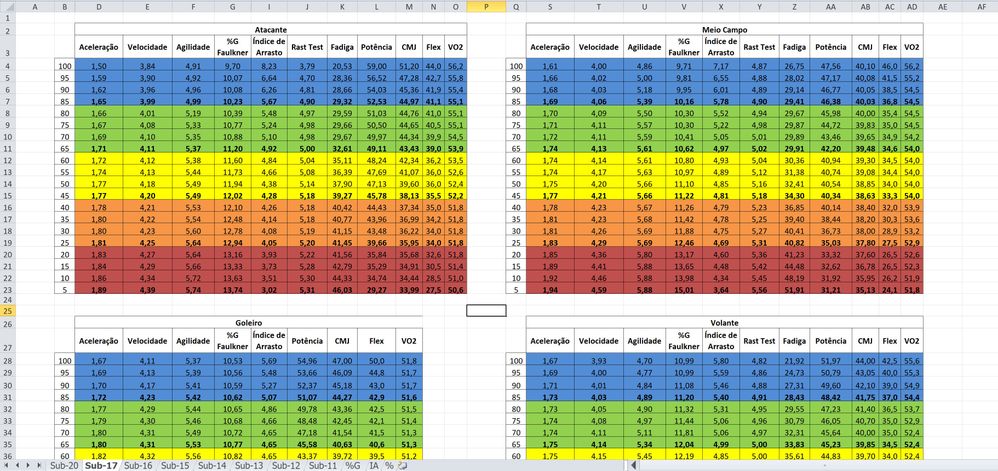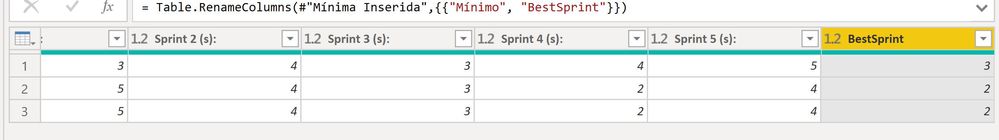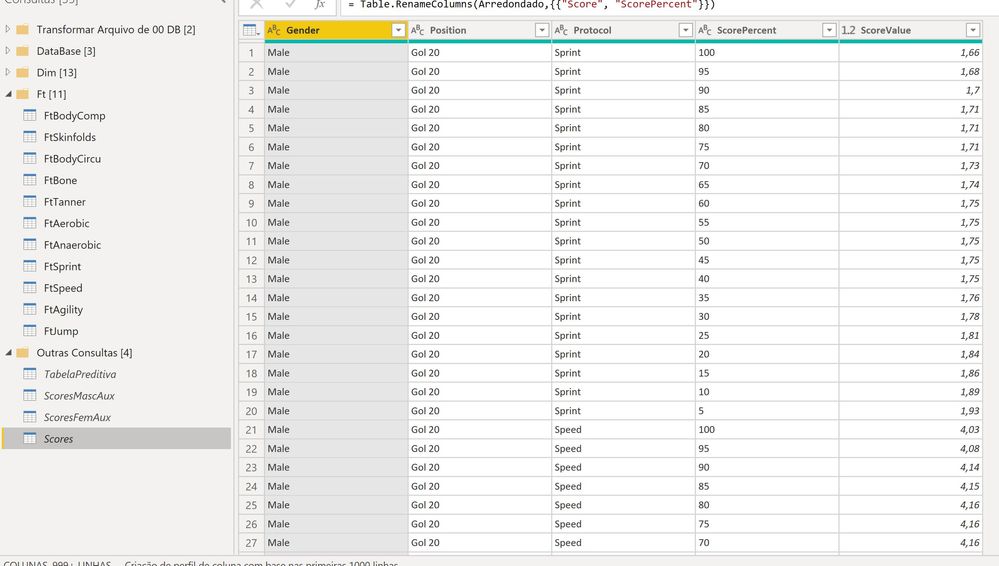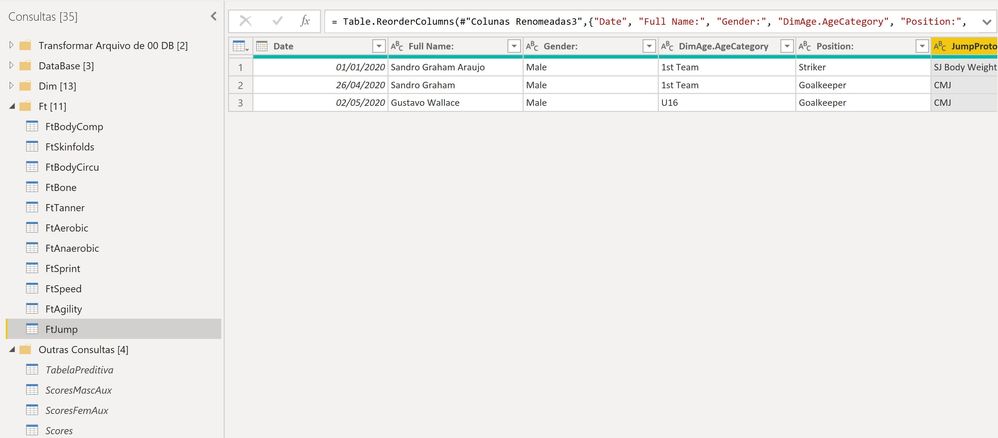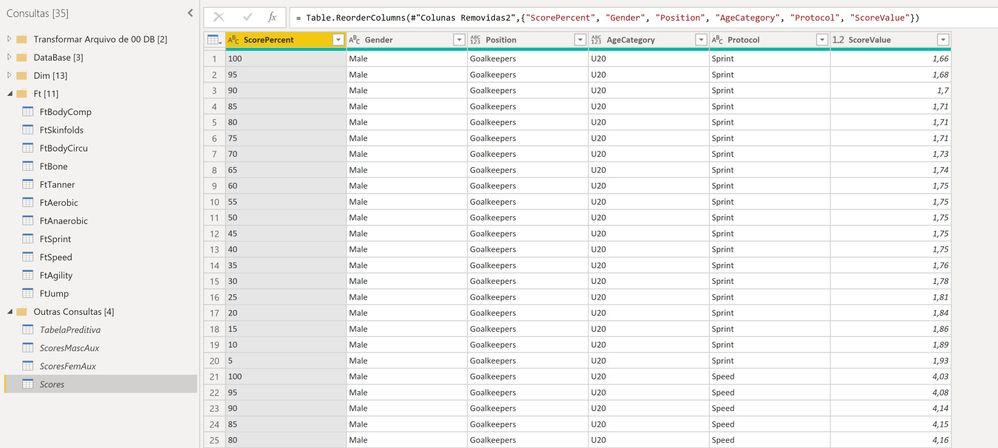Join us at the 2025 Microsoft Fabric Community Conference
March 31 - April 2, 2025, in Las Vegas, Nevada. Use code MSCUST for a $150 discount! Early bird discount ends December 31.
Register Now- Power BI forums
- Get Help with Power BI
- Desktop
- Service
- Report Server
- Power Query
- Mobile Apps
- Developer
- DAX Commands and Tips
- Custom Visuals Development Discussion
- Health and Life Sciences
- Power BI Spanish forums
- Translated Spanish Desktop
- Training and Consulting
- Instructor Led Training
- Dashboard in a Day for Women, by Women
- Galleries
- Community Connections & How-To Videos
- COVID-19 Data Stories Gallery
- Themes Gallery
- Data Stories Gallery
- R Script Showcase
- Webinars and Video Gallery
- Quick Measures Gallery
- 2021 MSBizAppsSummit Gallery
- 2020 MSBizAppsSummit Gallery
- 2019 MSBizAppsSummit Gallery
- Events
- Ideas
- Custom Visuals Ideas
- Issues
- Issues
- Events
- Upcoming Events
Be one of the first to start using Fabric Databases. View on-demand sessions with database experts and the Microsoft product team to learn just how easy it is to get started. Watch now
- Power BI forums
- Forums
- Get Help with Power BI
- Power Query
- Lookup Percentil Value in difrent Tables
- Subscribe to RSS Feed
- Mark Topic as New
- Mark Topic as Read
- Float this Topic for Current User
- Bookmark
- Subscribe
- Printer Friendly Page
- Mark as New
- Bookmark
- Subscribe
- Mute
- Subscribe to RSS Feed
- Permalink
- Report Inappropriate Content
Lookup Percentil Value in difrent Tables
Good Morning everyone,
So i have a Athlete test,
Gender: Male
Age: 17
Position: Stricker
Test : Jump
Result : 37.0
And i have Diferente tables in diferente files with results from:
- Male/Female
- Difrente Age
- Difrent Position
- Difrente Tests
This tables are the scores in percentils from a lot of tests data as you can see in the picture.
So how can i get this athlete test result 37.0 and return in witch percentil he is., based on the gender, age, position and test to choose witch table and column to search the value?
Thanks Veru much.
Solved! Go to Solution.
- Mark as New
- Bookmark
- Subscribe
- Mute
- Subscribe to RSS Feed
- Permalink
- Report Inappropriate Content
I'm saying it'd probably be best to transform the tables from this
| Atacante | |||
| Acerelacao | Velocidade | Agilidade | |
| 100 | Ac1 | Vel1 | Agi1 |
| 95 | Ac2 | Vel2 | Agi2 |
| 90 | Ac3 | Vel3 | Agi3 |
to (intermediate step for illustration purposes)
| Acerelacao | Velocidade | Agilidade | Position | |
| 100 | Ac1 | Vel1 | Agi1 | Atacante |
| 95 | Ac2 | Vel2 | Agi2 | Atacante |
| 90 | Ac3 | Vel3 | Agi3 | Atacante |
and finally to this:
| Position | TypeOfResult | Percentile | Value |
| Atacante | Acerelacao | 100 | Ac1 |
| Atacante | Acerelacao | 95 | Ac2 |
| Atacante | Acerelacao | 90 | Ac3 |
| Atacante | Velocidade | 100 | Vel1 |
| Atacante | Velocidade | 95 | Vel2 |
| Atacante | Velocidade | 90 | Vel3 |
| Atacante | Agilidade | 100 | Agi1 |
| Atacante | Agilidade | 95 | Agi2 |
| Atacante | Agilidade | 90 | Agi3 |
Then you can combine all four in a Sheet in one table and add another column with the age (Sub-17 in the example you show). You can then repeat the process for each Sheet and finally combine the resulting table from each Sheet in a final table that has all the info. Whatever operation you want to perform will then be much easier. You can do all these transformations in the query editor, define a function that will process all sheets (assuming they all have the same or very similar structure).
Please mark the question solved when done and consider giving kudos if posts are helpful.
Cheers
- Mark as New
- Bookmark
- Subscribe
- Mute
- Subscribe to RSS Feed
- Permalink
- Report Inappropriate Content
Hi @SanGraham
For your calculated column in Table1 (Table Tests), extracting the percentile from Table2 (Tables Scores). You might have to tweak it a bit to get exactly what you need. Note the code checks whether the scorevalues are increasing or decreasing as the percentile increases, so that it can perform the correct operation.
Extracted_Percentile =
VAR relevantT_ = FILTER(Table2;Table2[AgeCategory]=Table1[AgeCategory] && Table2[Position] = Table1[Position] && Table2[Gender] = Table1[Gender] && Table2[Protocol]= Table1[Protocol])
VAR valueat100_ = MINX(FILTER(relevantT_;Table2[ScorePercent] = 100);Table2[ScoreValue])
VAR valueat5_ = MINX(FILTER(relevantT_;Table2[ScorePercent] = 5);Table2[ScoreValue])
VAR orderIsdescending_ = valueat100_ > valueat5_
VAR percentile_ =
IF(orderIsdescending_;
MAXX( FILTER(relevantT_; Table1[Test Result] >= Table2[ScoreValue]);Table2[ScorePercent]);
MINX( FILTER(relevantT_; Table1[Test Result] >= Table2[ScoreValue]);Table2[ScorePercent]))
RETURN
percentile_Please mark the question solved when done and consider giving kudos if posts are helpful.
Contact me privately for support with any larger-scale BI needs
Cheers
- Mark as New
- Bookmark
- Subscribe
- Mute
- Subscribe to RSS Feed
- Permalink
- Report Inappropriate Content
Hi @SanGraham
I think it would be much better to have a single table with all the info. You can combine the ones you have adding columns to specify gender, age, position, etc. You can do that best in the query editor
Please mark the question solved when done and consider giving kudos if posts are helpful.
Cheers
- Mark as New
- Bookmark
- Subscribe
- Mute
- Subscribe to RSS Feed
- Permalink
- Report Inappropriate Content
@AlB are you sugesting me to put the columns all in on table, maybe rename the columns as for exemple:
MaleU17StrikerJump
So this columns are the scores from 1% to 100% of this grup?
Is that right:
- Mark as New
- Bookmark
- Subscribe
- Mute
- Subscribe to RSS Feed
- Permalink
- Report Inappropriate Content
I'm saying it'd probably be best to transform the tables from this
| Atacante | |||
| Acerelacao | Velocidade | Agilidade | |
| 100 | Ac1 | Vel1 | Agi1 |
| 95 | Ac2 | Vel2 | Agi2 |
| 90 | Ac3 | Vel3 | Agi3 |
to (intermediate step for illustration purposes)
| Acerelacao | Velocidade | Agilidade | Position | |
| 100 | Ac1 | Vel1 | Agi1 | Atacante |
| 95 | Ac2 | Vel2 | Agi2 | Atacante |
| 90 | Ac3 | Vel3 | Agi3 | Atacante |
and finally to this:
| Position | TypeOfResult | Percentile | Value |
| Atacante | Acerelacao | 100 | Ac1 |
| Atacante | Acerelacao | 95 | Ac2 |
| Atacante | Acerelacao | 90 | Ac3 |
| Atacante | Velocidade | 100 | Vel1 |
| Atacante | Velocidade | 95 | Vel2 |
| Atacante | Velocidade | 90 | Vel3 |
| Atacante | Agilidade | 100 | Agi1 |
| Atacante | Agilidade | 95 | Agi2 |
| Atacante | Agilidade | 90 | Agi3 |
Then you can combine all four in a Sheet in one table and add another column with the age (Sub-17 in the example you show). You can then repeat the process for each Sheet and finally combine the resulting table from each Sheet in a final table that has all the info. Whatever operation you want to perform will then be much easier. You can do all these transformations in the query editor, define a function that will process all sheets (assuming they all have the same or very similar structure).
Please mark the question solved when done and consider giving kudos if posts are helpful.
Cheers
- Mark as New
- Bookmark
- Subscribe
- Mute
- Subscribe to RSS Feed
- Permalink
- Report Inappropriate Content
@AlB Thanks Man Very Much,
So now i have my table organized as you showed me,
Now to lookup the TEST Result in my test table, and cross with the score table, but i need multiple conditions: Gender, age, position....
And found the value based on this conditions, for me to return the % Score (100, 95 , 90...)
I need to merge them?
But i can use just one reference to merge, isnt?
- Mark as New
- Bookmark
- Subscribe
- Mute
- Subscribe to RSS Feed
- Permalink
- Report Inappropriate Content
Hi @SanGraham
Can you show me exactly what the result you want would look like? I think it would be best to, now that you have everything in one consolidated table, do the rest in DAX. But I need to understand exactly what you need
Please mark the question solved when done and consider giving kudos if posts are helpful.
Contact me privately for support with any larger-scale BI needs
Cheers
- Mark as New
- Bookmark
- Subscribe
- Mute
- Subscribe to RSS Feed
- Permalink
- Report Inappropriate Content
Hello @AlB , many thanks.
So i wil try to explain better what i need.
I need in a personal report from a athlete to return his Percentil based in his test result.
So, he jumped 35cm, based in his caracteristics, 35cm is Percentil 75%. I need to return this percentil.
So now i have two tables as you sugested:
Table 1 - Athlete, Gender, Age, Position, Test Protocol (JUMP), Test Result (35cm)
Table 2 - PercentilScore, Gender, Age, Position, TestProtocol(JUMP) , Test Results
So i need a lookup value based in multiple condition, am i right?
Based on - Gender, Age, Position, TestProtocol(JUMP) , Test Result (35cm)
Find Return - Percentil Score %
The thing is all the conditions but on are exact maches:
Gender, Age, Position, TestProtocol(JUMP) - Exact Match
Test Result (35cm) - Not Exact Match (if percentil 75% = 33cm , and percentil 80% = 36cm i need to return 80%, as in excel)
Hope i could be more especific this time.
Thanks and sorry my poor english.
- Mark as New
- Bookmark
- Subscribe
- Mute
- Subscribe to RSS Feed
- Permalink
- Report Inappropriate Content
Hi @SanGraham
So you can use FILTER over Table2 and use the exact match for all the other conditions and for the percentile the condition it would be something like:
VAR currentPercentile_ = Table2[ScorePercent]
VAR nextPercentile_ = CALCULATE( MIN( Table2[ScorePercent] ), Table2[ScorePercent] > currentPercentile_ )
RETURN
Table1[TestResult] >= currentPercentile_ && Table1[TestResult] < nextPercentile_
Please mark the question solved when done and consider giving kudos if posts are helpful.
Contact me privately for support with any larger-scale BI needs
Cheers
- Mark as New
- Bookmark
- Subscribe
- Mute
- Subscribe to RSS Feed
- Permalink
- Report Inappropriate Content
@AlB can i use this to have a new column with the Percentil for many diferente atlhletes regarding to diferente tests?
- Mark as New
- Bookmark
- Subscribe
- Mute
- Subscribe to RSS Feed
- Permalink
- Report Inappropriate Content
Can you copy here a sample of both your tables in text rather than a screen pic? I can then copy them easily and run a quick test.
You can just copy a few of the top rows (including column names) and paste them here
Please mark the question solved when done and consider giving kudos if posts are helpful.
Contact me privately for support with any larger-scale BI needs
Cheers
- Mark as New
- Bookmark
- Subscribe
- Mute
- Subscribe to RSS Feed
- Permalink
- Report Inappropriate Content
Yes @AlB sure,
Table Scores:
| ScorePercent | Gender | Position | AgeCategory | Protocol | ScoreValue |
| 100 | Male | Goalkeepers | U20 | Sprint | 1,66 |
| 95 | Male | Goalkeepers | U20 | Sprint | 1,68 |
| 90 | Male | Goalkeepers | U20 | Sprint | 1,7 |
| 85 | Male | Goalkeepers | U20 | Sprint | 1,71 |
| 80 | Male | Goalkeepers | U20 | Sprint | 1,71 |
| 75 | Male | Goalkeepers | U20 | Sprint | 1,71 |
| 70 | Male | Goalkeepers | U20 | Sprint | 1,73 |
| 65 | Male | Goalkeepers | U20 | Sprint | 1,74 |
| 60 | Male | Goalkeepers | U20 | Sprint | 1,75 |
| 55 | Male | Goalkeepers | U20 | Sprint | 1,75 |
| 50 | Male | Goalkeepers | U20 | Sprint | 1,75 |
| 45 | Male | Goalkeepers | U20 | Sprint | 1,75 |
| 40 | Male | Goalkeepers | U20 | Sprint | 1,75 |
| 35 | Male | Goalkeepers | U20 | Sprint | 1,76 |
| 30 | Male | Goalkeepers | U20 | Sprint | 1,78 |
| 25 | Male | Goalkeepers | U20 | Sprint | 1,81 |
| 20 | Male | Goalkeepers | U20 | Sprint | 1,84 |
| 15 | Male | Goalkeepers | U20 | Sprint | 1,86 |
| 10 | Male | Goalkeepers | U20 | Sprint | 1,89 |
| 5 | Male | Goalkeepers | U20 | Sprint | 1,93 |
| 100 | Male | Goalkeepers | U20 | Speed | 4,03 |
| 95 | Male | Goalkeepers | U20 | Speed | 4,08 |
| 90 | Male | Goalkeepers | U20 | Speed | 4,14 |
| 85 | Male | Goalkeepers | U20 | Speed | 4,15 |
| 80 | Male | Goalkeepers | U20 | Speed | 4,16 |
| 75 | Male | Goalkeepers | U20 | Speed | 4,16 |
| 70 | Male | Goalkeepers | U20 | Speed | 4,16 |
| 65 | Male | Goalkeepers | U20 | Speed | 4,19 |
| 60 | Male | Goalkeepers | U20 | Speed | 4,26 |
| 55 | Male | Goalkeepers | U20 | Speed | 4,33 |
| 50 | Male | Goalkeepers | U20 | Speed | 4,36 |
| 45 | Male | Goalkeepers | U20 | Speed | 4,39 |
| 40 | Male | Goalkeepers | U20 | Speed | 4,39 |
| 35 | Male | Goalkeepers | U20 | Speed | 4,4 |
| 30 | Male | Goalkeepers | U20 | Speed | 4,41 |
| 25 | Male | Goalkeepers | U20 | Speed | 4,44 |
| 20 | Male | Goalkeepers | U20 | Speed | 4,48 |
| 15 | Male | Goalkeepers | U20 | Speed | 4,56 |
| 10 | Male | Goalkeepers | U20 | Speed | 4,63 |
| 5 | Male | Goalkeepers | U20 | Speed | 4,7 |
Table Tests
| Full Name: | Gender: | Test Result | AgeCategory | Position: | Protocol |
| Sandro Graham Araujo | Male | 3,37 | U20 | Strikers | Speed |
| Sandro Graham | Male | 4,10 | U20 | Goalkeepers | Sprint |
| Gustavo Wallace | Male | 1,72 | U16 | Goalkeepers | Sprint |
- Mark as New
- Bookmark
- Subscribe
- Mute
- Subscribe to RSS Feed
- Permalink
- Report Inappropriate Content
Hi @SanGraham
For your calculated column in Table1 (Table Tests), extracting the percentile from Table2 (Tables Scores). You might have to tweak it a bit to get exactly what you need. Note the code checks whether the scorevalues are increasing or decreasing as the percentile increases, so that it can perform the correct operation.
Extracted_Percentile =
VAR relevantT_ = FILTER(Table2;Table2[AgeCategory]=Table1[AgeCategory] && Table2[Position] = Table1[Position] && Table2[Gender] = Table1[Gender] && Table2[Protocol]= Table1[Protocol])
VAR valueat100_ = MINX(FILTER(relevantT_;Table2[ScorePercent] = 100);Table2[ScoreValue])
VAR valueat5_ = MINX(FILTER(relevantT_;Table2[ScorePercent] = 5);Table2[ScoreValue])
VAR orderIsdescending_ = valueat100_ > valueat5_
VAR percentile_ =
IF(orderIsdescending_;
MAXX( FILTER(relevantT_; Table1[Test Result] >= Table2[ScoreValue]);Table2[ScorePercent]);
MINX( FILTER(relevantT_; Table1[Test Result] >= Table2[ScoreValue]);Table2[ScorePercent]))
RETURN
percentile_Please mark the question solved when done and consider giving kudos if posts are helpful.
Contact me privately for support with any larger-scale BI needs
Cheers
- Mark as New
- Bookmark
- Subscribe
- Mute
- Subscribe to RSS Feed
- Permalink
- Report Inappropriate Content
@AlB Man thanks very much.
I need just to change 2 references, and to change one column type to work.
Thanks very much, you helped me a lot .
Helpful resources

Join us at the Microsoft Fabric Community Conference
March 31 - April 2, 2025, in Las Vegas, Nevada. Use code MSCUST for a $150 discount!

Microsoft Fabric Community Conference 2025
Arun Ulag shares exciting details about the Microsoft Fabric Conference 2025, which will be held in Las Vegas, NV.