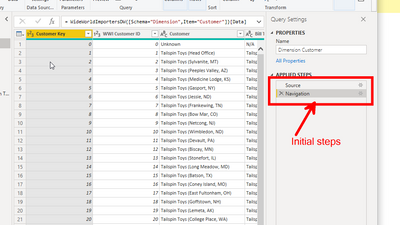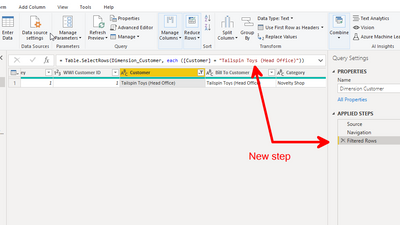FabCon is coming to Atlanta
Join us at FabCon Atlanta from March 16 - 20, 2026, for the ultimate Fabric, Power BI, AI and SQL community-led event. Save $200 with code FABCOMM.
Register now!- Power BI forums
- Get Help with Power BI
- Desktop
- Service
- Report Server
- Power Query
- Mobile Apps
- Developer
- DAX Commands and Tips
- Custom Visuals Development Discussion
- Health and Life Sciences
- Power BI Spanish forums
- Translated Spanish Desktop
- Training and Consulting
- Instructor Led Training
- Dashboard in a Day for Women, by Women
- Galleries
- Data Stories Gallery
- Themes Gallery
- Contests Gallery
- QuickViz Gallery
- Quick Measures Gallery
- Visual Calculations Gallery
- Notebook Gallery
- Translytical Task Flow Gallery
- TMDL Gallery
- R Script Showcase
- Webinars and Video Gallery
- Ideas
- Custom Visuals Ideas (read-only)
- Issues
- Issues
- Events
- Upcoming Events
The Power BI Data Visualization World Championships is back! Get ahead of the game and start preparing now! Learn more
- Power BI forums
- Forums
- Get Help with Power BI
- Power Query
- Is it possible to create M query steps dynamically...
- Subscribe to RSS Feed
- Mark Topic as New
- Mark Topic as Read
- Float this Topic for Current User
- Bookmark
- Subscribe
- Printer Friendly Page
- Mark as New
- Bookmark
- Subscribe
- Mute
- Subscribe to RSS Feed
- Permalink
- Report Inappropriate Content
Is it possible to create M query steps dynamically?
I have a scenario where I am needing to essentially create dynamic query steps based on a source table. In effect, this is "build-a-bear" but for Power Query.
For example, let's say my query initially just loads data from a DB:
I want to then allow an end user to add an item to a table that indicates we need to filter a column. Imagine something like this:
| User | Action | Column | Value |
| Joe Schmoe | Filter | Customer | Tailspin Toys (Head Office) |
I want my query to then "add" a query step that applies a filter:
Is something like this possible perhaps with functions or recursive function execution or something? Kind of like building a dynamic SQL query.
- Mark as New
- Bookmark
- Subscribe
- Mute
- Subscribe to RSS Feed
- Permalink
- Report Inappropriate Content
Sounds like you need to use parameters.
Pat
Did I answer your question? Mark my post as a solution! Kudos are also appreciated!
To learn more about Power BI, follow me on Twitter or subscribe on YouTube.
@mahoneypa HoosierBI on YouTube
- Mark as New
- Bookmark
- Subscribe
- Mute
- Subscribe to RSS Feed
- Permalink
- Report Inappropriate Content
Thanks for the reply, @mahoneypat! I'm sure parameters will play a part, but the issue is the number of filters to be applied could change as could the type of steps needed.
In the example above, a user may want to filter data to a specific customer when viewing a report one week but next week add filters that filter customer, product, and region. I need to not have to manually add filter logic that looks at all of those columns. He or she could even want to group by, say, product category, which isn't in the original query and is where (I'm hoping) the recursive behavior or custom function comes in.
- Mark as New
- Bookmark
- Subscribe
- Mute
- Subscribe to RSS Feed
- Permalink
- Report Inappropriate Content
Have you considered just loading all the data and then having all potential fitlers as slicers (or Filter panel options)?
You could also consider using paginated reports with parameters too.
Pat
Did I answer your question? Mark my post as a solution! Kudos are also appreciated!
To learn more about Power BI, follow me on Twitter or subscribe on YouTube.
@mahoneypa HoosierBI on YouTube
- Mark as New
- Bookmark
- Subscribe
- Mute
- Subscribe to RSS Feed
- Permalink
- Report Inappropriate Content
Thanks for the response! This isn't a visualization-first report but actually needs to be fully dynamic on the query/ETL side as this could extend to complex scenarios like user-defined merges between tables and duplicate removals. My hope is to create a dataflow that will let users alter the data loaded into a table dynamically using an app as a kind of business logic/rules engine.
Helpful resources

Power BI Dataviz World Championships
The Power BI Data Visualization World Championships is back! Get ahead of the game and start preparing now!

| User | Count |
|---|---|
| 19 | |
| 9 | |
| 8 | |
| 7 | |
| 6 |