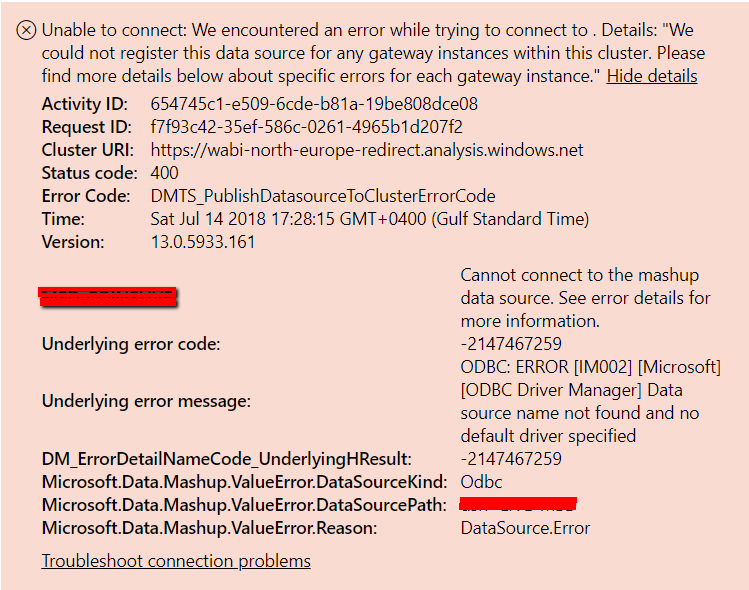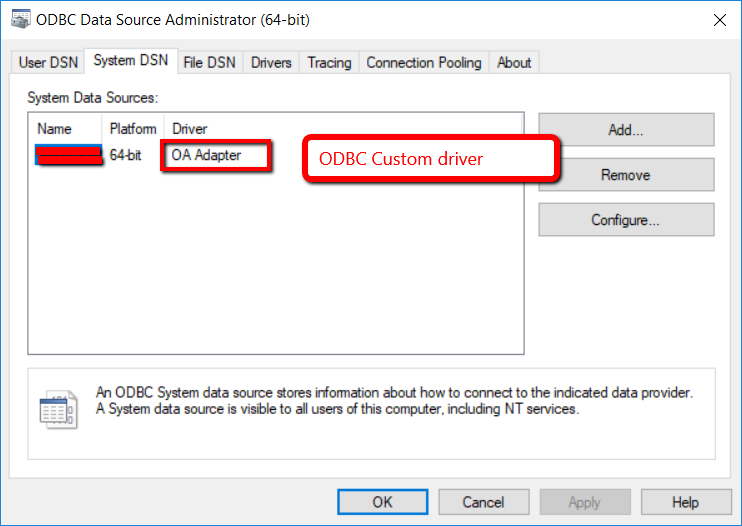FabCon is coming to Atlanta
Join us at FabCon Atlanta from March 16 - 20, 2026, for the ultimate Fabric, Power BI, AI and SQL community-led event. Save $200 with code FABCOMM.
Register now!- Power BI forums
- Get Help with Power BI
- Desktop
- Service
- Report Server
- Power Query
- Mobile Apps
- Developer
- DAX Commands and Tips
- Custom Visuals Development Discussion
- Health and Life Sciences
- Power BI Spanish forums
- Translated Spanish Desktop
- Training and Consulting
- Instructor Led Training
- Dashboard in a Day for Women, by Women
- Galleries
- Data Stories Gallery
- Themes Gallery
- Contests Gallery
- QuickViz Gallery
- Quick Measures Gallery
- Visual Calculations Gallery
- Notebook Gallery
- Translytical Task Flow Gallery
- TMDL Gallery
- R Script Showcase
- Webinars and Video Gallery
- Ideas
- Custom Visuals Ideas (read-only)
- Issues
- Issues
- Events
- Upcoming Events
The Power BI Data Visualization World Championships is back! Get ahead of the game and start preparing now! Learn more
- Power BI forums
- Forums
- Get Help with Power BI
- Power Query
- How to automate Sync on-premise database to Power ...
- Subscribe to RSS Feed
- Mark Topic as New
- Mark Topic as Read
- Float this Topic for Current User
- Bookmark
- Subscribe
- Printer Friendly Page
- Mark as New
- Bookmark
- Subscribe
- Mute
- Subscribe to RSS Feed
- Permalink
- Report Inappropriate Content
How to automate Sync on-premise database to Power BI
Hello,
I have an on-premise ERP database (Progress) which has been connected to Power BI using OA Adapter. I have an ODBC OA adapter server version (provided by ERP) installed on a Server and OA Adapter client version on my laptop on which Power BI is installed.
As of now, i do a manual sync of data as needed. Now with many dashboards created, I need to automate the sync. How do i go ahead?
I also have a SQL Reporting server on which OA Adapater and OA client is installed. This server is used for SQL reporting server. This has nothing to do with Power BI. Just trying to explain my setup
Regards,
- Mark as New
- Bookmark
- Subscribe
- Mute
- Subscribe to RSS Feed
- Permalink
- Report Inappropriate Content
@jijoyav,
Do you firstly connect to the on-premises database in Power BI Desktop using ODBC data source? If so, you can add the ODBC data source within gateway following the guide in the similar thread below, then you are able to set schedule refresh for your dataset in Power BI Service.
https://community.powerbi.com/t5/Service/Enterprise-Gateway-with-ODBC/td-p/98959
Regards,
Lydia
- Mark as New
- Bookmark
- Subscribe
- Mute
- Subscribe to RSS Feed
- Permalink
- Report Inappropriate Content
Hello,
Thank you for your reply. I tried the link but was not successful to create a connection to my local database. I have installed the on premise gateway on my server. Do i need to do any additional settings on the gateway or just leave the settings default?
Here is what i have as of now:
- Installed OA Adapter Server
- Installed OA Adapter Client
- Created DSN and established connection to database
- Installed onpremise gateway.
- Do i need to further perform configuration on on premise gateway? Each time i open on premise gateway on server, it asks me for O365 login details.
Regards
Jijoy
- Mark as New
- Bookmark
- Subscribe
- Mute
- Subscribe to RSS Feed
- Permalink
- Report Inappropriate Content
@jijoyav,
Are you able to connect to the ODBC data source in Power BI Desktop?
For the gateway part, you would need to firstly sign in using your Power BI Service account in the gateway configurator,configure gateway following the guide in this article, then go to Settings->Manage Gateway, and add the ODBC data source within the configured gateway.
Regards,
Lydia
- Mark as New
- Bookmark
- Subscribe
- Mute
- Subscribe to RSS Feed
- Permalink
- Report Inappropriate Content
Dear Lydia,
Yes, I am able to connect to ODBC from Power BI Desktop.
I have tried to configure ODBC via Manage gateway but have received errors.
Please find below error.
- Mark as New
- Bookmark
- Subscribe
- Mute
- Subscribe to RSS Feed
- Permalink
- Report Inappropriate Content
@jijoyav,
Do you install Power BI Desktop and gateway on same machine?
Regards,
Lydia
Helpful resources

Power BI Monthly Update - November 2025
Check out the November 2025 Power BI update to learn about new features.

Fabric Data Days
Advance your Data & AI career with 50 days of live learning, contests, hands-on challenges, study groups & certifications and more!