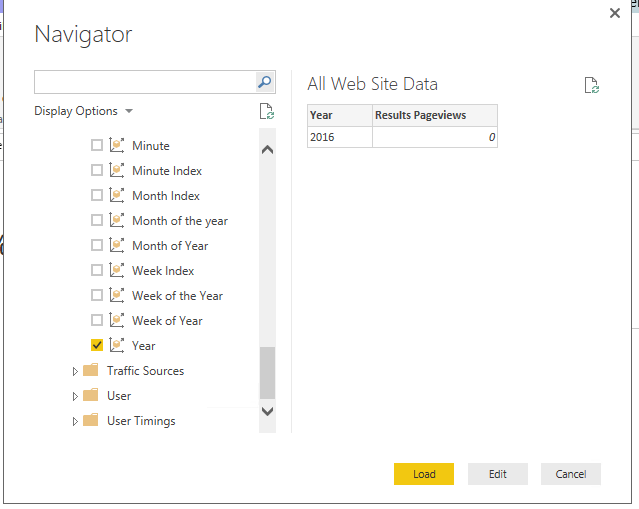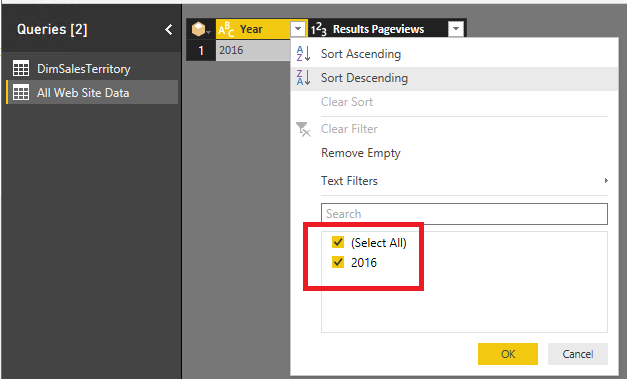FabCon is coming to Atlanta
Join us at FabCon Atlanta from March 16 - 20, 2026, for the ultimate Fabric, Power BI, AI and SQL community-led event. Save $200 with code FABCOMM.
Register now!- Power BI forums
- Get Help with Power BI
- Desktop
- Service
- Report Server
- Power Query
- Mobile Apps
- Developer
- DAX Commands and Tips
- Custom Visuals Development Discussion
- Health and Life Sciences
- Power BI Spanish forums
- Translated Spanish Desktop
- Training and Consulting
- Instructor Led Training
- Dashboard in a Day for Women, by Women
- Galleries
- Data Stories Gallery
- Themes Gallery
- Contests Gallery
- QuickViz Gallery
- Quick Measures Gallery
- Visual Calculations Gallery
- Notebook Gallery
- Translytical Task Flow Gallery
- TMDL Gallery
- R Script Showcase
- Webinars and Video Gallery
- Ideas
- Custom Visuals Ideas (read-only)
- Issues
- Issues
- Events
- Upcoming Events
The Power BI Data Visualization World Championships is back! Get ahead of the game and start preparing now! Learn more
- Power BI forums
- Forums
- Get Help with Power BI
- Power Query
- How to access last 1year data from Google Analytic...
- Subscribe to RSS Feed
- Mark Topic as New
- Mark Topic as Read
- Float this Topic for Current User
- Bookmark
- Subscribe
- Printer Friendly Page
- Mark as New
- Bookmark
- Subscribe
- Mute
- Subscribe to RSS Feed
- Permalink
- Report Inappropriate Content
How to access last 1year data from Google Analytics?
I would like access 1year data from Google Analytics. also, Is there a way to import data for the selected time period?
Solved! Go to Solution.
- Mark as New
- Bookmark
- Subscribe
- Mute
- Subscribe to RSS Feed
- Permalink
- Report Inappropriate Content
Hi @Rajamohan,
In Power BI Service, we almost can't do anything about the data model. While the Power BI Desktop is a design tool, and provide more features for us to play with the data model.
When you connect to Google Analystic content pack, you will get a dashboard and report that provide insights about your site traffic and user dimensions based on the imported data set. If you want to filter year, you need to place the year field in report/page/visual level filter to filter specific year.
So in your scenario, if you want to edit the query or modify data retrieved from Google Analytic, you need to design the report in Power BI Desktop, then publish it to Power BI Service. For more information, see: Third-party service: Google Analytics connector for Power BI Desktop.
Best Regards,
QiuyunYu
If this post helps, then please consider Accept it as the solution to help the other members find it more quickly.
- Mark as New
- Bookmark
- Subscribe
- Mute
- Subscribe to RSS Feed
- Permalink
- Report Inappropriate Content
Hi @Rajamohan,
In your scenario, when you connect to Google Analytics, you can also select the Year dimension. Then you can see many data for different years (My account is created this year, so only one year data). You can click Edit to open Query Editor, then filter data based on specific year value. See:
If you have any question, please feel free to ask.
Best Regards,
Qiuyun Yu
If this post helps, then please consider Accept it as the solution to help the other members find it more quickly.
- Mark as New
- Bookmark
- Subscribe
- Mute
- Subscribe to RSS Feed
- Permalink
- Report Inappropriate Content
Hi Qiuyun Yu,
Thanks for responding.
I was connecting Google Analytics data directly to Power BI online (not through PBI desktop), where it's automatically importing data. But, it's not directed to any navigator as we see in PBI desktop.
Can you suggest how I can get the required data with direct connection through PBI online.
Regards,Raja
Raja
- Mark as New
- Bookmark
- Subscribe
- Mute
- Subscribe to RSS Feed
- Permalink
- Report Inappropriate Content
Hi @Rajamohan,
In Power BI Service, we almost can't do anything about the data model. While the Power BI Desktop is a design tool, and provide more features for us to play with the data model.
When you connect to Google Analystic content pack, you will get a dashboard and report that provide insights about your site traffic and user dimensions based on the imported data set. If you want to filter year, you need to place the year field in report/page/visual level filter to filter specific year.
So in your scenario, if you want to edit the query or modify data retrieved from Google Analytic, you need to design the report in Power BI Desktop, then publish it to Power BI Service. For more information, see: Third-party service: Google Analytics connector for Power BI Desktop.
Best Regards,
QiuyunYu
If this post helps, then please consider Accept it as the solution to help the other members find it more quickly.
Helpful resources

Power BI Dataviz World Championships
The Power BI Data Visualization World Championships is back! Get ahead of the game and start preparing now!