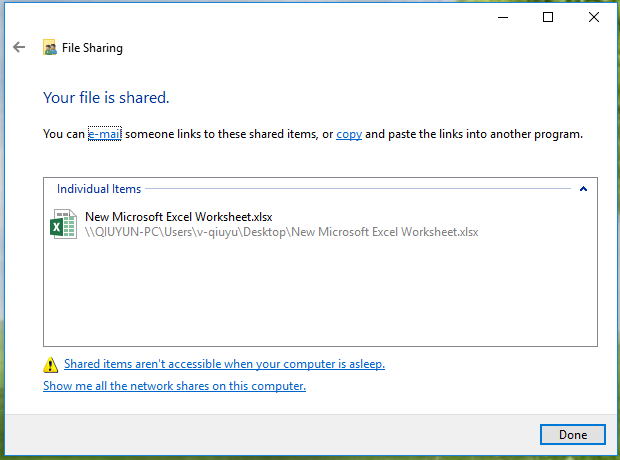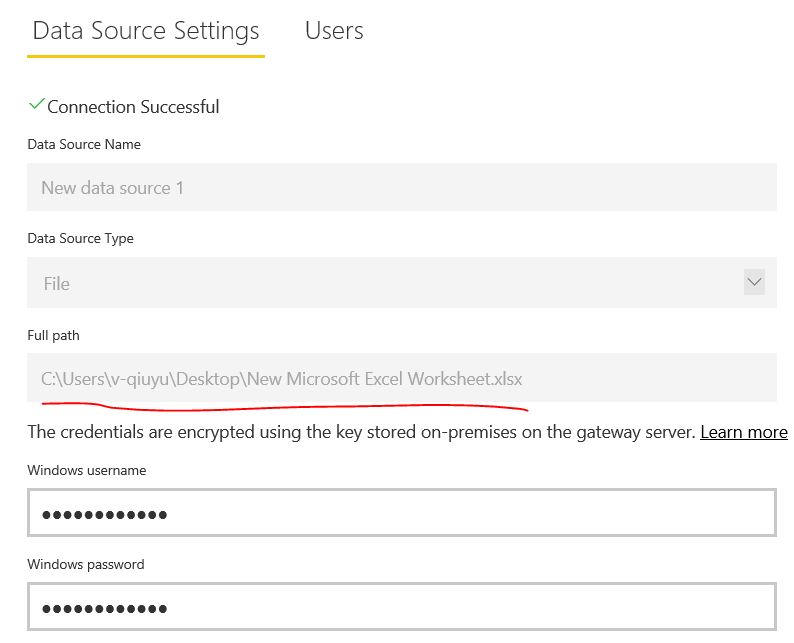- Power BI forums
- Updates
- News & Announcements
- Get Help with Power BI
- Desktop
- Service
- Report Server
- Power Query
- Mobile Apps
- Developer
- DAX Commands and Tips
- Custom Visuals Development Discussion
- Health and Life Sciences
- Power BI Spanish forums
- Translated Spanish Desktop
- Power Platform Integration - Better Together!
- Power Platform Integrations (Read-only)
- Power Platform and Dynamics 365 Integrations (Read-only)
- Training and Consulting
- Instructor Led Training
- Dashboard in a Day for Women, by Women
- Galleries
- Community Connections & How-To Videos
- COVID-19 Data Stories Gallery
- Themes Gallery
- Data Stories Gallery
- R Script Showcase
- Webinars and Video Gallery
- Quick Measures Gallery
- 2021 MSBizAppsSummit Gallery
- 2020 MSBizAppsSummit Gallery
- 2019 MSBizAppsSummit Gallery
- Events
- Ideas
- Custom Visuals Ideas
- Issues
- Issues
- Events
- Upcoming Events
- Community Blog
- Power BI Community Blog
- Custom Visuals Community Blog
- Community Support
- Community Accounts & Registration
- Using the Community
- Community Feedback
Earn a 50% discount on the DP-600 certification exam by completing the Fabric 30 Days to Learn It challenge.
- Power BI forums
- Forums
- Get Help with Power BI
- Power Query
- Gateway doesn't connect to Excel file
- Subscribe to RSS Feed
- Mark Topic as New
- Mark Topic as Read
- Float this Topic for Current User
- Bookmark
- Subscribe
- Printer Friendly Page
- Mark as New
- Bookmark
- Subscribe
- Mute
- Subscribe to RSS Feed
- Permalink
- Report Inappropriate Content
Gateway doesn't connect to Excel file
I have installed the on premises gateway and adding sql datasources works fine. When i want to connect to an Excel file (stored on a network share), i get an error: "Can't connect to mashup datasource". In the error details the following error is provided: "path must be a valid absolute path" However this does not seem to be the problem as the path is both valid as absolute. The excel file is stored on the same server as one of the sql datasources to which i am able to connect. What am i doing wrong?
Solved! Go to Solution.
- Mark as New
- Bookmark
- Subscribe
- Mute
- Subscribe to RSS Feed
- Permalink
- Report Inappropriate Content
Hi @TheoM,
When you mentioned the " i want to connect to an Excel file (stored on a network share) ", do you mean the Excel file shared via below way?
If that is a case, then you can create a file data source under the data gateway like below:
By the way, please update the data gateway to the latest version which can get out of potential issues.
Best Regards,
Qiuyun Yu
If this post helps, then please consider Accept it as the solution to help the other members find it more quickly.
- Mark as New
- Bookmark
- Subscribe
- Mute
- Subscribe to RSS Feed
- Permalink
- Report Inappropriate Content
Hi @TheoM,
When you mentioned the " i want to connect to an Excel file (stored on a network share) ", do you mean the Excel file shared via below way?
If that is a case, then you can create a file data source under the data gateway like below:
By the way, please update the data gateway to the latest version which can get out of potential issues.
Best Regards,
Qiuyun Yu
If this post helps, then please consider Accept it as the solution to help the other members find it more quickly.
- Mark as New
- Bookmark
- Subscribe
- Mute
- Subscribe to RSS Feed
- Permalink
- Report Inappropriate Content
Problem solved. In Power BI Desktop I referred to the excel file using the assigned drive letter (g:/), gateway does not accept that. I changed the datasource in Desktop, and referred directly to the domain root (\\....) and did the same in the gateway. Gateway now seems to work fine!