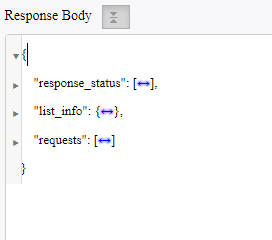- Power BI forums
- Updates
- News & Announcements
- Get Help with Power BI
- Desktop
- Service
- Report Server
- Power Query
- Mobile Apps
- Developer
- DAX Commands and Tips
- Custom Visuals Development Discussion
- Health and Life Sciences
- Power BI Spanish forums
- Translated Spanish Desktop
- Power Platform Integration - Better Together!
- Power Platform Integrations (Read-only)
- Power Platform and Dynamics 365 Integrations (Read-only)
- Training and Consulting
- Instructor Led Training
- Dashboard in a Day for Women, by Women
- Galleries
- Community Connections & How-To Videos
- COVID-19 Data Stories Gallery
- Themes Gallery
- Data Stories Gallery
- R Script Showcase
- Webinars and Video Gallery
- Quick Measures Gallery
- 2021 MSBizAppsSummit Gallery
- 2020 MSBizAppsSummit Gallery
- 2019 MSBizAppsSummit Gallery
- Events
- Ideas
- Custom Visuals Ideas
- Issues
- Issues
- Events
- Upcoming Events
- Community Blog
- Power BI Community Blog
- Custom Visuals Community Blog
- Community Support
- Community Accounts & Registration
- Using the Community
- Community Feedback
Register now to learn Fabric in free live sessions led by the best Microsoft experts. From Apr 16 to May 9, in English and Spanish.
- Power BI forums
- Forums
- Get Help with Power BI
- Power Query
- Expression.Error: We cannot Convert a value of typ...
- Subscribe to RSS Feed
- Mark Topic as New
- Mark Topic as Read
- Float this Topic for Current User
- Bookmark
- Subscribe
- Printer Friendly Page
- Mark as New
- Bookmark
- Subscribe
- Mute
- Subscribe to RSS Feed
- Permalink
- Report Inappropriate Content
Expression.Error: We cannot Convert a value of type List to Text
Hi all.
I am currently working of getting data from a web application into PowerBI. After a bit of work setting up the right request body using content, i know seem to have a type problem.
I am fairly new to PowerQuery and PowerBI, having only used Python to interface with API's before.
My current M code i as follows(with redacted API key):
let
headers = [#"authtoken"="##Hardcoded API Token##"],
input_data = {"input_data:
{
""list_info"": {
""row_count"": 20,
""start_index"": 1,
""sort_field"": ""subject"",
""sort_order"": ""asc"",
""search_fields"": {
""subject"": ""CIS""
}
}
}"},
Source = Json.Document(Web.Contents("https://servicedesk.ntg.com/api/v3/requests", [Headers = headers, Content=Text.ToBinary(input_data)]))
in
Source
and it is showing the following error:
Expression.Error: We cannot Convert a value of type List to Text
Details:
Value=[List]
Type=[Type]
The expected responce body format looks like this:
Can anyone shed some light on a fix, or potential ideas for how to get better understanding of the error?
- Mark as New
- Bookmark
- Subscribe
- Mute
- Subscribe to RSS Feed
- Permalink
- Report Inappropriate Content
You need to put quotes before the first brace and after the last brace.
--Nate
I’m usually answering from my phone, which means the results are visualized only in my mind. You’ll need to use my answer to know that it works—but it will work!!
Helpful resources

Microsoft Fabric Learn Together
Covering the world! 9:00-10:30 AM Sydney, 4:00-5:30 PM CET (Paris/Berlin), 7:00-8:30 PM Mexico City

Power BI Monthly Update - April 2024
Check out the April 2024 Power BI update to learn about new features.