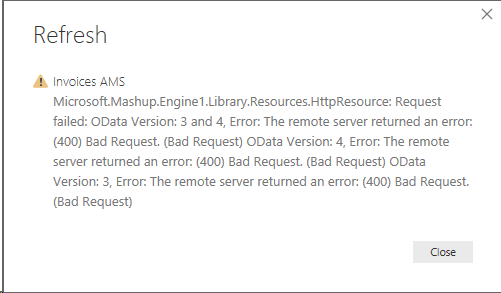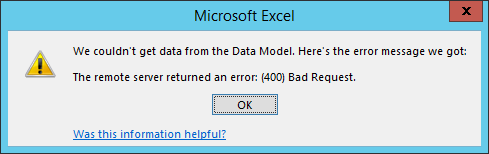FabCon is coming to Atlanta
Join us at FabCon Atlanta from March 16 - 20, 2026, for the ultimate Fabric, Power BI, AI and SQL community-led event. Save $200 with code FABCOMM.
Register now!- Power BI forums
- Get Help with Power BI
- Desktop
- Service
- Report Server
- Power Query
- Mobile Apps
- Developer
- DAX Commands and Tips
- Custom Visuals Development Discussion
- Health and Life Sciences
- Power BI Spanish forums
- Translated Spanish Desktop
- Training and Consulting
- Instructor Led Training
- Dashboard in a Day for Women, by Women
- Galleries
- Data Stories Gallery
- Themes Gallery
- Contests Gallery
- QuickViz Gallery
- Quick Measures Gallery
- Visual Calculations Gallery
- Notebook Gallery
- Translytical Task Flow Gallery
- TMDL Gallery
- R Script Showcase
- Webinars and Video Gallery
- Ideas
- Custom Visuals Ideas (read-only)
- Issues
- Issues
- Events
- Upcoming Events
The Power BI Data Visualization World Championships is back! It's time to submit your entry. Live now!
- Power BI forums
- Forums
- Get Help with Power BI
- Power Query
- Error 400 - Odata connection error
- Subscribe to RSS Feed
- Mark Topic as New
- Mark Topic as Read
- Float this Topic for Current User
- Bookmark
- Subscribe
- Printer Friendly Page
- Mark as New
- Bookmark
- Subscribe
- Mute
- Subscribe to RSS Feed
- Permalink
- Report Inappropriate Content
Error 400 - Odata connection error
Hello all,
We have a connection to our Navision database with OData using Web Services.
However since last week we're getting the following error:
The used URL is:
http://10.0.0.XX:7048/LIVE/OData/Company('[Navision Company code]%20-%20XX%20[Company city]')/GL_export
Also tried a shortened and expanded URL
Trying to connect via Windows credentials.
We tried many things including restarting the server, compiling the data but all didn't help.
Any help would be greatly appreciated as we can't continue implementing Power BI right now.
Thank you.
Chris
Solved! Go to Solution.
- Mark as New
- Bookmark
- Subscribe
- Mute
- Subscribe to RSS Feed
- Permalink
- Report Inappropriate Content
Hello,
Problem was with Navision.
We make the Odata connection using web services.
In these web services we made both a query and a page which directed to the same data.
This created a conflict which caused an error.
That's why first everything worked fine at first and then after some weeks not anymore.
So solution was simply to remove the page.
Thank you.
- Mark as New
- Bookmark
- Subscribe
- Mute
- Subscribe to RSS Feed
- Permalink
- Report Inappropriate Content
Hello,
Problem was with Navision.
We make the Odata connection using web services.
In these web services we made both a query and a page which directed to the same data.
This created a conflict which caused an error.
That's why first everything worked fine at first and then after some weeks not anymore.
So solution was simply to remove the page.
Thank you.
- Mark as New
- Bookmark
- Subscribe
- Mute
- Subscribe to RSS Feed
- Permalink
- Report Inappropriate Content
@cgeraeds,
What is the result if you connect to the OData URL in Excel? And how about replacing the IP address with server name in your URL?
Regards,
Lydia
- Mark as New
- Bookmark
- Subscribe
- Mute
- Subscribe to RSS Feed
- Permalink
- Report Inappropriate Content
Hello Lydia @Anonymous,
In Excel I receive the same error message:
Using the server name doesn't let me log in, it doesn't recognize my Windows credentials.
Any other solutions?
Kind Regards,
Chris
Helpful resources

Power BI Dataviz World Championships
The Power BI Data Visualization World Championships is back! It's time to submit your entry.

Power BI Monthly Update - January 2026
Check out the January 2026 Power BI update to learn about new features.

| User | Count |
|---|---|
| 6 | |
| 5 | |
| 4 | |
| 4 | |
| 3 |