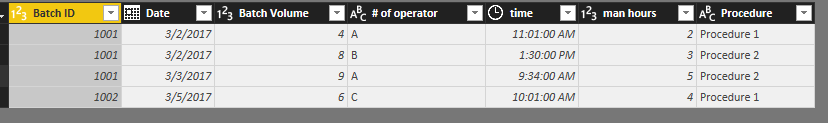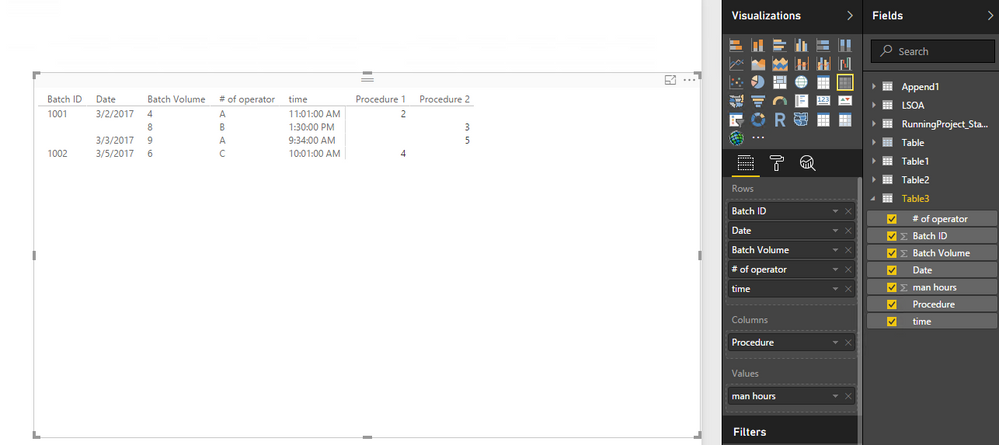FabCon is coming to Atlanta
Join us at FabCon Atlanta from March 16 - 20, 2026, for the ultimate Fabric, Power BI, AI and SQL community-led event. Save $200 with code FABCOMM.
Register now!- Power BI forums
- Get Help with Power BI
- Desktop
- Service
- Report Server
- Power Query
- Mobile Apps
- Developer
- DAX Commands and Tips
- Custom Visuals Development Discussion
- Health and Life Sciences
- Power BI Spanish forums
- Translated Spanish Desktop
- Training and Consulting
- Instructor Led Training
- Dashboard in a Day for Women, by Women
- Galleries
- Data Stories Gallery
- Themes Gallery
- Contests Gallery
- QuickViz Gallery
- Quick Measures Gallery
- Visual Calculations Gallery
- Notebook Gallery
- Translytical Task Flow Gallery
- TMDL Gallery
- R Script Showcase
- Webinars and Video Gallery
- Ideas
- Custom Visuals Ideas (read-only)
- Issues
- Issues
- Events
- Upcoming Events
The Power BI Data Visualization World Championships is back! Get ahead of the game and start preparing now! Learn more
- Power BI forums
- Forums
- Get Help with Power BI
- Power Query
- Double column headings
- Subscribe to RSS Feed
- Mark Topic as New
- Mark Topic as Read
- Float this Topic for Current User
- Bookmark
- Subscribe
- Printer Friendly Page
- Mark as New
- Bookmark
- Subscribe
- Mute
- Subscribe to RSS Feed
- Permalink
- Report Inappropriate Content
Double column headings
I am wondering if its possible to use a spreadsheet from excel with two column headings formatted like the example below in Power BI
Procedure 1 Procedure 2
Batch ID, Date, Batch Volume # of operators, time, man hours # of operators, time, man hours
Where Batch ID is cell A2, Date is cell B2, batch volume is cell C2, # if operators is D2, time is E2, man hours is F2, and procedure 1 is merged to fit to the cells below it D2,E2, and F2.
Procedure 1 and two are in row 1, where as the rest of the headings are in row 2.
I am trying to track man hours per batch using the following template, where as a new batch will be entered into a new row. I would like to be able to integrate this excel spread sheet into power bi and track the time it takes for each procedure in each batch. Is there a way this will work with power bi? Or do I need to set up my table differently in order to incorporate it into power bi? If so, any ideas?
- Mark as New
- Bookmark
- Subscribe
- Mute
- Subscribe to RSS Feed
- Permalink
- Report Inappropriate Content
Power BI can’t directly recognize the double column headings when you import the Excel file with above format into it.
You can set up your table as follows, then import it into Power BI and create a Matrix visual( shown in second screenshot) which is suitable for you to track man hours per batch.
Another option is to unpivot your nested headings using PowerQuery: https://wessexbi.wordpress.com/2014/02/27/unpivot-nested-headings-with-power-query/.
Regards,
Lydia Zhang
Helpful resources

Power BI Dataviz World Championships
The Power BI Data Visualization World Championships is back! Get ahead of the game and start preparing now!

| User | Count |
|---|---|
| 19 | |
| 9 | |
| 8 | |
| 7 | |
| 6 |