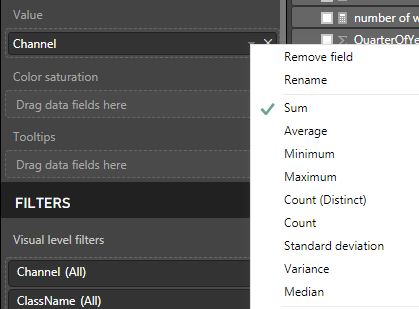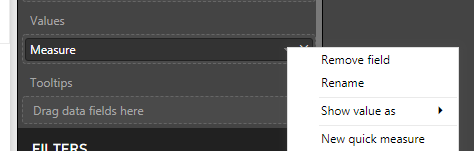New Offer! Become a Certified Fabric Data Engineer
Check your eligibility for this 50% exam voucher offer and join us for free live learning sessions to get prepared for Exam DP-700.
Get Started- Power BI forums
- Get Help with Power BI
- Desktop
- Service
- Report Server
- Power Query
- Mobile Apps
- Developer
- DAX Commands and Tips
- Custom Visuals Development Discussion
- Health and Life Sciences
- Power BI Spanish forums
- Translated Spanish Desktop
- Training and Consulting
- Instructor Led Training
- Dashboard in a Day for Women, by Women
- Galleries
- Community Connections & How-To Videos
- COVID-19 Data Stories Gallery
- Themes Gallery
- Data Stories Gallery
- R Script Showcase
- Webinars and Video Gallery
- Quick Measures Gallery
- 2021 MSBizAppsSummit Gallery
- 2020 MSBizAppsSummit Gallery
- 2019 MSBizAppsSummit Gallery
- Events
- Ideas
- Custom Visuals Ideas
- Issues
- Issues
- Events
- Upcoming Events
Don't miss out! 2025 Microsoft Fabric Community Conference, March 31 - April 2, Las Vegas, Nevada. Use code MSCUST for a $150 discount. Prices go up February 11th. Register now.
- Power BI forums
- Forums
- Get Help with Power BI
- Power Query
- Don't summarize for live connection
- Subscribe to RSS Feed
- Mark Topic as New
- Mark Topic as Read
- Float this Topic for Current User
- Bookmark
- Subscribe
- Printer Friendly Page
- Mark as New
- Bookmark
- Subscribe
- Mute
- Subscribe to RSS Feed
- Permalink
- Report Inappropriate Content
Don't summarize for live connection
Hi everyone,
I have a question regarding live connection to SSAS and aggregation of data. With imported data, there is options to choose aggregation method, but it is absent in live connection. As a result, I can't plot scatter plot with both axes being numeric. How it can be overcomed?
Regards,
Yerkhan
Solved! Go to Solution.
- Mark as New
- Bookmark
- Subscribe
- Mute
- Subscribe to RSS Feed
- Permalink
- Report Inappropriate Content
@ysapiyev,
What aggregation methods do you mean in Power BI Desktop? If you mean Average, sum and so on in visual as shown in the following screenshot, these aggregation functions are available when you drag numeric fields to visual. They will not appear when you drag measure to visuals even in import mode.
In addition, for the scatter chart issue, it seems that you post same question in SSAS forum, please check the replies in your another thread.
https://social.msdn.microsoft.com/Forums/sqlserver/en-US/9acf4c59-ff85-46a5-99f8-fb8a8cecdb2a/how-to...
Regards,
Lydia
If this post helps, then please consider Accept it as the solution to help the other members find it more quickly.
- Mark as New
- Bookmark
- Subscribe
- Mute
- Subscribe to RSS Feed
- Permalink
- Report Inappropriate Content
@ysapiyev,
What aggregation methods do you mean in Power BI Desktop? If you mean Average, sum and so on in visual as shown in the following screenshot, these aggregation functions are available when you drag numeric fields to visual. They will not appear when you drag measure to visuals even in import mode.
In addition, for the scatter chart issue, it seems that you post same question in SSAS forum, please check the replies in your another thread.
https://social.msdn.microsoft.com/Forums/sqlserver/en-US/9acf4c59-ff85-46a5-99f8-fb8a8cecdb2a/how-to...
Regards,
Lydia
If this post helps, then please consider Accept it as the solution to help the other members find it more quickly.
- Mark as New
- Bookmark
- Subscribe
- Mute
- Subscribe to RSS Feed
- Permalink
- Report Inappropriate Content
@ysapiyev Even in live connection you have the ability to add report side Measures... Is there some other factor prohibiting you from doing that?
Looking for more Power BI tips, tricks & tools? Check out PowerBI.tips the site I co-own with Mike Carlo. Also, if you are near SE WI? Join our PUG Milwaukee Brew City PUG
- Mark as New
- Bookmark
- Subscribe
- Mute
- Subscribe to RSS Feed
- Permalink
- Report Inappropriate Content
I added measure to OLAP cube with none aggregation function. Does report side measure differ from regular measure in cube?
Regards,
Yerkhan
Helpful resources

Join us at the Microsoft Fabric Community Conference
March 31 - April 2, 2025, in Las Vegas, Nevada. Use code MSCUST for a $150 discount!

Power BI Monthly Update - January 2025
Check out the January 2025 Power BI update to learn about new features in Reporting, Modeling, and Data Connectivity.

| User | Count |
|---|---|
| 18 | |
| 17 | |
| 9 | |
| 8 | |
| 8 |