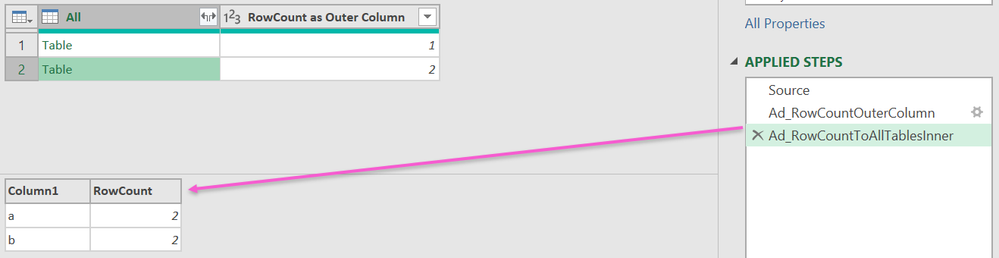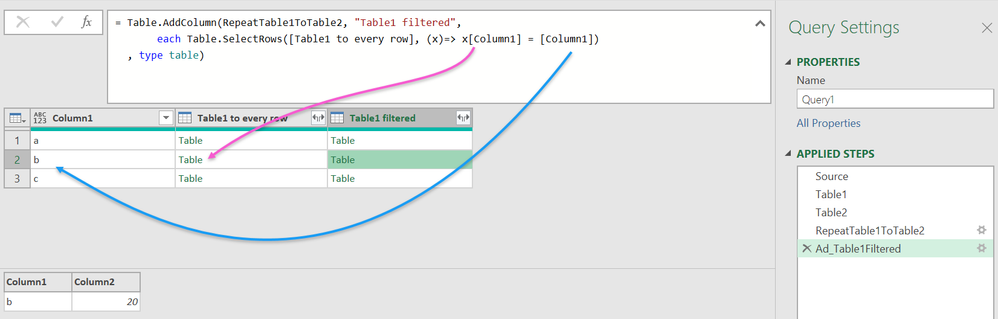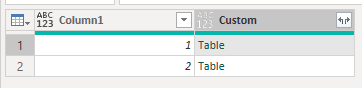FabCon is coming to Atlanta
Join us at FabCon Atlanta from March 16 - 20, 2026, for the ultimate Fabric, Power BI, AI and SQL community-led event. Save $200 with code FABCOMM.
Register now!- Power BI forums
- Get Help with Power BI
- Desktop
- Service
- Report Server
- Power Query
- Mobile Apps
- Developer
- DAX Commands and Tips
- Custom Visuals Development Discussion
- Health and Life Sciences
- Power BI Spanish forums
- Translated Spanish Desktop
- Training and Consulting
- Instructor Led Training
- Dashboard in a Day for Women, by Women
- Galleries
- Data Stories Gallery
- Themes Gallery
- Contests Gallery
- QuickViz Gallery
- Quick Measures Gallery
- Visual Calculations Gallery
- Notebook Gallery
- Translytical Task Flow Gallery
- TMDL Gallery
- R Script Showcase
- Webinars and Video Gallery
- Ideas
- Custom Visuals Ideas (read-only)
- Issues
- Issues
- Events
- Upcoming Events
Get Fabric certified for FREE! Don't miss your chance! Learn more
- Power BI forums
- Forums
- Get Help with Power BI
- Power Query
- CountRows in a nested table
- Subscribe to RSS Feed
- Mark Topic as New
- Mark Topic as Read
- Float this Topic for Current User
- Bookmark
- Subscribe
- Printer Friendly Page
- Mark as New
- Bookmark
- Subscribe
- Mute
- Subscribe to RSS Feed
- Permalink
- Report Inappropriate Content
CountRows in a nested table
Hello,
I need to count the rows of each nested table (in a column "All") of a query.
I am trying to do so by adding a custom column into the nested tables and, for each cell, adding the total row count:
= Table.TransformColumns(
#"Previous Step",
{
{"All", each Table.AddColumn(_,"RowCount",each Table.RowCount(_))}}
)
But I am getting an error: Expression.Error: We cannot convert a value of type Record to type Table.
Can you please help me understand how to correct this?
Thanks!
Kind regards
Valeria
Solved! Go to Solution.
- Mark as New
- Bookmark
- Subscribe
- Mute
- Subscribe to RSS Feed
- Permalink
- Report Inappropriate Content
Hi @ValeriaBreve, check this:
let
Source = Table.FromList({#table(null, {{"a"}}), #table(null, {{"a"}, {"b"}})}, Splitter.SplitByNothing(), type table[All=table]),
Ad_RowCountOuterColumn = Table.AddColumn(Source, "RowCount as Outer Column", each Table.RowCount([All]), Int64.Type),
Ad_RowCountToAllTablesInner = Table.TransformColumns(Ad_RowCountOuterColumn, {{"All", each Table.AddColumn(_, "RowCount", (x)=> Table.RowCount(_), Int64.Type), type table}})
in
Ad_RowCountToAllTablesInner
- Mark as New
- Bookmark
- Subscribe
- Mute
- Subscribe to RSS Feed
- Permalink
- Report Inappropriate Content
Hi @ValeriaBreve, check this:
let
Source = Table.FromList({#table(null, {{"a"}}), #table(null, {{"a"}, {"b"}})}, Splitter.SplitByNothing(), type table[All=table]),
Ad_RowCountOuterColumn = Table.AddColumn(Source, "RowCount as Outer Column", each Table.RowCount([All]), Int64.Type),
Ad_RowCountToAllTablesInner = Table.TransformColumns(Ad_RowCountOuterColumn, {{"All", each Table.AddColumn(_, "RowCount", (x)=> Table.RowCount(_), Int64.Type), type table}})
in
Ad_RowCountToAllTablesInner
- Mark as New
- Bookmark
- Subscribe
- Mute
- Subscribe to RSS Feed
- Permalink
- Report Inappropriate Content
@dufoq3 thank you! This works wonder. Can you please help me understand why - for the inner count - using
"(x)=> "
works, whereas "each" does not? I am confused on this point.
Thanks again! 🙂
- Mark as New
- Bookmark
- Subscribe
- Mute
- Subscribe to RSS Feed
- Permalink
- Report Inappropriate Content
Hi, you can substitute word each and its shortcut _ with any other character or string i.e.:
each _ = 0
is the same as
(myName)=> myName = 0
Try to google it or watch this video.
In this case you need to distinguish between
- inner table (where I used (x)=>) and
- outer table (where I used each _)
Maybe with this example you will understand better.
It filetrs rows where inner Column1 from table [Table1 to every row] equals outer Column1
let
Table1 = #table(null, {{"a", 10}, {"b", 20}}),
Table2 = #table(null, {{"a"}, {"b"}, {"c"}}),
RepeatTable1ToTable2 = Table.AddColumn(Table2, "Table1 to every row", each Table1, type table),
Ad_Table1Filtered = Table.AddColumn(RepeatTable1ToTable2, "Table1 filtered",
each Table.SelectRows([Table1 to every row], (x)=> x[Column1] = [Column1])
, type table)
in
Ad_Table1Filtered
- Mark as New
- Bookmark
- Subscribe
- Mute
- Subscribe to RSS Feed
- Permalink
- Report Inappropriate Content
- Mark as New
- Bookmark
- Subscribe
- Mute
- Subscribe to RSS Feed
- Permalink
- Report Inappropriate Content
- Mark as New
- Bookmark
- Subscribe
- Mute
- Subscribe to RSS Feed
- Permalink
- Report Inappropriate Content
Does your data look like this?
If so, create another column and you can count the rows in a table with this
= Table.RowCount([Custom])
Do you need the row count entered into the table itself?
Regards
Phil
Did I answer your question? Then please mark my post as the solution.
If I helped you, click on the Thumbs Up to give Kudos.
Blog :: YouTube Channel :: Connect on Linkedin
Proud to be a Super User!
- Mark as New
- Bookmark
- Subscribe
- Mute
- Subscribe to RSS Feed
- Permalink
- Report Inappropriate Content
Hi Phil, yes that is how my query looks like! I need to enter the count in the table itself - as if there is more than 1 row in each nested table, I will need to perform other calculations - for each nested table.
That's what I was trying to do with the above formula - only I am not sure how to reference the nested tables in the countrows.... thanks!
Helpful resources

Join our Fabric User Panel
Share feedback directly with Fabric product managers, participate in targeted research studies and influence the Fabric roadmap.

Power BI Monthly Update - January 2026
Check out the January 2026 Power BI update to learn about new features.

| User | Count |
|---|---|
| 12 | |
| 12 | |
| 10 | |
| 6 | |
| 5 |