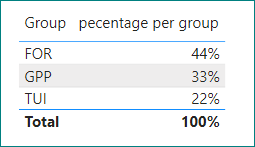FabCon is coming to Atlanta
Join us at FabCon Atlanta from March 16 - 20, 2026, for the ultimate Fabric, Power BI, AI and SQL community-led event. Save $200 with code FABCOMM.
Register now!- Power BI forums
- Get Help with Power BI
- Desktop
- Service
- Report Server
- Power Query
- Mobile Apps
- Developer
- DAX Commands and Tips
- Custom Visuals Development Discussion
- Health and Life Sciences
- Power BI Spanish forums
- Translated Spanish Desktop
- Training and Consulting
- Instructor Led Training
- Dashboard in a Day for Women, by Women
- Galleries
- Data Stories Gallery
- Themes Gallery
- Contests Gallery
- QuickViz Gallery
- Quick Measures Gallery
- Visual Calculations Gallery
- Notebook Gallery
- Translytical Task Flow Gallery
- TMDL Gallery
- R Script Showcase
- Webinars and Video Gallery
- Ideas
- Custom Visuals Ideas (read-only)
- Issues
- Issues
- Events
- Upcoming Events
The Power BI Data Visualization World Championships is back! Get ahead of the game and start preparing now! Learn more
- Power BI forums
- Forums
- Get Help with Power BI
- Power Query
- Count records in table ignoring groups in a table ...
- Subscribe to RSS Feed
- Mark Topic as New
- Mark Topic as Read
- Float this Topic for Current User
- Bookmark
- Subscribe
- Printer Friendly Page
- Mark as New
- Bookmark
- Subscribe
- Mute
- Subscribe to RSS Feed
- Permalink
- Report Inappropriate Content
Count records in table ignoring groups in a table in Power Bi
Hi,
I want to get pecentage per group i.e Total value of a Group/ Total Value
I am trying to get total value of all groups from the data table but when I put that measure in a table it gets divided by groups which I don't want.
If I used "ALL" in measure then it will even ignore Date but I need my measure to be filtered by date not by group.
Data Table:
| ID | Group | Date |
| 12 | TUI | 01/02/2023 |
| 13 | FOR | 02/02/2023 |
| 14 | GPP | 03/02/2023 |
| 15 | FOR | 04/02/2023 |
| 16 | FOR | 05/02/2023 |
| 17 | TUI | 06/02/2023 |
| 18 | FOR | 07/02/2023 |
| 19 | GPP | 08/02/2023 |
| 20 | GPP | 09/02/2023 |
Output Table:
| Table Columns | Measure | ||
| Group | Count | Total Count | Percentage |
| TUI | 2 | 8 | 0.25 |
| FOR | 4 | 8 | 0.5 |
| GPP | 3 | 8 | 0.375 |
Measure that I Created:
Solved! Go to Solution.
- Mark as New
- Bookmark
- Subscribe
- Mute
- Subscribe to RSS Feed
- Permalink
- Report Inappropriate Content
Hi @Raj12 ,
Why is the total 8 and not 9?
Please check if this is your expected output.
pecentage per group =
VAR _count = COUNTROWS('Table')
VAR _count_all = CALCULATE(COUNTROWS('Table'),ALL())
VAR _result = DIVIDE(_count,_count_all)
RETURN
_resultIf you need the total to always be at 100%, try this.
VAR _count = COUNTROWS('Table')
VAR _count_all = CALCULATE(COUNTROWS('Table'),ALLSELECTED())
VAR _result = DIVIDE(_count,_count_all)
RETURN
_result
Best Regards,
Gao
Community Support Team
If there is any post helps, then please consider Accept it as the solution to help the other members find it more quickly. If I misunderstand your needs or you still have problems on it, please feel free to let us know. Thanks a lot!
How to get your questions answered quickly -- How to provide sample data in the Power BI Forum
- Mark as New
- Bookmark
- Subscribe
- Mute
- Subscribe to RSS Feed
- Permalink
- Report Inappropriate Content
Hi @Raj12 ,
Why is the total 8 and not 9?
Please check if this is your expected output.
pecentage per group =
VAR _count = COUNTROWS('Table')
VAR _count_all = CALCULATE(COUNTROWS('Table'),ALL())
VAR _result = DIVIDE(_count,_count_all)
RETURN
_resultIf you need the total to always be at 100%, try this.
VAR _count = COUNTROWS('Table')
VAR _count_all = CALCULATE(COUNTROWS('Table'),ALLSELECTED())
VAR _result = DIVIDE(_count,_count_all)
RETURN
_result
Best Regards,
Gao
Community Support Team
If there is any post helps, then please consider Accept it as the solution to help the other members find it more quickly. If I misunderstand your needs or you still have problems on it, please feel free to let us know. Thanks a lot!
How to get your questions answered quickly -- How to provide sample data in the Power BI Forum
- Mark as New
- Bookmark
- Subscribe
- Mute
- Subscribe to RSS Feed
- Permalink
- Report Inappropriate Content
Can anyone please help me out on this?
Thanks
Helpful resources

Power BI Dataviz World Championships
The Power BI Data Visualization World Championships is back! Get ahead of the game and start preparing now!

Power BI Monthly Update - November 2025
Check out the November 2025 Power BI update to learn about new features.