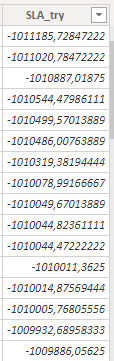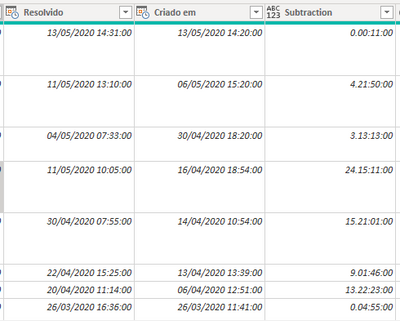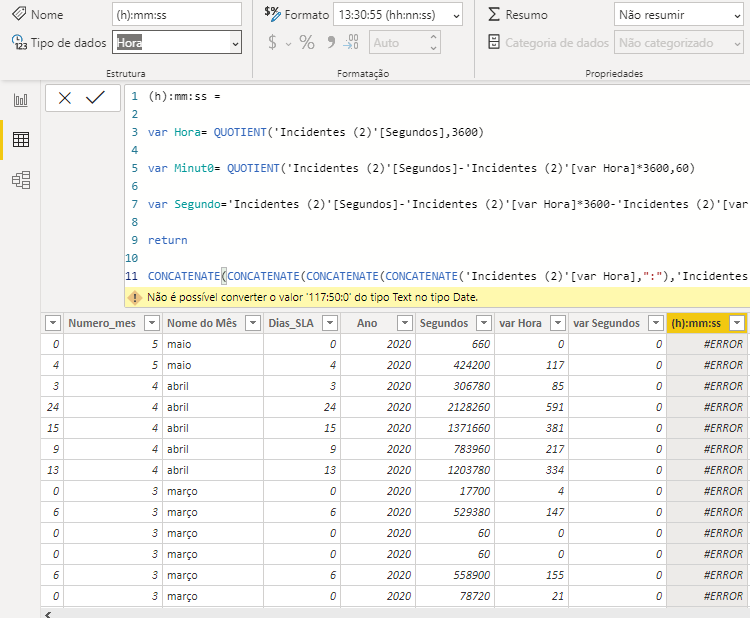Join us at the 2025 Microsoft Fabric Community Conference
March 31 - April 2, 2025, in Las Vegas, Nevada. Use code MSCUST for a $150 discount! Early bird discount ends December 31.
Register Now- Power BI forums
- Get Help with Power BI
- Desktop
- Service
- Report Server
- Power Query
- Mobile Apps
- Developer
- DAX Commands and Tips
- Custom Visuals Development Discussion
- Health and Life Sciences
- Power BI Spanish forums
- Translated Spanish Desktop
- Training and Consulting
- Instructor Led Training
- Dashboard in a Day for Women, by Women
- Galleries
- Community Connections & How-To Videos
- COVID-19 Data Stories Gallery
- Themes Gallery
- Data Stories Gallery
- R Script Showcase
- Webinars and Video Gallery
- Quick Measures Gallery
- 2021 MSBizAppsSummit Gallery
- 2020 MSBizAppsSummit Gallery
- 2019 MSBizAppsSummit Gallery
- Events
- Ideas
- Custom Visuals Ideas
- Issues
- Issues
- Events
- Upcoming Events
Be one of the first to start using Fabric Databases. View on-demand sessions with database experts and the Microsoft product team to learn just how easy it is to get started. Watch now
- Power BI forums
- Forums
- Get Help with Power BI
- Power Query
- Converting string ex. "117:50:00" into hours
- Subscribe to RSS Feed
- Mark Topic as New
- Mark Topic as Read
- Float this Topic for Current User
- Bookmark
- Subscribe
- Printer Friendly Page
- Mark as New
- Bookmark
- Subscribe
- Mute
- Subscribe to RSS Feed
- Permalink
- Report Inappropriate Content
Converting string ex. "117:50:00" into hours
Well. I have two collums with a start service and other with the date closed as pic below:
I inserted a new collumn with the code:
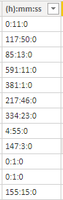
Solved! Go to Solution.
- Mark as New
- Bookmark
- Subscribe
- Mute
- Subscribe to RSS Feed
- Permalink
- Report Inappropriate Content
Hi @adrianoramos520 ,
You could use "Split" feature to get total hours in query editor.
Here is my result and test file for your reference.
If this post helps, then please consider Accept it as the solution to help the other members find it.
- Mark as New
- Bookmark
- Subscribe
- Mute
- Subscribe to RSS Feed
- Permalink
- Report Inappropriate Content
Hi @adrianoramos520 ,
You could use "Split" feature to get total hours in query editor.
Here is my result and test file for your reference.
If this post helps, then please consider Accept it as the solution to help the other members find it.
- Mark as New
- Bookmark
- Subscribe
- Mute
- Subscribe to RSS Feed
- Permalink
- Report Inappropriate Content
Thanks for everyone that tried to help me. @v-eachen-msft its worked fine for me, and now I can perform some measures.
Thank you so much.
- Mark as New
- Bookmark
- Subscribe
- Mute
- Subscribe to RSS Feed
- Permalink
- Report Inappropriate Content
I see you are trying to solve this with a DAX column but why not do it in the query editor. Do you need the hh:mm:ss format? Or is that a step to get you toward total hours? If the latter, you can get the total hours between the two columns with Duration.TotalHours([Resolved] - [Created]). This will give total hours as a decimal number, which you can round to the nearest hour, if needed.
If this works for you, please mark it as the solution. Kudos are appreciated too. Please let me know if not.
Regards,
Pat
Did I answer your question? Mark my post as a solution! Kudos are also appreciated!
To learn more about Power BI, follow me on Twitter or subscribe on YouTube.
@mahoneypa HoosierBI on YouTube
- Mark as New
- Bookmark
- Subscribe
- Mute
- Subscribe to RSS Feed
- Permalink
- Report Inappropriate Content
Have you tried this ?
([Resolvido] - [Criado em]) * 24
- Mark as New
- Bookmark
- Subscribe
- Mute
- Subscribe to RSS Feed
- Permalink
- Report Inappropriate Content
Yeah but I got a negative number.... and I still can't convert it into hours. Take a look.
- Mark as New
- Bookmark
- Subscribe
- Mute
- Subscribe to RSS Feed
- Permalink
- Report Inappropriate Content
Can you show the power query code and some data samples in a table?
- Mark as New
- Bookmark
- Subscribe
- Mute
- Subscribe to RSS Feed
- Permalink
- Report Inappropriate Content
Given the range of your negative numbers I guess that your "Resolved" column only has time but no date.
- Mark as New
- Bookmark
- Subscribe
- Mute
- Subscribe to RSS Feed
- Permalink
- Report Inappropriate Content
I think its not the case.
| Criado em | Resolvido |
| 01/05/2020 00:37 | 01/05/2020 01:57 |
| 01/05/2020 00:56 | 05/05/2020 14:51 |
| 01/05/2020 01:25 | 01/05/2020 03:47 |
| 01/05/2020 01:30 | 01/05/2020 01:55 |
| 01/05/2020 01:48 | 01/05/2020 12:22 |
| 01/05/2020 01:54 | 04/05/2020 17:05 |
| 01/05/2020 02:04 | 01/05/2020 02:10 |
| 01/05/2020 03:03 | 01/05/2020 09:03 |
| 01/05/2020 03:17 | 26/05/2020 10:11 |
| 01/05/2020 06:32 | 07/05/2020 11:52 |
| 01/05/2020 06:54 | 01/05/2020 06:57 |
| 01/05/2020 10:01 | 01/05/2020 10:24 |
| 01/05/2020 10:11 | 04/05/2020 17:00 |
| 01/05/2020 10:15 | 01/05/2020 14:51 |
- Mark as New
- Bookmark
- Subscribe
- Mute
- Subscribe to RSS Feed
- Permalink
- Report Inappropriate Content
i think i know what it is. Your columns are "Variant" data type, and are being interpreted as numbers. Change the columns to type "DateTime"
- Mark as New
- Bookmark
- Subscribe
- Mute
- Subscribe to RSS Feed
- Permalink
- Report Inappropriate Content
Its a good point but I converted as date/hour but not worked. After conversion I performed a subtraction and the result was the same.
Take a look. Ex. 4.21:50:00 Its a "string" 4days21hours:50min The idea is to have it in hh:mm:ss Ex. 117:50:00 and I have it, but When I try to convert it as hour DAX says that cannot convert string 117:50:00 as hour.
- Mark as New
- Bookmark
- Subscribe
- Mute
- Subscribe to RSS Feed
- Permalink
- Report Inappropriate Content
Change the subtraction column to number and multiply it by 24
Helpful resources

Join us at the Microsoft Fabric Community Conference
March 31 - April 2, 2025, in Las Vegas, Nevada. Use code MSCUST for a $150 discount!

Microsoft Fabric Community Conference 2025
Arun Ulag shares exciting details about the Microsoft Fabric Conference 2025, which will be held in Las Vegas, NV.