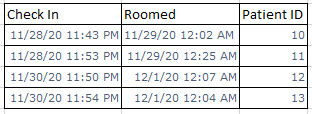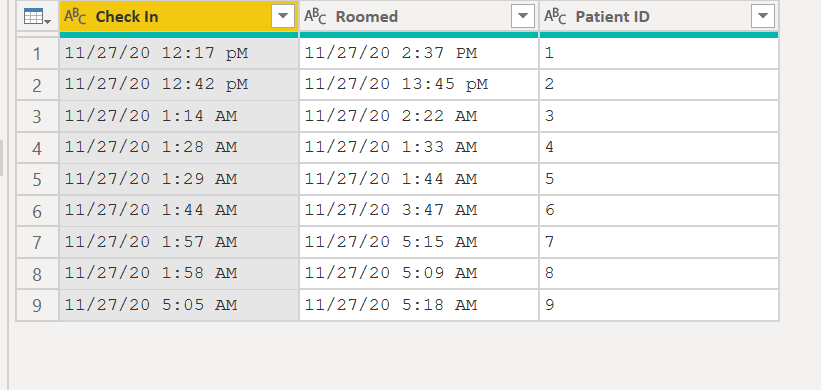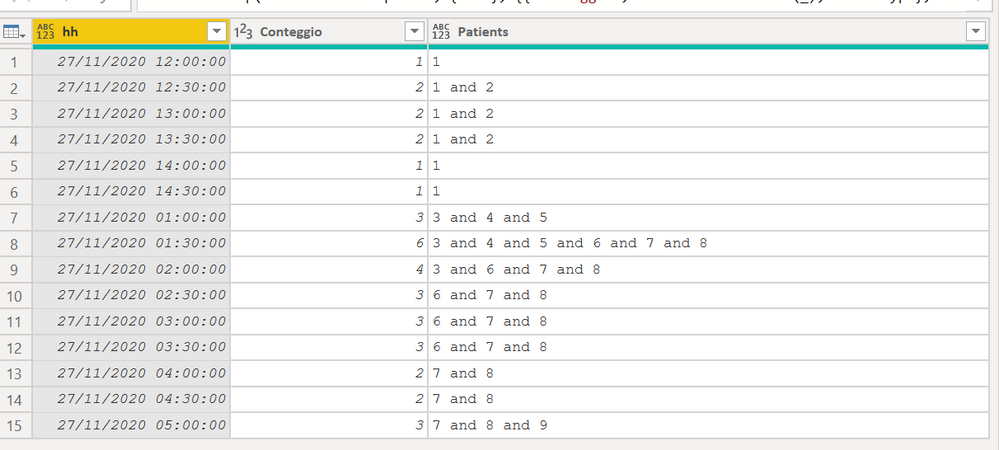- Power BI forums
- Updates
- News & Announcements
- Get Help with Power BI
- Desktop
- Service
- Report Server
- Power Query
- Mobile Apps
- Developer
- DAX Commands and Tips
- Custom Visuals Development Discussion
- Health and Life Sciences
- Power BI Spanish forums
- Translated Spanish Desktop
- Power Platform Integration - Better Together!
- Power Platform Integrations (Read-only)
- Power Platform and Dynamics 365 Integrations (Read-only)
- Training and Consulting
- Instructor Led Training
- Dashboard in a Day for Women, by Women
- Galleries
- Community Connections & How-To Videos
- COVID-19 Data Stories Gallery
- Themes Gallery
- Data Stories Gallery
- R Script Showcase
- Webinars and Video Gallery
- Quick Measures Gallery
- 2021 MSBizAppsSummit Gallery
- 2020 MSBizAppsSummit Gallery
- 2019 MSBizAppsSummit Gallery
- Events
- Ideas
- Custom Visuals Ideas
- Issues
- Issues
- Events
- Upcoming Events
- Community Blog
- Power BI Community Blog
- Custom Visuals Community Blog
- Community Support
- Community Accounts & Registration
- Using the Community
- Community Feedback
Register now to learn Fabric in free live sessions led by the best Microsoft experts. From Apr 16 to May 9, in English and Spanish.
- Power BI forums
- Forums
- Get Help with Power BI
- Power Query
- Calculate occupancy by half hour for hospital wait...
- Subscribe to RSS Feed
- Mark Topic as New
- Mark Topic as Read
- Float this Topic for Current User
- Bookmark
- Subscribe
- Printer Friendly Page
- Mark as New
- Bookmark
- Subscribe
- Mute
- Subscribe to RSS Feed
- Permalink
- Report Inappropriate Content
Calculate occupancy by half hour for hospital waiting room
I am trying to calculate the waiting room occpuancy at a hospital by half hour intervals using Power Query. I found a solution for hourly occupancy on this board but I when I try to break it down to the half hour level I am getting stuck (I am new to Power Query). I have an Excel file that does this but it's cumbersome and tedious so I am hoping there is a more automated way to do it using Power Query.
As I mentioned, I want to count people who are in the waiting room during half hour intervals. So if someone checks in at 12:15pm and is roomed at 2:05pm they would be counted in the 12p, 12:30, 1p, 1:30p and 2p groupings.
I created one dim table with the dates/times (as one date/time field) for each date and all the half hour increments I need.
Below is a sample (de-identified) of my data. Any help is greatly appreciated!
| Check In | Roomed | Patient ID |
| 11/27/20 12:17 AM | 11/27/20 12:37 AM | 1 |
| 11/27/20 12:42 AM | 11/27/20 12:45 AM | 2 |
| 11/27/20 1:14 AM | 11/27/20 1:22 AM | 3 |
| 11/27/20 1:28 AM | 11/27/20 1:33 AM | 4 |
| 11/27/20 1:37 AM | 11/27/20 1:44 AM | 5 |
| 11/27/20 3:44 AM | 11/27/20 3:47 AM | 6 |
| 11/27/20 4:57 AM | 11/27/20 5:15 AM | 7 |
| 11/27/20 4:58 AM | 11/27/20 5:09 AM | 8 |
| 11/27/20 5:05 AM | 11/27/20 5:18 AM | 9 |
Solved! Go to Solution.
- Mark as New
- Bookmark
- Subscribe
- Mute
- Subscribe to RSS Feed
- Permalink
- Report Inappropriate Content
try this.
Pay attention to how times like 12:05 AM are interpreted
PS
The solution works on the assumption that the wait does not last more than a day.
I really hope, for the patients, that they don't have to be so patient. 😁
PPS
version 4 aims to be much more general. test it!
- Mark as New
- Bookmark
- Subscribe
- Mute
- Subscribe to RSS Feed
- Permalink
- Report Inappropriate Content
- Mark as New
- Bookmark
- Subscribe
- Mute
- Subscribe to RSS Feed
- Permalink
- Report Inappropriate Content
This worked wonderfully until I applied it to my bigger dataset and I got an error on the fields where the patient checked in and was roomed on different dates- I'll include a few examples below. I get an error message saying "The 'increment' argument is out of range" - any ideas?
- Mark as New
- Bookmark
- Subscribe
- Mute
- Subscribe to RSS Feed
- Permalink
- Report Inappropriate Content
try this.
Pay attention to how times like 12:05 AM are interpreted
PS
The solution works on the assumption that the wait does not last more than a day.
I really hope, for the patients, that they don't have to be so patient. 😁
PPS
version 4 aims to be much more general. test it!
- Mark as New
- Bookmark
- Subscribe
- Mute
- Subscribe to RSS Feed
- Permalink
- Report Inappropriate Content
Thank you so much for your response! Apologies for not being clear on the output - I just need a list of the half hour increments by date and then the count of patients in the waiting room for each increment. Hoping to eventually graph it by month with the half hour times across the x-axis, but struggling to get the counts by date correct.
This solution seems to be the closest to what I need, but it looks like some of the patients are being counted in too many groups - for example patient 1 should only be in 11/27/2020 12:00a and 11/27/2020 12:30a (patient checked in 12:17am and roomed 12:37am) but in this solution it looks like patient 1 is being counted at 1am, 1:30am etc.
- Mark as New
- Bookmark
- Subscribe
- Mute
- Subscribe to RSS Feed
- Permalink
- Report Inappropriate Content
fro this input
i get this output:
to make your observations refer to these table(*) otherwise it is difficult for me to understand what you mean
(*)I changed data from your example, to make the intervals more meaningful of different situations.
I don't know, because you didn't say anything about it, how much is the maximum waiting time.
- Mark as New
- Bookmark
- Subscribe
- Mute
- Subscribe to RSS Feed
- Permalink
- Report Inappropriate Content
(*) is a perfect solution, sorry I didn't realize you changed the times from my original data. There is no max wait time - it is a 24/7 emergency department so each day would have the 24 hours broken out by half hour. Thank you!
- Mark as New
- Bookmark
- Subscribe
- Mute
- Subscribe to RSS Feed
- Permalink
- Report Inappropriate Content
- Mark as New
- Bookmark
- Subscribe
- Mute
- Subscribe to RSS Feed
- Permalink
- Report Inappropriate Content
Helpful resources

Microsoft Fabric Learn Together
Covering the world! 9:00-10:30 AM Sydney, 4:00-5:30 PM CET (Paris/Berlin), 7:00-8:30 PM Mexico City

Power BI Monthly Update - April 2024
Check out the April 2024 Power BI update to learn about new features.