Fabric Data Days starts November 4th!
Advance your Data & AI career with 50 days of live learning, dataviz contests, hands-on challenges, study groups & certifications and more!
Get registered- Power BI forums
- Get Help with Power BI
- Desktop
- Service
- Report Server
- Power Query
- Mobile Apps
- Developer
- DAX Commands and Tips
- Custom Visuals Development Discussion
- Health and Life Sciences
- Power BI Spanish forums
- Translated Spanish Desktop
- Training and Consulting
- Instructor Led Training
- Dashboard in a Day for Women, by Women
- Galleries
- Data Stories Gallery
- Themes Gallery
- Contests Gallery
- QuickViz Gallery
- Quick Measures Gallery
- Visual Calculations Gallery
- Notebook Gallery
- Translytical Task Flow Gallery
- TMDL Gallery
- R Script Showcase
- Webinars and Video Gallery
- Ideas
- Custom Visuals Ideas (read-only)
- Issues
- Issues
- Events
- Upcoming Events
Get Fabric Certified for FREE during Fabric Data Days. Don't miss your chance! Request now
- Power BI forums
- Forums
- Get Help with Power BI
- Mobile Apps
- IOS - Tiles with custom links redirect to Browser ...
- Subscribe to RSS Feed
- Mark Topic as New
- Mark Topic as Read
- Float this Topic for Current User
- Bookmark
- Subscribe
- Printer Friendly Page
- Mark as New
- Bookmark
- Subscribe
- Mute
- Subscribe to RSS Feed
- Permalink
- Report Inappropriate Content
IOS - Tiles with custom links redirect to Browser with Security error
Hello,
I am experiencing an issue with IOS mobile app. I have a dashboard with custom link for each tile, linking to other dashboard with live-pin reports in them (system of overview - details).
The dataset has security enabled on it and all the dashboards are sent to the workspace the users will access using Content Packs.
Everything works fine on browsers.
On IOS mobile app, the first dashboard (overview) works well, but when clicking on the tiles to access the other dashboards (details), the system send us to IOS browser app and display a security error (unable to check security ...)
When accessing the workspace where the dashboard are created (the dashboards are created on one workspace and sent to the user workspace using content pack), the mobile app works well ...
Any idea ?
- Mark as New
- Bookmark
- Subscribe
- Mute
- Subscribe to RSS Feed
- Permalink
- Report Inappropriate Content
HI @OlivierMoulin,
Can you please share more detail contents about this issue?(E.g: App version, IOS version, screeshots, datasource type...)
In addition, is this issue appears on other devices? If you test with mobile web browser, did this issue appears?
Regards,
Xiaoxin Sheng
- Mark as New
- Bookmark
- Subscribe
- Mute
- Subscribe to RSS Feed
- Permalink
- Report Inappropriate Content
Hi,
The app version is the last one on IOS : 15.4
This issue appear on all user devices on which we have tested.
It appear only when accessing the reports through a workspace where we have imported the content pack, but not when browsing the initial workspace where the reports,datasource and dashboard are stored.
What is strange, is that it send me to another workspace. (an old workspace where the datasource was originaly created before to move to the current workspace where all dashboard and reports are created, which we export to the user_display workspace through content pack). The dashboard and reports we use have never been located on the old workspace, only the datasource)
Please see screenshots attached.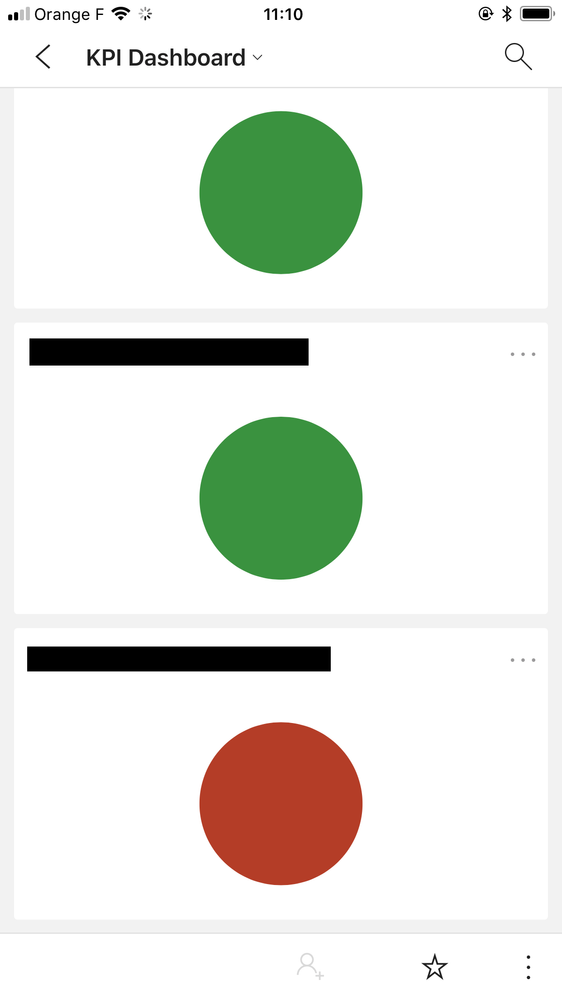
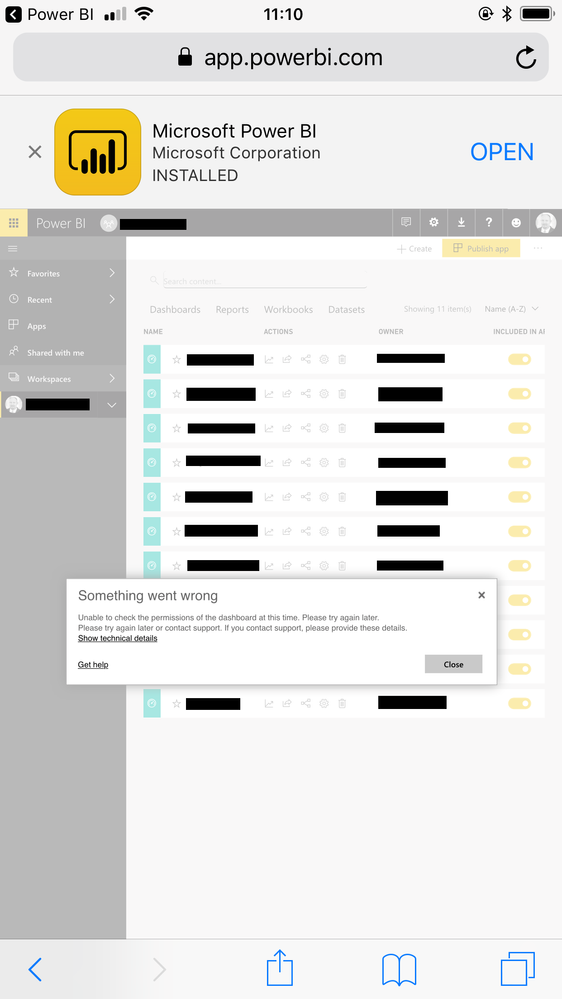
- Mark as New
- Bookmark
- Subscribe
- Mute
- Subscribe to RSS Feed
- Permalink
- Report Inappropriate Content
Hello @OlivierMoulin. I'm Erez, a software engineer working in the Power BI for iOS team.
Sorry for the trouble you're experiencing.
How did you create the tile link between the artifacts?
Did you use a custom URL (External link) or a link to a current dashboard/report in the current workspace? Check this in the tile edit details view as the photo attachment shows.
Tapping a dashboard tile with a link to another artifact shouldn't cause leaving the app and going to Safari.
In case it's a custom URL, can you share the URL?
Thanks.
- Mark as New
- Bookmark
- Subscribe
- Mute
- Subscribe to RSS Feed
- Permalink
- Report Inappropriate Content
I use the standard link, selected in the dropdown.
- Mark as New
- Bookmark
- Subscribe
- Mute
- Subscribe to RSS Feed
- Permalink
- Report Inappropriate Content
Thank you for the information.
This feature is currently not supported in content packs for mobile, but is fully supported in apps:
https://powerbi.microsoft.com/en-us/blog/distribute-to-large-audiences-with-power-bi-apps/
An app is installed as a separate package from the rest of the workspace and can have tile links to dashboards and reports within the app.
Helpful resources

Fabric Data Days
Advance your Data & AI career with 50 days of live learning, contests, hands-on challenges, study groups & certifications and more!

Power BI Monthly Update - October 2025
Check out the October 2025 Power BI update to learn about new features.


