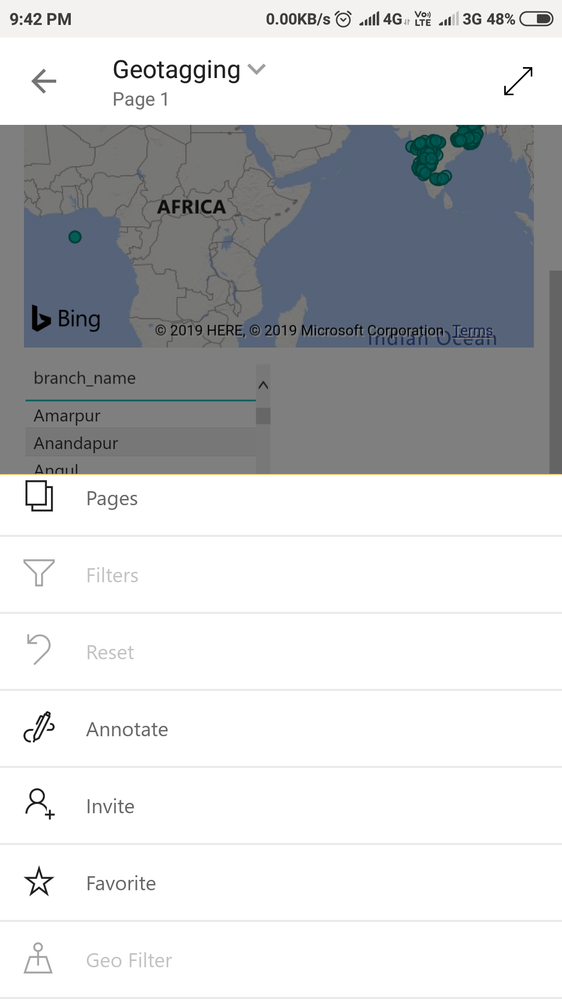- Power BI forums
- Updates
- News & Announcements
- Get Help with Power BI
- Desktop
- Service
- Report Server
- Power Query
- Mobile Apps
- Developer
- DAX Commands and Tips
- Custom Visuals Development Discussion
- Health and Life Sciences
- Power BI Spanish forums
- Translated Spanish Desktop
- Power Platform Integration - Better Together!
- Power Platform Integrations (Read-only)
- Power Platform and Dynamics 365 Integrations (Read-only)
- Training and Consulting
- Instructor Led Training
- Dashboard in a Day for Women, by Women
- Galleries
- Community Connections & How-To Videos
- COVID-19 Data Stories Gallery
- Themes Gallery
- Data Stories Gallery
- R Script Showcase
- Webinars and Video Gallery
- Quick Measures Gallery
- 2021 MSBizAppsSummit Gallery
- 2020 MSBizAppsSummit Gallery
- 2019 MSBizAppsSummit Gallery
- Events
- Ideas
- Custom Visuals Ideas
- Issues
- Issues
- Events
- Upcoming Events
- Community Blog
- Power BI Community Blog
- Custom Visuals Community Blog
- Community Support
- Community Accounts & Registration
- Using the Community
- Community Feedback
Register now to learn Fabric in free live sessions led by the best Microsoft experts. From Apr 16 to May 9, in English and Spanish.
- Power BI forums
- Forums
- Get Help with Power BI
- Mobile Apps
- GeoFilter in Mobile App
- Subscribe to RSS Feed
- Mark Topic as New
- Mark Topic as Read
- Float this Topic for Current User
- Bookmark
- Subscribe
- Printer Friendly Page
- Mark as New
- Bookmark
- Subscribe
- Mute
- Subscribe to RSS Feed
- Permalink
- Report Inappropriate Content
GeoFilter in Mobile App
Hi,
Need some help on mobile app geofilter option.
I am using Lat/Long details along with geo cities to identify business locations, after following all the mandatory steps in mobile app I don't see geofilter option getting highlighted (see the attached image)
I have added my pbix file in the below link for easy understanding.
https://drive.google.com/file/d/1v6VCdvDUvEScwyjjbwt_6I0qochioxOH/view?usp=sharing
Solved! Go to Solution.
- Mark as New
- Bookmark
- Subscribe
- Mute
- Subscribe to RSS Feed
- Permalink
- Report Inappropriate Content
Hello @shakeelsyed ,
Filtering report by location requires that you will have a city/state/country column (https://docs.microsoft.com/en-us/power-bi/consumer/mobile/mobile-apps-geographic-filtering#why-dont-...). In the report you shared you are using a lat/long columns.
You need to translate the Lat/Long values to a city and state, in order to use them as valid columns for geo location filtering.
Thanks, Maya
- Mark as New
- Bookmark
- Subscribe
- Mute
- Subscribe to RSS Feed
- Permalink
- Report Inappropriate Content
HI @shakeelsyed ,
Please take a look at official document to know the limitation about geofilter:
Filter a report by geographic location in the Power BI mobile apps
Regards,
Xiaoxin Sheng
If this post helps, please consider accept as solution to help other members find it more quickly.
- Mark as New
- Bookmark
- Subscribe
- Mute
- Subscribe to RSS Feed
- Permalink
- Report Inappropriate Content
Hi @v-shex-msft
I have followed those steps but too but couldn't be able to identify missing gap becuase of which its not working.
any luck with the pbix file that I have attached?
Regards,
Shakeel
- Mark as New
- Bookmark
- Subscribe
- Mute
- Subscribe to RSS Feed
- Permalink
- Report Inappropriate Content
Hello @shakeelsyed ,
Filtering report by location requires that you will have a city/state/country column (https://docs.microsoft.com/en-us/power-bi/consumer/mobile/mobile-apps-geographic-filtering#why-dont-...). In the report you shared you are using a lat/long columns.
You need to translate the Lat/Long values to a city and state, in order to use them as valid columns for geo location filtering.
Thanks, Maya
Helpful resources

Microsoft Fabric Learn Together
Covering the world! 9:00-10:30 AM Sydney, 4:00-5:30 PM CET (Paris/Berlin), 7:00-8:30 PM Mexico City

Power BI Monthly Update - April 2024
Check out the April 2024 Power BI update to learn about new features.