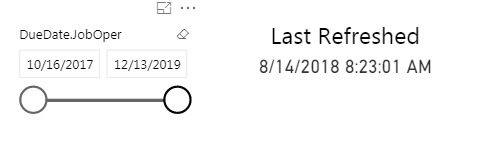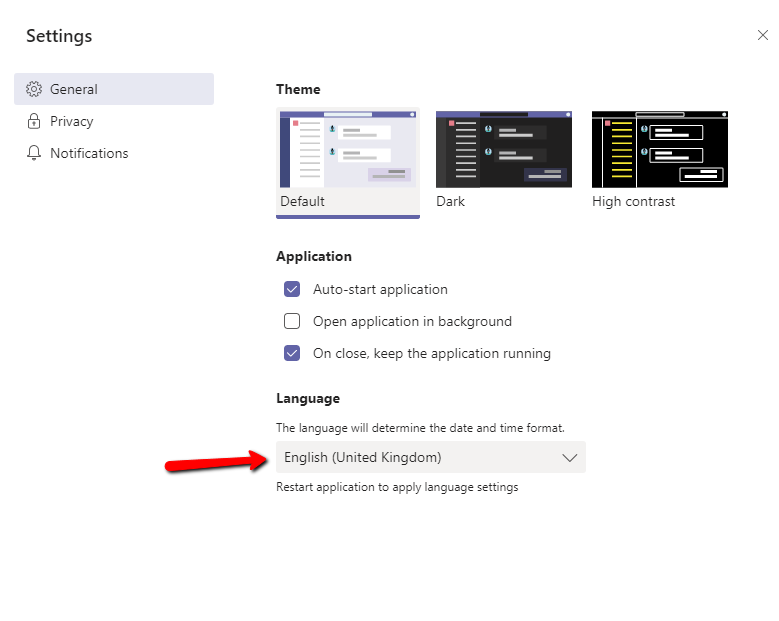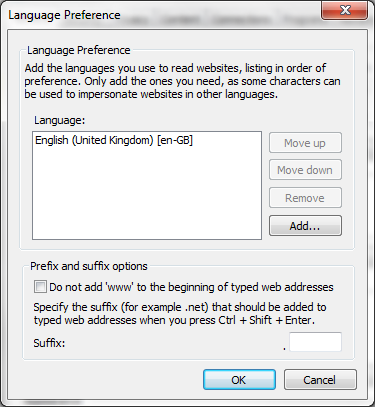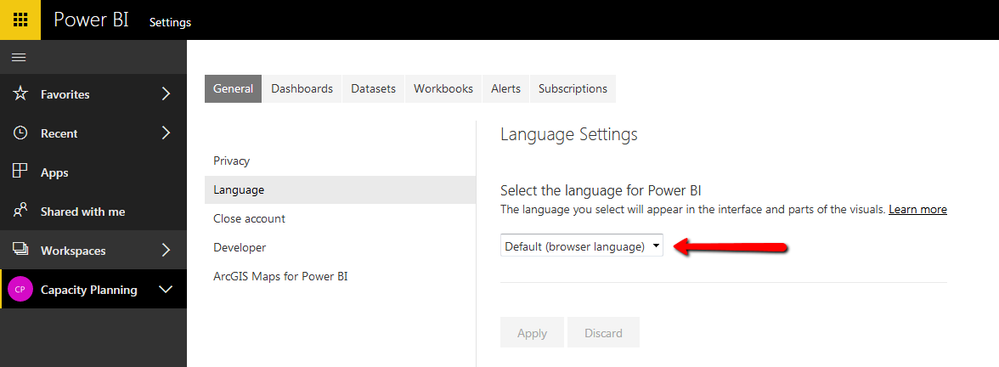FabCon is coming to Atlanta
Join us at FabCon Atlanta from March 16 - 20, 2026, for the ultimate Fabric, Power BI, AI and SQL community-led event. Save $200 with code FABCOMM.
Register now!- Power BI forums
- Get Help with Power BI
- Desktop
- Service
- Report Server
- Power Query
- Mobile Apps
- Developer
- DAX Commands and Tips
- Custom Visuals Development Discussion
- Health and Life Sciences
- Power BI Spanish forums
- Translated Spanish Desktop
- Training and Consulting
- Instructor Led Training
- Dashboard in a Day for Women, by Women
- Galleries
- Data Stories Gallery
- Themes Gallery
- Contests Gallery
- Quick Measures Gallery
- Notebook Gallery
- Translytical Task Flow Gallery
- TMDL Gallery
- R Script Showcase
- Webinars and Video Gallery
- Ideas
- Custom Visuals Ideas (read-only)
- Issues
- Issues
- Events
- Upcoming Events
Join the Fabric FabCon Global Hackathon—running virtually through Nov 3. Open to all skill levels. $10,000 in prizes! Register now.
- Power BI forums
- Forums
- Get Help with Power BI
- Mobile Apps
- Format Date and Time
- Subscribe to RSS Feed
- Mark Topic as New
- Mark Topic as Read
- Float this Topic for Current User
- Bookmark
- Subscribe
- Printer Friendly Page
- Mark as New
- Bookmark
- Subscribe
- Mute
- Subscribe to RSS Feed
- Permalink
- Report Inappropriate Content
Format Date and Time
When you add the Power BI report as a tab in Microsoft Teams the date format is shown as US format mm/dd/yyyy.
The date format is fine in Power BI desktop and on the Power BI (browser) as long as you set the right language in your browser.
However the Android mobile app and Teams desktop app still show the wrong format.
I have searched the forums but have only found a bug in the past that they say is now fixed.
The date format is in a slicer and a card to show when it was last refreshed.
I have set the region on the user setting in microsoft teams.
- Mark as New
- Bookmark
- Subscribe
- Mute
- Subscribe to RSS Feed
- Permalink
- Report Inappropriate Content
Why can't Microsoft make products that handle different date formats? There's always a problem with dates either timezones or formats.
- Mark as New
- Bookmark
- Subscribe
- Mute
- Subscribe to RSS Feed
- Permalink
- Report Inappropriate Content
Still having this issue, Desktop, Web Browsers are showing DD/MM/YYYY but the report when added as a tab in MS Teams is showing MM/DD/YYYY
- Mark as New
- Bookmark
- Subscribe
- Mute
- Subscribe to RSS Feed
- Permalink
- Report Inappropriate Content
Any updates to this? I am having the same Issue, only when adding a power bi report to teams.
- Mark as New
- Bookmark
- Subscribe
- Mute
- Subscribe to RSS Feed
- Permalink
- Report Inappropriate Content
HI @Sharksguts,
AFAIK, these datetime format is based on device setting , maybe you can try to modify language and region settings on your android device and try again.
Regards,
Xiaoxin Sheng
- Mark as New
- Bookmark
- Subscribe
- Mute
- Subscribe to RSS Feed
- Permalink
- Report Inappropriate Content
Both on android phone and windows 7 PC browser I believe I have set the language and region correctly but still shows the date in the wrong format. I have even tried IE as well as firefox and chrome.
- Mark as New
- Bookmark
- Subscribe
- Mute
- Subscribe to RSS Feed
- Permalink
- Report Inappropriate Content
Have found part of the solution from this https://superfarb.com/power-bi-customising-date-format/
Change the language to defualt (browser language) and the date format displays correctly in all browsers as long as you have set the browser language correctly.
So the browser now shows the format correctly however Teams and Android App still don't, Is there a place the language is set for these that I am missing?