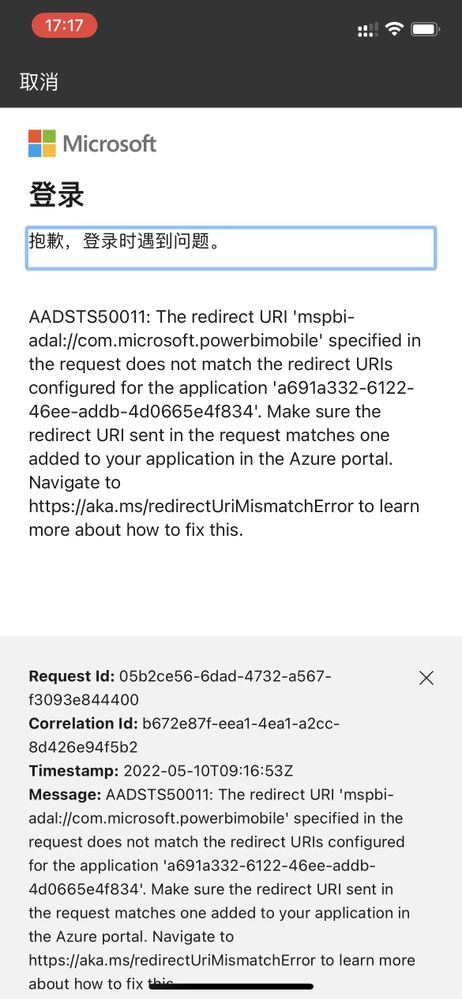Join us at FabCon Vienna from September 15-18, 2025
The ultimate Fabric, Power BI, SQL, and AI community-led learning event. Save €200 with code FABCOMM.
Get registered- Power BI forums
- Get Help with Power BI
- Desktop
- Service
- Report Server
- Power Query
- Mobile Apps
- Developer
- DAX Commands and Tips
- Custom Visuals Development Discussion
- Health and Life Sciences
- Power BI Spanish forums
- Translated Spanish Desktop
- Training and Consulting
- Instructor Led Training
- Dashboard in a Day for Women, by Women
- Galleries
- Data Stories Gallery
- Themes Gallery
- Contests Gallery
- Quick Measures Gallery
- Notebook Gallery
- Translytical Task Flow Gallery
- TMDL Gallery
- R Script Showcase
- Webinars and Video Gallery
- Ideas
- Custom Visuals Ideas (read-only)
- Issues
- Issues
- Events
- Upcoming Events
Enhance your career with this limited time 50% discount on Fabric and Power BI exams. Ends August 31st. Request your voucher.
- Power BI forums
- Forums
- Get Help with Power BI
- Mobile Apps
- Failed to access report server
- Subscribe to RSS Feed
- Mark Topic as New
- Mark Topic as Read
- Float this Topic for Current User
- Bookmark
- Subscribe
- Printer Friendly Page
- Mark as New
- Bookmark
- Subscribe
- Mute
- Subscribe to RSS Feed
- Permalink
- Report Inappropriate Content
Failed to access report server
We have a report server, if we access it from browser on mobile phone, it can be opened. However, if we access it from PowerBI App, it encountered below error (see attachment). Is it a bug?
Solved! Go to Solution.
- Mark as New
- Bookmark
- Subscribe
- Mute
- Subscribe to RSS Feed
- Permalink
- Report Inappropriate Content
Hey @FigaroCao ,
It seems that your ADFS/AAD-Proxy environment is not configured correctly (you need more redirect URIs for the environment to work with the native Power BI app). Please have a look at the documentation below:
If it’s ADFS: https://docs.microsoft.com/en-us/power-bi/consumer/mobile/mobile-oauth-ssrs
If it’s AAD Proxy: https://docs.microsoft.com/en-gb/azure/active-directory/app-proxy/application-proxy-integrate-with-p...
Thanks, Maya
- Mark as New
- Bookmark
- Subscribe
- Mute
- Subscribe to RSS Feed
- Permalink
- Report Inappropriate Content
Hey @FigaroCao ,
It seems that your ADFS/AAD-Proxy environment is not configured correctly (you need more redirect URIs for the environment to work with the native Power BI app). Please have a look at the documentation below:
If it’s ADFS: https://docs.microsoft.com/en-us/power-bi/consumer/mobile/mobile-oauth-ssrs
If it’s AAD Proxy: https://docs.microsoft.com/en-gb/azure/active-directory/app-proxy/application-proxy-integrate-with-p...
Thanks, Maya
- Mark as New
- Bookmark
- Subscribe
- Mute
- Subscribe to RSS Feed
- Permalink
- Report Inappropriate Content
Hi, Maya. Thank you for your advice, I will check with our relevant team