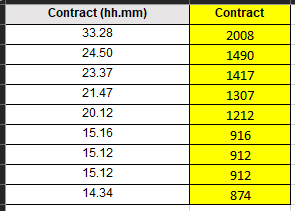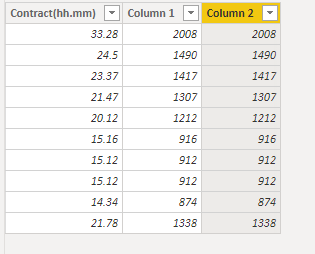Huge last-minute discounts for FabCon Vienna from September 15-18, 2025
Supplies are limited. Contact info@espc.tech right away to save your spot before the conference sells out.
Get your discount- Power BI forums
- Get Help with Power BI
- Desktop
- Service
- Report Server
- Power Query
- Mobile Apps
- Developer
- DAX Commands and Tips
- Custom Visuals Development Discussion
- Health and Life Sciences
- Power BI Spanish forums
- Translated Spanish Desktop
- Training and Consulting
- Instructor Led Training
- Dashboard in a Day for Women, by Women
- Galleries
- Data Stories Gallery
- Themes Gallery
- Contests Gallery
- Quick Measures Gallery
- Notebook Gallery
- Translytical Task Flow Gallery
- TMDL Gallery
- R Script Showcase
- Webinars and Video Gallery
- Ideas
- Custom Visuals Ideas (read-only)
- Issues
- Issues
- Events
- Upcoming Events
Score big with last-minute savings on the final tickets to FabCon Vienna. Secure your discount
- Power BI forums
- Forums
- Get Help with Power BI
- Mobile Apps
- Convert hours on PowerBI
- Subscribe to RSS Feed
- Mark Topic as New
- Mark Topic as Read
- Float this Topic for Current User
- Bookmark
- Subscribe
- Printer Friendly Page
- Mark as New
- Bookmark
- Subscribe
- Mute
- Subscribe to RSS Feed
- Permalink
- Report Inappropriate Content
Convert hours on PowerBI
Dear all,
I'm not an expert on PowerBI and need some help. How can I get the below formula into power BI.
=VALUE(LEFT(TEXT(A2,"##0.00"),FIND(".",TEXT(A2,"#0.00"))-1)*60)+VALUE(RIGHT(TEXT(A2,"#0.00"),2))
Solved! Go to Solution.
- Mark as New
- Bookmark
- Subscribe
- Mute
- Subscribe to RSS Feed
- Permalink
- Report Inappropriate Content
Hi @Basheer24 ,
If the column is Number type, you could use the following formula to create a column:
Column 1=
var _Integer= INT([Contract(hh.mm)])
var _Decimal= ([Contract(hh.mm)]-_Integer) *100
return _Integer *60 + _DecimalOr modify your syntax to fit in PBI like this:
Column 2=
var _s=FORMAT([Contract(hh.mm)],"##.00")
return LEFT( _s ,FIND(".",_s)-1) * 60 + RIGHT(_s,2)The final output is shown below:
Best Regards,
Eyelyn Qin
If this post helps, then please consider Accept it as the solution to help the other members find it more quickly.
- Mark as New
- Bookmark
- Subscribe
- Mute
- Subscribe to RSS Feed
- Permalink
- Report Inappropriate Content
Hi @Basheer24 ,
If the column is Number type, you could use the following formula to create a column:
Column 1=
var _Integer= INT([Contract(hh.mm)])
var _Decimal= ([Contract(hh.mm)]-_Integer) *100
return _Integer *60 + _DecimalOr modify your syntax to fit in PBI like this:
Column 2=
var _s=FORMAT([Contract(hh.mm)],"##.00")
return LEFT( _s ,FIND(".",_s)-1) * 60 + RIGHT(_s,2)The final output is shown below:
Best Regards,
Eyelyn Qin
If this post helps, then please consider Accept it as the solution to help the other members find it more quickly.
- Mark as New
- Bookmark
- Subscribe
- Mute
- Subscribe to RSS Feed
- Permalink
- Report Inappropriate Content
ThanksEyelyn Qin