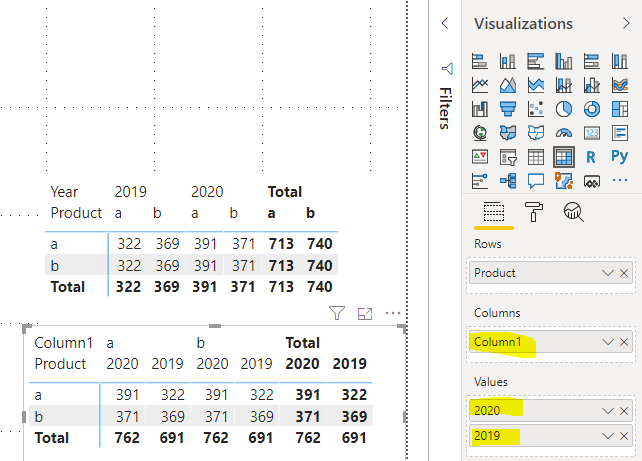Fabric Data Days starts November 4th!
Advance your Data & AI career with 50 days of live learning, dataviz contests, hands-on challenges, study groups & certifications and more!
Get registered- Power BI forums
- Get Help with Power BI
- Desktop
- Service
- Report Server
- Power Query
- Mobile Apps
- Developer
- DAX Commands and Tips
- Custom Visuals Development Discussion
- Health and Life Sciences
- Power BI Spanish forums
- Translated Spanish Desktop
- Training and Consulting
- Instructor Led Training
- Dashboard in a Day for Women, by Women
- Galleries
- Data Stories Gallery
- Themes Gallery
- Contests Gallery
- Quick Measures Gallery
- Visual Calculations Gallery
- Notebook Gallery
- Translytical Task Flow Gallery
- TMDL Gallery
- R Script Showcase
- Webinars and Video Gallery
- Ideas
- Custom Visuals Ideas (read-only)
- Issues
- Issues
- Events
- Upcoming Events
Get Fabric Certified for FREE during Fabric Data Days. Don't miss your chance! Learn more
- Power BI forums
- Forums
- Get Help with Power BI
- Desktop
- Re: i need to group measures in a matrix by a spec...
- Subscribe to RSS Feed
- Mark Topic as New
- Mark Topic as Read
- Float this Topic for Current User
- Bookmark
- Subscribe
- Printer Friendly Page
- Mark as New
- Bookmark
- Subscribe
- Mute
- Subscribe to RSS Feed
- Permalink
- Report Inappropriate Content
i need to group measures in a matrix by a specific field.
Hi,
when i select multiple year i want to show all measures together for comprison .
slection on Flter of FY year . i choose mulltiple year
Suppose Currently selected Multiple selection Filter - FY (2018 , 2019, 2020)
Example- Power bi dekstop result is this
| Category type | 2018 | 2019 | 2020 | |||
| Volume | Growth | Volume | Growth | volume | growth | |
| a | 12 | 2 | 33 | 22 | 33 | 2 |
| b | 13 | 3 | 44 | 2 | 33 | 2 |
Below what i want
| Category type | Volume | Volume | Volume | Growth | Growth | Growth |
| 2018 | 2019 | 2020 | 2018 | 2019 | 2020 | |
| a | 12 | 33 | 33 | 22 | 33 | 2 |
| b | 13 | 44 | 33 | 2 | 33 | 2 |
Please Advice me
Thanks in advance
- Mark as New
- Bookmark
- Subscribe
- Mute
- Subscribe to RSS Feed
- Permalink
- Report Inappropriate Content
The solutions here are not practical. It is unbelievably pathetic that what is a simple thing in excel cannot be made equally simple in power bi. What the heck?!
- Mark as New
- Bookmark
- Subscribe
- Mute
- Subscribe to RSS Feed
- Permalink
- Report Inappropriate Content
Well, PowerBI and Excel are indeed different beasts (though PowerPivot is PowerBI's cousin)
You can achieve just about anything in terms of Matrix configurations. And yes, it requires some work.
here is an example of how to create a custom layout:
Did I answer your question? Mark my post as a solution!
In doing so, you are also helping me. Thank you!
Proud to be a Super User!
Paul on Linkedin.
- Mark as New
- Bookmark
- Subscribe
- Mute
- Subscribe to RSS Feed
- Permalink
- Report Inappropriate Content
Hi @Rajendrabobade ,
You need to create a new table and new measures to implement it. I have created a sample. Please reference it to have a try.
- Create a new table manually. (In my sample, they are a and b.)
| Volume |
| Growth |
- Create new measures based on year and then drag them into values field of Matrix.
Xue Ding
If this post helps, then please consider Accept it as the solution to help the other members find it more quickly.
- Mark as New
- Bookmark
- Subscribe
- Mute
- Subscribe to RSS Feed
- Permalink
- Report Inappropriate Content
@Rajendrabobade , I doubt this possible unless you make measure as dimension.
refer to the similar solutions:https://community.powerbi.com/t5/Desktop/Matrix-Display-Values-above-Columns/td-p/256905
https://community.powerbi.com/t5/Desktop/grouping-measure-results/td-p/456795
Or this blog from Greg: https://community.powerbi.com/t5/Quick-Measures-Gallery/The-New-Hotness-Custom-Matrix-Hierarchy/m-p/...
- Mark as New
- Bookmark
- Subscribe
- Mute
- Subscribe to RSS Feed
- Permalink
- Report Inappropriate Content
I already read this post this not solution of my post , can you provide me another solution on this i just need all volume together on year basis same applicabel for another measures
below what i want
Filter - 2017 and 2018 are selected in filter now. i just want volume together and groth togethr for comprison of data year on year in matrix tabel please advice me .
| Cat type | Volume | Volume | Growth | Growth |
| 2017 | 2018 | 2017 | 2018 | |
| A | 1 | 2 | 1 | 1 |
| B | 2 | 3 | 2 | 1 |
Helpful resources

Fabric Data Days
Advance your Data & AI career with 50 days of live learning, contests, hands-on challenges, study groups & certifications and more!

Power BI Monthly Update - October 2025
Check out the October 2025 Power BI update to learn about new features.

| User | Count |
|---|---|
| 84 | |
| 49 | |
| 36 | |
| 31 | |
| 30 |