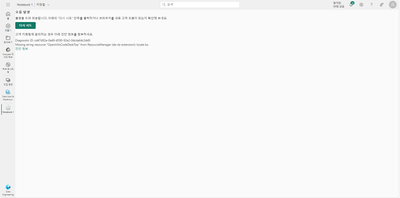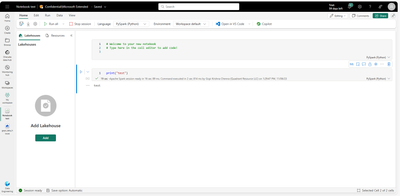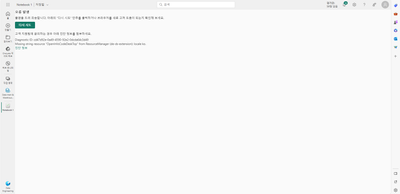Join the #PBI10 DataViz contest
Power BI is turning 10, and we’re marking the occasion with a special community challenge. Use your creativity to tell a story, uncover trends, or highlight something unexpected.
Get startedJoin us at FabCon Vienna from September 15-18, 2025, for the ultimate Fabric, Power BI, SQL, and AI community-led learning event. Save €200 with code FABCOMM. Get registered
- Fabric platform forums
- Forums
- Get Help
- Fabric platform
- Re: Synapse Data Engineering unable to execute not...
- Subscribe to RSS Feed
- Mark Topic as New
- Mark Topic as Read
- Float this Topic for Current User
- Bookmark
- Subscribe
- Printer Friendly Page
- Mark as New
- Bookmark
- Subscribe
- Mute
- Subscribe to RSS Feed
- Permalink
- Report Inappropriate Content
Synapse Data Engineering unable to execute notebooks
I have created a notebook in Synapse Data Engineering but fails giving the below error message.
Any help to resolve this issue is much appreciated.
=========================================================
Diagnostic ID: cd47d92e-0a49-4590-92e2-0dcda64c3d49
Timestamp: 2023-11-06T07:10:43.010Z
Message: Error: Missing string resource "OpenInVsCodeDeskTop" from ResourceManager (de-ds-extension); locale ko.
o.getString (https://pbides.powerbi.com/bundle.036ebd19ac69115c9b23.js:6:290504)
at Object.get (https://pbides.powerbi.com/bundle.036ebd19ac69115c9b23.js:6:290851)
at yo (https://pbides.powerbi.com/notebook.1f0e4fd000bf11374d3a.js:5:140827)
at Eo (https://pbides.powerbi.com/react-dom-vendor.9954571db93c1d0382b5.js:6:132061)
at Ei (https://pbides.powerbi.com/react-dom-vendor.9954571db93c1d0382b5.js:6:188893)
at ks (https://pbides.powerbi.com/react-dom-vendor.9954571db93c1d0382b5.js:6:178045)
at ys (https://pbides.powerbi.com/react-dom-vendor.9954571db93c1d0382b5.js:6:177973)
at vs (https://pbides.powerbi.com/react-dom-vendor.9954571db93c1d0382b5.js:6:177836)
at os (https://pbides.powerbi.com/react-dom-vendor.9954571db93c1d0382b5.js:6:174643)
at as (https://pbides.powerbi.com/react-dom-vendor.9954571db93c1d0382b5.js:6:173198)
JSON
{
"name": "Error",
"message": "Missing string resource \"OpenInVsCodeDeskTop\" from ResourceManager (de-ds-extension); locale ko.",
"stack": "Error: Missing string resource \"OpenInVsCodeDeskTop\" from ResourceManager (de-ds-extension); locale ko.\n at o.getString (https://pbides.powerbi.com/bundle.036ebd19ac69115c9b23.js:6:290504)\n at Object.get (https://pbides.powerbi.com/bundle.036ebd19ac69115c9b23.js:6:290851)\n at yo (https://pbides.powerbi.com/notebook.1f0e4fd000bf11374d3a.js:5:140827)\n at Eo (https://pbides.powerbi.com/react-dom-vendor.9954571db93c1d0382b5.js:6:132061)\n at Ei (https://pbides.powerbi.com/react-dom-vendor.9954571db93c1d0382b5.js:6:188893)\n at ks (https://pbides.powerbi.com/react-dom-vendor.9954571db93c1d0382b5.js:6:178045)\n at ys (https://pbides.powerbi.com/react-dom-vendor.9954571db93c1d0382b5.js:6:177973)\n at vs (https://pbides.powerbi.com/react-dom-vendor.9954571db93c1d0382b5.js:6:177836)\n at os (https://pbides.powerbi.com/react-dom-vendor.9954571db93c1d0382b5.js:6:174643)\n at as (https://pbides.powerbi.com/react-dom-vendor.9954571db93c1d0382b5.js:6:173198)"
}
Additional info: Component stack
at yo (https://pbides.powerbi.com/notebook.1f0e4fd000bf11374d3a.js:5:140256)
at div
at t.Provider (https://pbides.powerbi.com/761.a1cbbff7f17d2f13bc25.js:6:33091)
at https://pbides.powerbi.com/783.fe86b683626565f046ef.js:5:15959
at t.Provider (https://pbides.powerbi.com/761.a1cbbff7f17d2f13bc25.js:6:33091)
at https://pbides.powerbi.com/783.fe86b683626565f046ef.js:5:4266
at t.Provider (https://pbides.powerbi.com/761.a1cbbff7f17d2f13bc25.js:6:33091)
at https://pbides.powerbi.com/notebook.1f0e4fd000bf11374d3a.js:5:56634
at So (https://pbides.powerbi.com/notebook.1f0e4fd000bf11374d3a.js:5:141799)
at t.Provider (https://pbides.powerbi.com/761.a1cbbff7f17d2f13bc25.js:6:33091)
at div
at div
at p (https://pbides.powerbi.com/notebook.1f0e4fd000bf11374d3a.js:5:50989)
at div
at div
at div
at d (https://pbides.powerbi.com/notebook.1f0e4fd000bf11374d3a.js:5:32565)
at De (https://pbides.powerbi.com/notebook.1f0e4fd000bf11374d3a.js:5:69125)
at oi (https://pbides.powerbi.com/notebook.1f0e4fd000bf11374d3a.js:5:201142)
at Suspense
at b (https://pbides.powerbi.com/AppComponent.c3593415787ba2d9355d.js:5:20293)
at div
at S (https://pbides.powerbi.com/AppComponent.c3593415787ba2d9355d.js:5:12960)
at div
at _ (https://pbides.powerbi.com/AppComponent.c3593415787ba2d9355d.js:5:57001)
at div
at i (https://pbides.powerbi.com/9802.7b4fbe048456cea70d92.js:5:111069)
at https://pbides.powerbi.com/300.9a8e4d2defe2c856833a.js:5:4621
at div
at i (https://pbides.powerbi.com/bundle.036ebd19ac69115c9b23.js:6:83593)
at https://pbides.powerbi.com/408.0cdf76c13357ab1a29b1.js:5:2624
at d (https://pbides.powerbi.com/trident-ux-react.08486d17e71aa230e76b.js:5:9595)
at Cs (https://pbides.powerbi.com/300.9a8e4d2defe2c856833a.js:5:184333)
at Qn (https://pbides.powerbi.com/trident-ux-react.08486d17e71aa230e76b.js:5:21665)
at Suspense
at j (https://pbides.powerbi.com/AppComponent.c3593415787ba2d9355d.js:5:15720)
at l (https://pbides.powerbi.com/bundle.036ebd19ac69115c9b23.js:6:189167)
- Mark as New
- Bookmark
- Subscribe
- Mute
- Subscribe to RSS Feed
- Permalink
- Report Inappropriate Content
Having the same issue here
- Mark as New
- Bookmark
- Subscribe
- Mute
- Subscribe to RSS Feed
- Permalink
- Report Inappropriate Content
Hi @pbernardes ,
A simple workaround for this issue is switch back to English version for the time being.
Once again apologies for the issue you are facing.
Hope this is helpful. Please let me know if you have further queries.
- Mark as New
- Bookmark
- Subscribe
- Mute
- Subscribe to RSS Feed
- Permalink
- Report Inappropriate Content
Thank you!
It worked
- Mark as New
- Bookmark
- Subscribe
- Mute
- Subscribe to RSS Feed
- Permalink
- Report Inappropriate Content
Thanks for the fast reply and the workaround.
- Mark as New
- Bookmark
- Subscribe
- Mute
- Subscribe to RSS Feed
- Permalink
- Report Inappropriate Content
Hi @GustaafStevens ,
Glad to know you got some insights. Please continue using Fabric Community for any help regarding your queries.
- Mark as New
- Bookmark
- Subscribe
- Mute
- Subscribe to RSS Feed
- Permalink
- Report Inappropriate Content
Fabric Notebook was created successfully the first few times.
However, after a certain point, the Fabric Notebook does not continue to be created as shown below.
- Mark as New
- Bookmark
- Subscribe
- Mute
- Subscribe to RSS Feed
- Permalink
- Report Inappropriate Content
Hi @Anonymous ,
Thanks for using Fabric Community and reporting this.
Apologies for the issue you have been facing.
We are reaching out to the internal team to get more information related to your query and will get back to you as soon as we have an update.
- Mark as New
- Bookmark
- Subscribe
- Mute
- Subscribe to RSS Feed
- Permalink
- Report Inappropriate Content
Same issue here
Message: Error: Missing string resource "OpenInVsCodeDeskTop" from ResourceManager (de-ds-extension); locale nl.
- Mark as New
- Bookmark
- Subscribe
- Mute
- Subscribe to RSS Feed
- Permalink
- Report Inappropriate Content
Hi @GustaafStevens ,
Thanks for using Fabric Community and reporting this.
Apologies for the issue you have been facing.
We have reached out to the internal team to get more information related to your query and will get back to you as soon as we have an update.
Appreciate your patience.
- Mark as New
- Bookmark
- Subscribe
- Mute
- Subscribe to RSS Feed
- Permalink
- Report Inappropriate Content
Some mor details:
Diagnostic ID: 0fbf7bf3-bb80-4ee6-9cf1-f5ea3c572204
Timestamp: 2023-11-06T17:12:35.398Z
Message: Error: Missing string resource "OpenInVsCodeDeskTop" from ResourceManager (de-ds-extension); locale nl.
o.getString (https://pbides.powerbi.com/bundle.036ebd19ac69115c9b23.js:6:290504)
at Object.get (https://pbides.powerbi.com/bundle.036ebd19ac69115c9b23.js:6:290851)
at yo (https://pbides.powerbi.com/notebook.1f0e4fd000bf11374d3a.js:5:140827)
at Eo (https://pbides.powerbi.com/react-dom-vendor.9954571db93c1d0382b5.js:6:132061)
at Ei (https://pbides.powerbi.com/react-dom-vendor.9954571db93c1d0382b5.js:6:188893)
at ks (https://pbides.powerbi.com/react-dom-vendor.9954571db93c1d0382b5.js:6:178045)
at ys (https://pbides.powerbi.com/react-dom-vendor.9954571db93c1d0382b5.js:6:177973)
at vs (https://pbides.powerbi.com/react-dom-vendor.9954571db93c1d0382b5.js:6:177836)
at os (https://pbides.powerbi.com/react-dom-vendor.9954571db93c1d0382b5.js:6:174643)
at as (https://pbides.powerbi.com/react-dom-vendor.9954571db93c1d0382b5.js:6:173198)
JSON
{
"name": "Error",
"message": "Missing string resource \"OpenInVsCodeDeskTop\" from ResourceManager (de-ds-extension); locale nl.",
"stack": "Error: Missing string resource \"OpenInVsCodeDeskTop\" from ResourceManager (de-ds-extension); locale nl.\n at o.getString (https://pbides.powerbi.com/bundle.036ebd19ac69115c9b23.js:6:290504)\n at Object.get (https://pbides.powerbi.com/bundle.036ebd19ac69115c9b23.js:6:290851)\n at yo (https://pbides.powerbi.com/notebook.1f0e4fd000bf11374d3a.js:5:140827)\n at Eo (https://pbides.powerbi.com/react-dom-vendor.9954571db93c1d0382b5.js:6:132061)\n at Ei (https://pbides.powerbi.com/react-dom-vendor.9954571db93c1d0382b5.js:6:188893)\n at ks (https://pbides.powerbi.com/react-dom-vendor.9954571db93c1d0382b5.js:6:178045)\n at ys (https://pbides.powerbi.com/react-dom-vendor.9954571db93c1d0382b5.js:6:177973)\n at vs (https://pbides.powerbi.com/react-dom-vendor.9954571db93c1d0382b5.js:6:177836)\n at os (https://pbides.powerbi.com/react-dom-vendor.9954571db93c1d0382b5.js:6:174643)\n at as (https://pbides.powerbi.com/react-dom-vendor.9954571db93c1d0382b5.js:6:173198)"
}
Additional info: Component stack
at yo (https://pbides.powerbi.com/notebook.1f0e4fd000bf11374d3a.js:5:140256)
at div
at t.Provider (https://pbides.powerbi.com/761.a1cbbff7f17d2f13bc25.js:6:33091)
at https://pbides.powerbi.com/783.fe86b683626565f046ef.js:5:15959
at t.Provider (https://pbides.powerbi.com/761.a1cbbff7f17d2f13bc25.js:6:33091)
at https://pbides.powerbi.com/783.fe86b683626565f046ef.js:5:4266
at t.Provider (https://pbides.powerbi.com/761.a1cbbff7f17d2f13bc25.js:6:33091)
at https://pbides.powerbi.com/notebook.1f0e4fd000bf11374d3a.js:5:56634
at So (https://pbides.powerbi.com/notebook.1f0e4fd000bf11374d3a.js:5:141799)
at t.Provider (https://pbides.powerbi.com/761.a1cbbff7f17d2f13bc25.js:6:33091)
at div
at div
at p (https://pbides.powerbi.com/notebook.1f0e4fd000bf11374d3a.js:5:50989)
at div
at div
at div
at d (https://pbides.powerbi.com/notebook.1f0e4fd000bf11374d3a.js:5:32565)
at De (https://pbides.powerbi.com/notebook.1f0e4fd000bf11374d3a.js:5:69125)
at oi (https://pbides.powerbi.com/notebook.1f0e4fd000bf11374d3a.js:5:201142)
at Suspense
at b (https://pbides.powerbi.com/AppComponent.c3593415787ba2d9355d.js:5:20293)
at div
at S (https://pbides.powerbi.com/AppComponent.c3593415787ba2d9355d.js:5:12960)
at div
at _ (https://pbides.powerbi.com/AppComponent.c3593415787ba2d9355d.js:5:57001)
at div
at i (https://pbides.powerbi.com/9802.7b4fbe048456cea70d92.js:5:111069)
at https://pbides.powerbi.com/300.9a8e4d2defe2c856833a.js:5:4621
at div
at i (https://pbides.powerbi.com/bundle.036ebd19ac69115c9b23.js:6:83593)
at https://pbides.powerbi.com/408.0cdf76c13357ab1a29b1.js:5:2624
at d (https://pbides.powerbi.com/trident-ux-react.08486d17e71aa230e76b.js:5:9595)
at Cs (https://pbides.powerbi.com/300.9a8e4d2defe2c856833a.js:5:184333)
at Qn (https://pbides.powerbi.com/trident-ux-react.08486d17e71aa230e76b.js:5:21665)
at Suspense
at j (https://pbides.powerbi.com/AppComponent.c3593415787ba2d9355d.js:5:15720)
at l (https://pbides.powerbi.com/bundle.036ebd19ac69115c9b23.js:6:189167)
- Mark as New
- Bookmark
- Subscribe
- Mute
- Subscribe to RSS Feed
- Permalink
- Report Inappropriate Content
Hi @Anonymous ,
Thanks for using Fabric Community.
Apologies for the issue you have been facing.
Can you please share few more details about the nature of the failure like screenshots? error? sessionID? repro steps?
Did you tried creating a new notebook in Fabric?
As I am able create a test notebook and execute a sample code in Fabric.
I would be able to guide you better once you provide these details.
- Mark as New
- Bookmark
- Subscribe
- Mute
- Subscribe to RSS Feed
- Permalink
- Report Inappropriate Content
Fabric Notebook was created successfully the first few times.
However, after a certain point, the Fabric Notebook does not continue to be created as shown below.
- Mark as New
- Bookmark
- Subscribe
- Mute
- Subscribe to RSS Feed
- Permalink
- Report Inappropriate Content
Hi @Anonymous , @GustaafStevens
Thanks for using Fabric Community and reporting this,
You haven't done any thing wrong. This is identified as a bug.
I have filed a bug for the same and informed the internal team.
I will update you once the bug gets fixed and deployed. Currently we do not have any ETA.
Appreciate your patience.
A simple workaround for this issue is switch back to English version for the time being.
Once again apologies for the issue you are facing.
Hope this is helpful. Please let me know if you have further queries.
- Mark as New
- Bookmark
- Subscribe
- Mute
- Subscribe to RSS Feed
- Permalink
- Report Inappropriate Content
Hi @Anonymous ,
We haven’t heard from you on the last response and was just checking back to see whether your query was answered. Otherwise, will respond back with the more details and we will try to help .
- Mark as New
- Bookmark
- Subscribe
- Mute
- Subscribe to RSS Feed
- Permalink
- Report Inappropriate Content
After switching to the English version, it works normally.
Thank you!
- Mark as New
- Bookmark
- Subscribe
- Mute
- Subscribe to RSS Feed
- Permalink
- Report Inappropriate Content
Hi @Anonymous ,
Glad to know that your got some insights. Please continue using Fabric Community for any help regarding your queries.
- Mark as New
- Bookmark
- Subscribe
- Mute
- Subscribe to RSS Feed
- Permalink
- Report Inappropriate Content
I @Anonymous
I have exactly the same error. "Missing string resource "OpenInVsCodeDeskTop" from ResourceManager (de-ds-extension);locale en.". The workaround solves the problem
- Mark as New
- Bookmark
- Subscribe
- Mute
- Subscribe to RSS Feed
- Permalink
- Report Inappropriate Content
Hi @amolt ,
Glad to know you got some insights. Please continue using Fabric Community for any help regarding your queries.
Helpful resources

Join our Fabric User Panel
This is your chance to engage directly with the engineering team behind Fabric and Power BI. Share your experiences and shape the future.

Fabric Monthly Update - June 2025
Check out the June 2025 Fabric update to learn about new features.

| User | Count |
|---|---|
| 56 | |
| 27 | |
| 18 | |
| 10 | |
| 4 |
| User | Count |
|---|---|
| 72 | |
| 67 | |
| 21 | |
| 8 | |
| 6 |