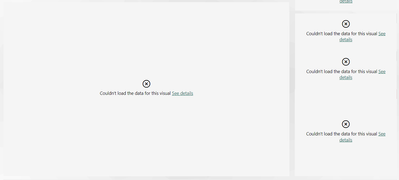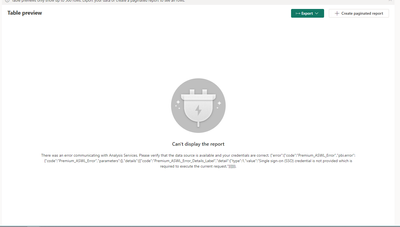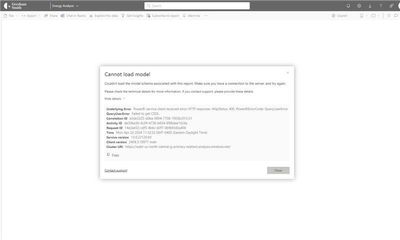Register now to learn Fabric in free live sessions led by the best Microsoft experts. From Apr 16 to May 9, in English and Spanish.
- Synapse forums
- Forums
- Get Help with Synapse
- General Discussion
- Re: Pro workspaces can't load Fabric data for some...
- Subscribe to RSS Feed
- Mark Topic as New
- Mark Topic as Read
- Float this Topic for Current User
- Bookmark
- Subscribe
- Printer Friendly Page
- Mark as New
- Bookmark
- Subscribe
- Mute
- Subscribe to RSS Feed
- Permalink
- Report Inappropriate Content
Pro workspaces can't load Fabric data for some users
I am encountering an issue where some users can't load fabric data in reports. My employer has a fabric capacity and Pro licenses. When a report is published to a workspace with a Pro license, and uses data from a workspace assigned to the fabric capacity, I and another Fabric admin can view the report (presumably using our Pro license via the Organization), but other users encounter this error (visuals can't load data) even when added with direct access to both the dataset and the report. As far as I know, the other users have the exact same Pro license via the Organization.
To clarify, the report has its own semantic model in the Pro workspace, that is downstream from the semantic model in the fabric capacity workspace. Has anyone encountered similar / know more about what may be happening?
Edit: To clarify, the users are being added with direct access to the dataset & report in the Pro workspace, and haven't been added to the upstream fabric workspace (or upstream semantic model). My assumption was that permissions would work similar to previous publishing behavior in the Power BI service (users would not need to be added to the upstream semantic model, since adding permissions to the report's dataset has seemed to suffice in the past).
Solved! Go to Solution.
- Mark as New
- Bookmark
- Subscribe
- Mute
- Subscribe to RSS Feed
- Permalink
- Report Inappropriate Content
@v-nikhilan-msft Sorry for the trouble on this one! Turns out I was misunderstanding the permissions. The users needed to be added to the Data-warehouses / Lake-houses that data originated from (as viewers) in order to have access to downstream reports / data-sets (I thought they'd just need access to the semantic models in the lineage, based on misunderstanding the docs). We should be able to rework our approach slightly to make this easy to manage.
I'm still a bit confused on how the semantic model connections to the Analysis Service are designed to work, but for the time being this specific problem (data not loading) seems to be solved.
- Mark as New
- Bookmark
- Subscribe
- Mute
- Subscribe to RSS Feed
- Permalink
- Report Inappropriate Content
@v-nikhilan-msft Sorry for the trouble on this one! Turns out I was misunderstanding the permissions. The users needed to be added to the Data-warehouses / Lake-houses that data originated from (as viewers) in order to have access to downstream reports / data-sets (I thought they'd just need access to the semantic models in the lineage, based on misunderstanding the docs). We should be able to rework our approach slightly to make this easy to manage.
I'm still a bit confused on how the semantic model connections to the Analysis Service are designed to work, but for the time being this specific problem (data not loading) seems to be solved.
- Mark as New
- Bookmark
- Subscribe
- Mute
- Subscribe to RSS Feed
- Permalink
- Report Inappropriate Content
Hi @eisaac
Thanks for providing the resolution here. Glad that your query got resolved. Please continue using Fabric Community for any help regarding your queries.
- Mark as New
- Bookmark
- Subscribe
- Mute
- Subscribe to RSS Feed
- Permalink
- Report Inappropriate Content
It seems like it might be similar to this issue in the Power BI forum: Solved: ISSUE+SOLUTION::published report Fabric datasource... - Microsoft Fabric Community
The linked doc suggests that the behavior I'm seeing is intended, based on the default Personal Cloud Connection that was setup when the report was published. This differs from past publishing (that I remember) in that the default option will only allow users to query the data-source using thier own credentials (not the report creator's).
The issue with this is (assuming I've guessed correctly) that following the recommended workflow (setting up a new connection as described in the documentation) is encountering a different error - the created connection fails to provide access to the dataset. Seems to be an open issue with Power BI: Premium_ASWL_Error - Single sign-on (SSO) credenti... - Microsoft Fabric Community
- Mark as New
- Bookmark
- Subscribe
- Mute
- Subscribe to RSS Feed
- Permalink
- Report Inappropriate Content
I've tried removing calculated columns (I remember this has cause issues with the Power BI Service and Direct Query before), but no dice. Will probably try speaking to Support tommorow, since I haven't found a way to share reports that use Fabric data without needing to add users to all upstream data-sets (which isn't going to work for us, it'd be impractical to service firmwide reports with this kind of limitation).
- Mark as New
- Bookmark
- Subscribe
- Mute
- Subscribe to RSS Feed
- Permalink
- Report Inappropriate Content
Hi @eisaac
Apologies for the issue you have been facing. Please go ahead with Microsoft support on this.
https://support.fabric.microsoft.com/en-US/support/
After creating the ticket please provide the details here which would help us for internal tracking.
Thanks
- Mark as New
- Bookmark
- Subscribe
- Mute
- Subscribe to RSS Feed
- Permalink
- Report Inappropriate Content
Hi @eisaac
Thanks for using Fabric Community. Apologies for the delay in response.
Are you still facing this issue or is this resolved? Sometimes this might be an intermttent issue. Trying after sometime resolves the error.
Please let me know if the issue still persists. I will definitely help.
Thanks
- Mark as New
- Bookmark
- Subscribe
- Mute
- Subscribe to RSS Feed
- Permalink
- Report Inappropriate Content
This issue is still occuring. We are trying to understand if this is a licensing issue (intended behavior) or some sort of bug. As it stands, only the Fabric admins seem to be able to view Fabric reports.
Not sure if related, but an error from one user who is still unable to view reports with Fabric data.
- Mark as New
- Bookmark
- Subscribe
- Mute
- Subscribe to RSS Feed
- Permalink
- Report Inappropriate Content
I will check today and be able to tell you around noon CST. Thus far, it has been a consistent issue on every published report in the Power BI service that uses fabric data, for every user that has looked at said reports with the exception of myself and two other individuals who are also admins of our Fabric workspaces / capacity.
- Mark as New
- Bookmark
- Subscribe
- Mute
- Subscribe to RSS Feed
- Permalink
- Report Inappropriate Content
Hi @eisaac
The internal team replied as follows:
If the downstream dataset that the report is using is not on the Fabric capacity, but is in a pro workspace, then the users viewing the report will also require a pro license. If they have a composite model in the Fabric workspace that is connected to a model in a pro workspace then the report viewers will require a pro license and permissions to see both models.
Hope this helps. Please let me know if you have any further questions.
- Mark as New
- Bookmark
- Subscribe
- Mute
- Subscribe to RSS Feed
- Permalink
- Report Inappropriate Content
@v-nikhilan-msft Is there a way to load data from a Power BI Service Semantic Model into a Power BI Report via import, using the Connection String found in Server Settings?
- Mark as New
- Bookmark
- Subscribe
- Mute
- Subscribe to RSS Feed
- Permalink
- Report Inappropriate Content
@v-nikhilan-msft Thank you for letting me know! If I figure out what is going awry here, I'll post what I find. It is good to confirm how the licensing works, hopefully I'm just missing a setting somewhere.
Helpful resources

Fabric Monthly Update - April 2024
Check out the April 2024 Fabric update to learn about new features.

Microsoft Fabric Learn Together
Covering the world! 9:00-10:30 AM Sydney, 4:00-5:30 PM CET (Paris/Berlin), 7:00-8:30 PM Mexico City

| User | Count |
|---|---|
| 10 | |
| 8 | |
| 8 | |
| 5 | |
| 4 |