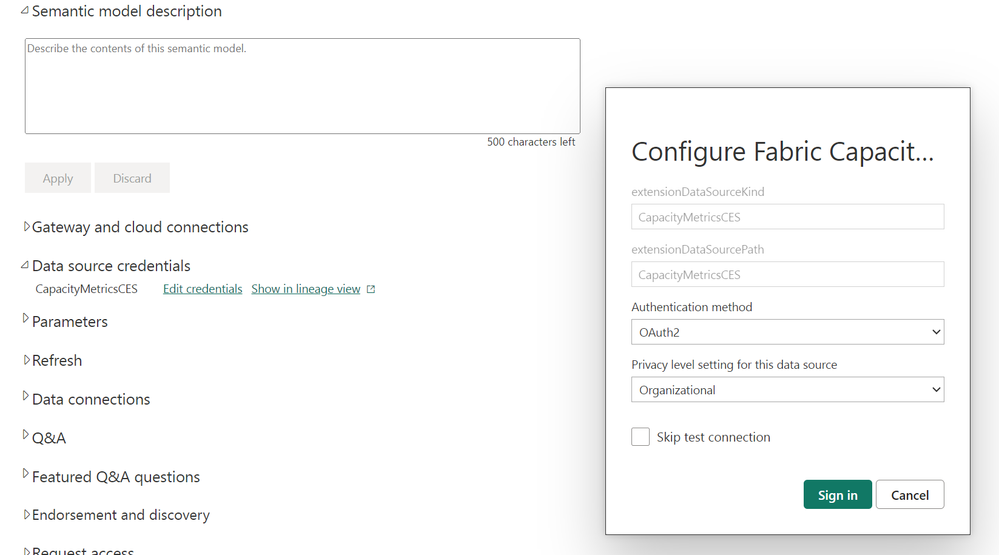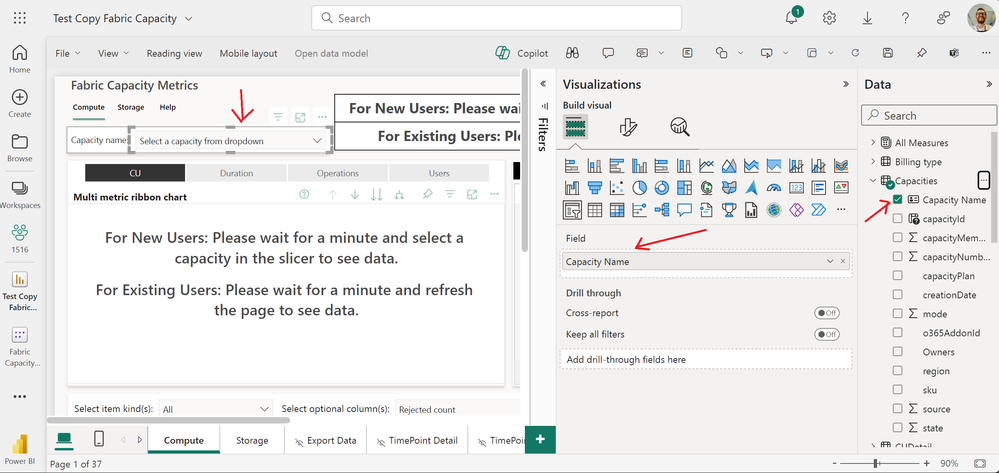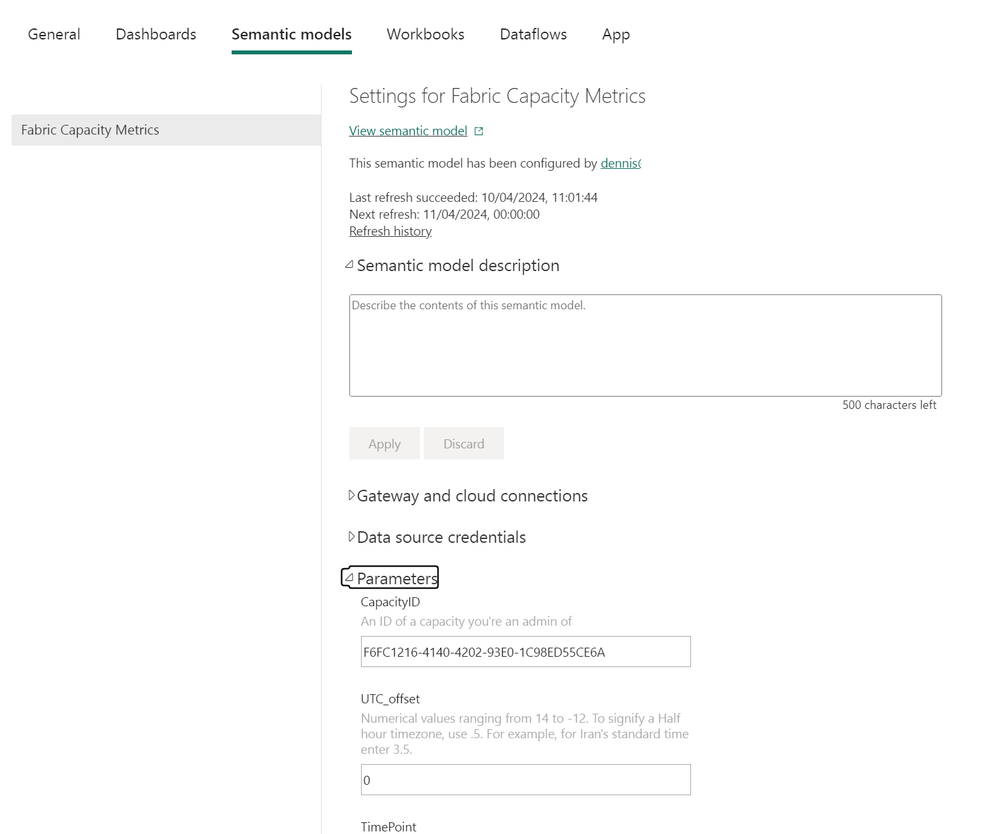FabCon is coming to Atlanta
Join us at FabCon Atlanta from March 16 - 20, 2026, for the ultimate Fabric, Power BI, AI and SQL community-led event. Save $200 with code FABCOMM.
Register now!Get Fabric Certified for FREE during Fabric Data Days. Don't miss your chance! Request now
- Fabric platform forums
- Forums
- Get Help
- Fabric platform
- Re: Fabric Capacity Metrics App
- Subscribe to RSS Feed
- Mark Topic as New
- Mark Topic as Read
- Float this Topic for Current User
- Bookmark
- Subscribe
- Printer Friendly Page
- Mark as New
- Bookmark
- Subscribe
- Mute
- Subscribe to RSS Feed
- Permalink
- Report Inappropriate Content
Fabric Capacity Metrics App
Hi,
What permissions do I need to see a capacity on this app?
It seems my account is already set as an admin of the capacities but they still don't appear on the app
Kind Regards,
Dennes
Solved! Go to Solution.
- Mark as New
- Bookmark
- Subscribe
- Mute
- Subscribe to RSS Feed
- Permalink
- Report Inappropriate Content
Hi,
The issue was workarounded in a strange way.
First, once I got access to the workspace, I became able to see the report instead of the app and the report shows everything.
At some moment, I received a message saying something like "This kind of app will discontinued and you should upgrade it". I'm not sure about this different kinds of apps, but I followed the instructions and clicked to upgrade and update the app.
The old one got the app type "Org App", this is the one which doesn't show all the capacities to me.
The other one got the app type as "Template App" and this one works.
Kind Regards,
Dennes
- Mark as New
- Bookmark
- Subscribe
- Mute
- Subscribe to RSS Feed
- Permalink
- Report Inappropriate Content
Hi @DennesTorres,
Sorry, that was just a question to double check. Good to know you have already been using it. So, for the capacities that show up in the dropdown the app is showing data?
And again, just to double check. You used Organizational (to enable app access to all the data sources in your organization) in the Authentication settings and not Private, correct?
I share #PowerAutomate and #SharePointOnline content on my Blog, Bluesky profile or Youtube Channel
- Mark as New
- Bookmark
- Subscribe
- Mute
- Subscribe to RSS Feed
- Permalink
- Report Inappropriate Content
Hi,
Yes, I can see the consumption data for the capacities which appear on the App, but I have two capacities missing.
I'm not the one who installed the App on the environment, only the owner can check this configuration. Before I talk to other people in the company, how would this result in capacities no appearing in the dropdown of the report ?
Kind Regards,
Dennes
- Mark as New
- Bookmark
- Subscribe
- Mute
- Subscribe to RSS Feed
- Permalink
- Report Inappropriate Content
Hi @DennesTorres,
As far as I am aware the data source credentials needs to be an account which is a capacity admin. If different credentials are used, those capacities wouldn't show up in the dropdown.
Below are the settings of that dropdown/visualizations.
As you can see it is getting its details from the Capacities table of the CapacityMetricsCES data source I showed in my previous screenshot.
I share #PowerAutomate and #SharePointOnline content on my Blog, Bluesky profile or Youtube Channel
- Mark as New
- Bookmark
- Subscribe
- Mute
- Subscribe to RSS Feed
- Permalink
- Report Inappropriate Content
Hi,
The capacity is appearing for other admins, just not for me.
In this case, I believe the semantic model is configured to use the app user identity.
What else could I check?
Kind Regards,
Dennes
- Mark as New
- Bookmark
- Subscribe
- Mute
- Subscribe to RSS Feed
- Permalink
- Report Inappropriate Content
Hi @DennesTorres,
Interesting issue. I don't know the answer, but I'm curious.
Have you verified that you are using the exasct same app as your colleagues?
(I.e. is the URL the same?)
Does anyone know if the access to the data in Fabric Capacity Metrics App is authorized according to the credentials of the user who installed the Fabric Capacity Metrics app, or the user who is viewing the Fabric Capacity Metrics app?
Are you Admin / Member / Contributor / Viewer in the workspace where the Fabric Capacity Metrics app has been installed?
Did you try refreshing the report, refreshing the browser, clearing browser cache, etc.?
- Mark as New
- Bookmark
- Subscribe
- Mute
- Subscribe to RSS Feed
- Permalink
- Report Inappropriate Content
Hi,
Same app
I was not the admin of the workspace. I became one, but nothing changed.
Yes, about cache, refreshes and so on.
Kind Regards,
Dennes
- Mark as New
- Bookmark
- Subscribe
- Mute
- Subscribe to RSS Feed
- Permalink
- Report Inappropriate Content
Interesting
Have you tried creating a new report, connected with live connection to the Fabric Capacity Metrics semantic model?
And see if you can find all the capacity names in the Capacities table of the Fabric Capacity Metrics semantic model?
(Or connect to the Fabric Capacity Metrics semantic model from DAX studio and query the Capacities table in the semantic model)
- Mark as New
- Bookmark
- Subscribe
- Mute
- Subscribe to RSS Feed
- Permalink
- Report Inappropriate Content
If you still cannot see those capacities, after clearing cache and refreshing the semantic model, refreshing the report, refreshing the browser, etc.
I guess it must be something about the Authorization method for the data in the Fabric Capacity Metrics App report.
I don't know what kind of Authorization (and semantic model storage mode) it uses. It seems to be a Kusto source. I don't have so much experience with Kusto source.
Is it using your (report viewer) credentials, or the credentials of the person who installed the app?
Anyway, it seems strange to me that you cannot see those capacities when you are the admin of those capacities.
I assume you can see all the capacities in the Admin portal -> Capacity settings?
Perhaps you could try to install the Fabric Capacity Metrics with your user, and see if anything changes.
Otherwise, I hope someone who knows more about the authorization mechanism for the Fabric Capacity Metrics App can provide insights.
- Mark as New
- Bookmark
- Subscribe
- Mute
- Subscribe to RSS Feed
- Permalink
- Report Inappropriate Content
Hi,
After get access to the workspace, I checked the semantic model and report. I can explore the semantic model and see the new capacities on the dropdown.
I can also see the new capacities if I open the reports used to generate the app.
I only can't see the new capacities on the app.
Kind Regards,
Dennes
- Mark as New
- Bookmark
- Subscribe
- Mute
- Subscribe to RSS Feed
- Permalink
- Report Inappropriate Content
Hi @DennesTorres
Thanks for using Fabric Community.
Are you still facing this issue or it got resolved? Please let me know if you have any further questions. Will definitely help.
- Mark as New
- Bookmark
- Subscribe
- Mute
- Subscribe to RSS Feed
- Permalink
- Report Inappropriate Content
Hi,
The issue was workarounded in a strange way.
First, once I got access to the workspace, I became able to see the report instead of the app and the report shows everything.
At some moment, I received a message saying something like "This kind of app will discontinued and you should upgrade it". I'm not sure about this different kinds of apps, but I followed the instructions and clicked to upgrade and update the app.
The old one got the app type "Org App", this is the one which doesn't show all the capacities to me.
The other one got the app type as "Template App" and this one works.
Kind Regards,
Dennes
- Mark as New
- Bookmark
- Subscribe
- Mute
- Subscribe to RSS Feed
- Permalink
- Report Inappropriate Content
Hi @DennesTorres
We haven’t heard from you on the last response and was just checking back to see if your query got resolved. Please let me know if you have any further issues.
- Mark as New
- Bookmark
- Subscribe
- Mute
- Subscribe to RSS Feed
- Permalink
- Report Inappropriate Content
That's interesting
Can you update the app?
Or, you can just use the report in the workspace.
Although not a very satisfying answer, I usually just open the report in the workspace.
- Mark as New
- Bookmark
- Subscribe
- Mute
- Subscribe to RSS Feed
- Permalink
- Report Inappropriate Content
Still, it seems strange that you see different data in the app compared to when you open the underlying report. (Provided there's no active filters in the filters pane in the app, and you have refreshed the visuals in the app).
I tried sharing the app with another user, and the user can see the metrics even if the user is not the admin of any capacity and is not a member of the Microsoft Fabric Capacity Metrics workspace.
- Mark as New
- Bookmark
- Subscribe
- Mute
- Subscribe to RSS Feed
- Permalink
- Report Inappropriate Content
Hi @DennesTorres,
If you have already checked that you are admin of the capacity I would suggest to double check if you used the correct id for the capacityId field/parameter in the Semantic Model within the Fabric Capacity Metrics app.
I share #PowerAutomate and #SharePointOnline content on my Blog, Bluesky profile or Youtube Channel
- Mark as New
- Bookmark
- Subscribe
- Mute
- Subscribe to RSS Feed
- Permalink
- Report Inappropriate Content
Hi,
Sorry, I don't understand.
I'm not running the app for the first time. The app shows a dropdown with the capacities I have access to. Two capacities are not appearing on this dropdown.
There is no place to insert the capacity Id, the dropdown is filled automatically by the app.
Kind Regards,
Dennes
Helpful resources

Fabric Monthly Update - November 2025
Check out the November 2025 Fabric update to learn about new features.

Fabric Data Days
Advance your Data & AI career with 50 days of live learning, contests, hands-on challenges, study groups & certifications and more!