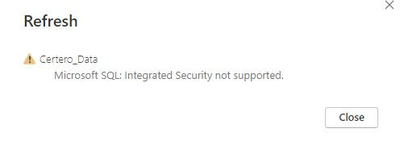- Subscribe to RSS Feed
- Mark Topic as New
- Mark Topic as Read
- Float this Topic for Current User
- Bookmark
- Subscribe
- Printer Friendly Page
- Mark as New
- Bookmark
- Subscribe
- Mute
- Subscribe to RSS Feed
- Permalink
- Report Inappropriate Content
Connecting to Fabric Warehouse - integrated security error
Hello,
I've been struggling with an error and hopefully someone can provide some guidance.
I have a Gen2 dataflow that collects data from an ODATA feed. This dataflow is then used to populate a Fabric Warehouse.
Then, I am using the SQL endpoint in Power BI Desktop in order to import the data from a view in the Warehouse.
I was able to successfully set everything up, developed the report, even refreshed the dataset multiple times.
However, out of a sudden, I get below error. I haven't changed anything in my dataflow/warehouse/dataset.
Does anyone know what the error might represent?
Thank you!
Solved! Go to Solution.
- Mark as New
- Bookmark
- Subscribe
- Mute
- Subscribe to RSS Feed
- Permalink
- Report Inappropriate Content
Thanks for using Microsoft Fabric Community.
Apologies for the issue that you are facing.
Here are some possible explanations for the error you are encountering.
- Make sure that you have the latest version of Power BI Desktop installed.
- Try to use a different authentication mode when connecting to the SQL server. By default, Power BI Desktop uses Windows authentication, which may not work for some SQL servers.
- Please check the firewall rules for the SQL server and the Power BI service.
If the issue still persists, please let us know.
I hope this helps. Please do let us know if you have any questions.
- Mark as New
- Bookmark
- Subscribe
- Mute
- Subscribe to RSS Feed
- Permalink
- Report Inappropriate Content
Thanks for using Microsoft Fabric Community.
Apologies for the issue that you are facing.
Here are some possible explanations for the error you are encountering.
- Make sure that you have the latest version of Power BI Desktop installed.
- Try to use a different authentication mode when connecting to the SQL server. By default, Power BI Desktop uses Windows authentication, which may not work for some SQL servers.
- Please check the firewall rules for the SQL server and the Power BI service.
If the issue still persists, please let us know.
I hope this helps. Please do let us know if you have any questions.
- Mark as New
- Bookmark
- Subscribe
- Mute
- Subscribe to RSS Feed
- Permalink
- Report Inappropriate Content
Thank you! I have updated the SQL Server authentication method under 'Manage connections and gateways' and set it to OAuth 2.0. I'm not sure what this actually means, but it is working now.
- Mark as New
- Bookmark
- Subscribe
- Mute
- Subscribe to RSS Feed
- Permalink
- Report Inappropriate Content
Glad that your query got resolved. Please continue using Fabric Community for any help regarding your queries.
Thanks
Helpful resources
| Subject | Author | Posted | |
|---|---|---|---|
| 11-25-2024 04:33 AM | |||
| 05-29-2024 06:27 AM | |||
| 01-22-2024 03:19 AM | |||
| 01-07-2024 11:25 PM | |||
| 02-22-2024 12:32 AM |
| User | Count |
|---|---|
| 13 | |
| 13 | |
| 6 | |
| 5 | |
| 4 |