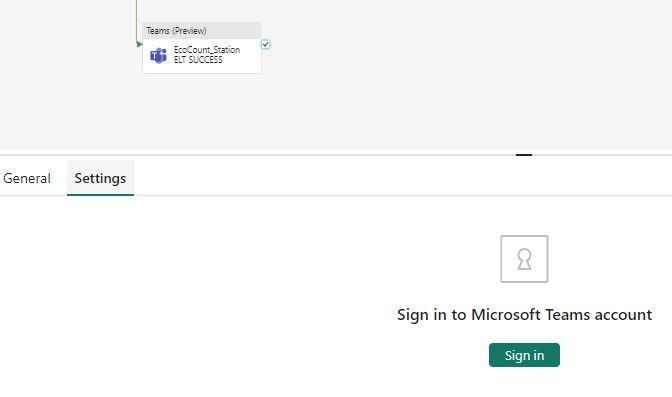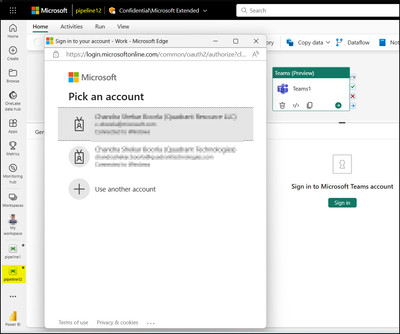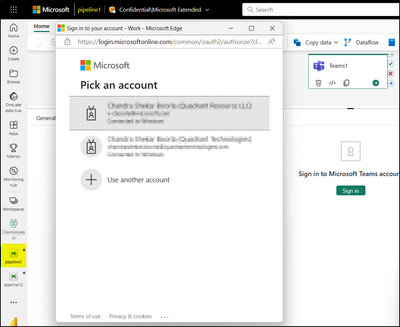Register now to learn Fabric in free live sessions led by the best Microsoft experts. From Apr 16 to May 9, in English and Spanish.
- Synapse forums
- Forums
- Get Help with Synapse
- General Discussion
- Re: BUG::PIPELINE::TEAMS ACTIVITY::SIGN IN
- Subscribe to RSS Feed
- Mark Topic as New
- Mark Topic as Read
- Float this Topic for Current User
- Bookmark
- Subscribe
- Printer Friendly Page
- Mark as New
- Bookmark
- Subscribe
- Mute
- Subscribe to RSS Feed
- Permalink
- Report Inappropriate Content
BUG::PIPELINE::TEAMS ACTIVITY::SIGN IN
ISSUE (this used to work):
0__drop a Teams activity on a pipeline design surface.
1__go to its Settings and try to connect to a Teams account by clicking the Sign in button:
2__after clicking the button, nothing happens! Hence, what was once a log pipeline has now become unusable.
Is this a transient temporary issue or something more, as in, something changed in a major way on the backend and we should forget about using Teams from a pipeline? Please advise.
Solved! Go to Solution.
- Mark as New
- Bookmark
- Subscribe
- Mute
- Subscribe to RSS Feed
- Permalink
- Report Inappropriate Content
The issue went away and all Teams activity are signed in now. Another one of those magic mysteries.
- Mark as New
- Bookmark
- Subscribe
- Mute
- Subscribe to RSS Feed
- Permalink
- Report Inappropriate Content
I'm facing same exact issue!
The data pipeline was created a month ago, MS Teams activity was working without an issue, I could log in, browse the channels and send a message.
Now, I need to re-sign in and a press on the "sign in" button has no effect.
If I create a new blank pipeline, the activity works fine.
What do we do now? Do we need to recreate the pipeline?
- Mark as New
- Bookmark
- Subscribe
- Mute
- Subscribe to RSS Feed
- Permalink
- Report Inappropriate Content
Welcome to Fabric where invisible trolls, gremlins, and other assorted magic creatures cause mischief and no one knows where to find them! 😁
- Mark as New
- Bookmark
- Subscribe
- Mute
- Subscribe to RSS Feed
- Permalink
- Report Inappropriate Content
Strange. I had 2 pipelines from 2 different workspaces loaded in the vertical Fabric nav bar. I close all of them and re-open only one. Now the Teams Sign in works automatically and loads everything as usual.
But as soon as I open the other pipeline from another workspace, the Teams activity does not auto Sign in and when I click on the Sign in button, no effect.
What gives?
- Mark as New
- Bookmark
- Subscribe
- Mute
- Subscribe to RSS Feed
- Permalink
- Report Inappropriate Content
Hi @Element115
Apologies for the issue you are facing.
At this time, we are reaching out to the internal team to get some help on this .
We will update you once we hear back from them.
Appreciate your patience
Thank you.
- Mark as New
- Bookmark
- Subscribe
- Mute
- Subscribe to RSS Feed
- Permalink
- Report Inappropriate Content
Hi @Element115
Apologies for the inconvenience.
I tried to repro the scenario with the above mentioned steps and didn't face any difficulty after clicking the sign in button.
1st Pipeline with teams activity in one workspace
2nd Pipeline with teams activity in another workspace.
I transitioned from using 1st pipeline to 2nd pipeline, and I was able to successfully authenticate without any interruption. Could you please verify this behavior on your end for confirmation?
If the issue still persists, please do let us know.
I hope this information helps.
Thank you.
- Mark as New
- Bookmark
- Subscribe
- Mute
- Subscribe to RSS Feed
- Permalink
- Report Inappropriate Content
The issue went away and all Teams activity are signed in now. Another one of those magic mysteries.
- Mark as New
- Bookmark
- Subscribe
- Mute
- Subscribe to RSS Feed
- Permalink
- Report Inappropriate Content
Hi @Element115
Glad that you query got resolved.
Please continue using Fabric Community for further queries.
Thanks.
- Mark as New
- Bookmark
- Subscribe
- Mute
- Subscribe to RSS Feed
- Permalink
- Report Inappropriate Content
And now it doesn't do it!!! Seriously WTF?!
Helpful resources

Fabric Monthly Update - April 2024
Check out the April 2024 Fabric update to learn about new features.

Microsoft Fabric Learn Together
Covering the world! 9:00-10:30 AM Sydney, 4:00-5:30 PM CET (Paris/Berlin), 7:00-8:30 PM Mexico City

| User | Count |
|---|---|
| 10 | |
| 10 | |
| 8 | |
| 5 | |
| 4 |