Party with Power BI’s own Guy in a Cube
Power BI is turning 10! Tune in for a special live episode on July 24 with behind-the-scenes stories, product evolution highlights, and a sneak peek at what’s in store for the future.
Save the date- Power BI forums
- Get Help with Power BI
- Desktop
- Service
- Report Server
- Power Query
- Mobile Apps
- Developer
- DAX Commands and Tips
- Custom Visuals Development Discussion
- Health and Life Sciences
- Power BI Spanish forums
- Translated Spanish Desktop
- Training and Consulting
- Instructor Led Training
- Dashboard in a Day for Women, by Women
- Galleries
- Data Stories Gallery
- Themes Gallery
- Contests Gallery
- Quick Measures Gallery
- Notebook Gallery
- Translytical Task Flow Gallery
- TMDL Gallery
- R Script Showcase
- Webinars and Video Gallery
- Ideas
- Custom Visuals Ideas (read-only)
- Issues
- Issues
- Events
- Upcoming Events
Enhance your career with this limited time 50% discount on Fabric and Power BI exams. Ends August 31st. Request your voucher.
- Power BI forums
- Forums
- Get Help with Power BI
- Developer
- table dataViewMappings columns order and show item...
- Subscribe to RSS Feed
- Mark Topic as New
- Mark Topic as Read
- Float this Topic for Current User
- Bookmark
- Subscribe
- Printer Friendly Page
- Mark as New
- Bookmark
- Subscribe
- Mute
- Subscribe to RSS Feed
- Permalink
- Report Inappropriate Content
table dataViewMappings columns order and show items with no data dependency on chronological order
I am trying to develop a custom visual (Kanban Board sort of visual) and facing below limitations or perhaps my lack of knowledge in the dataViewMapping and its customizations , the common between the two observations, is that both are impacted by the chronological order in which fields are dragged by users into the visual fields wells at runtime
any hint on what i am missing here would be much appreciated
1. the option to "show items with no data" seems to depend on the chronological order in which columns are added to the visaul at runtime, i.e. the first column user adds is the one used to left join other columns , data values from other columns which doesn't have related data in the first column will not be visible on the dataView.table.rows collection
e.g. if I have two tables stages and features with one stage to many features relationship , if I drag stage label first for instance to the visual, I will have all stages present in the table even if they don't have respective featuers, while if I add a feature title first , stages with no features will not be present
2. The column entity in dataView.metadata.columns collection doesn't seem to have an obvious attribute that designate the order of appearance of the column in the visualization fields wells , the columns are also ordered by the chronological order in which the user adds them to the visual at run time even if the user reorders them later after addition
The data model
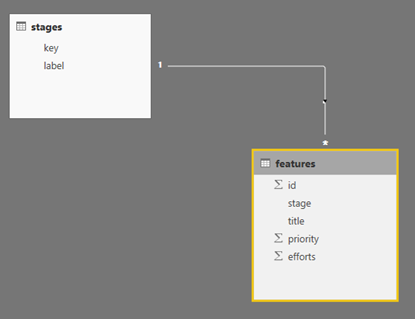
Stage.label dragged first to the visual
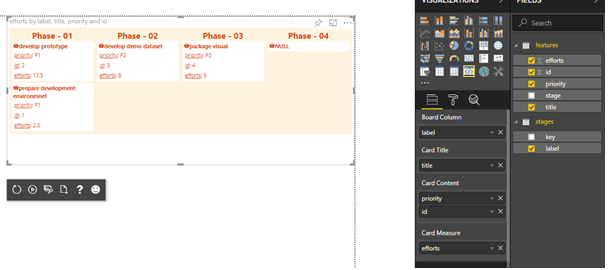
DataView while stage.label dragged first
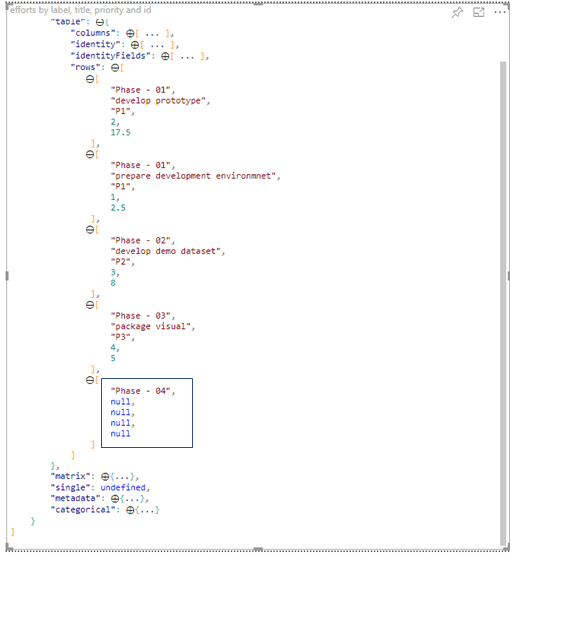
Stage.label dragged late to the visual and “show items with no data” checked
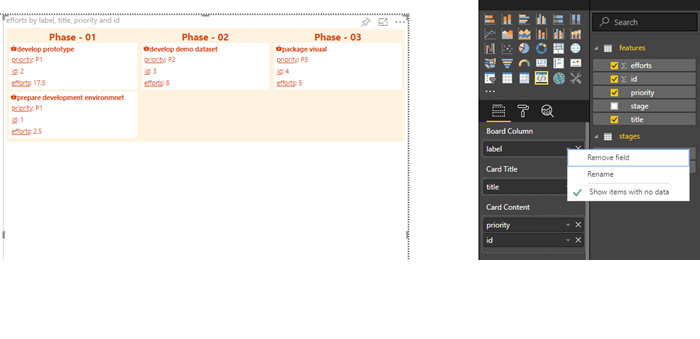
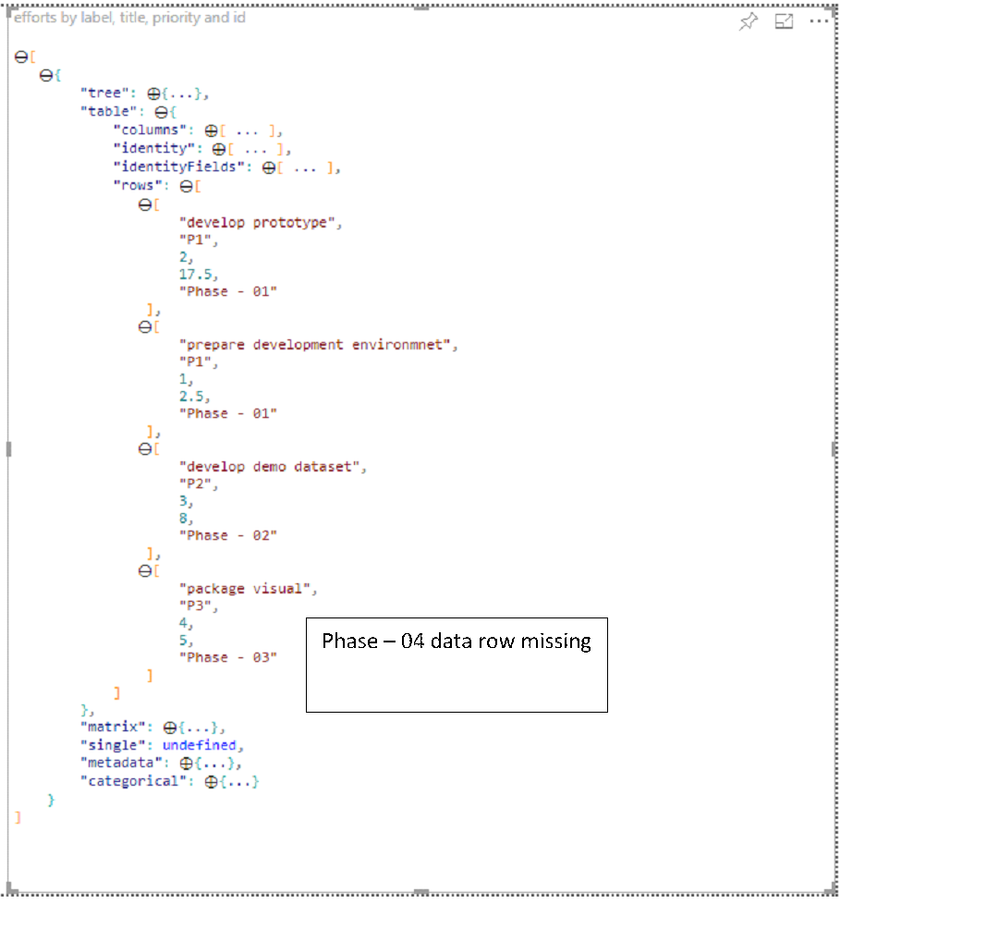
Reordering fields in “card content” well later after dragging has no impact on their metadata or appearance in resulting dataview table
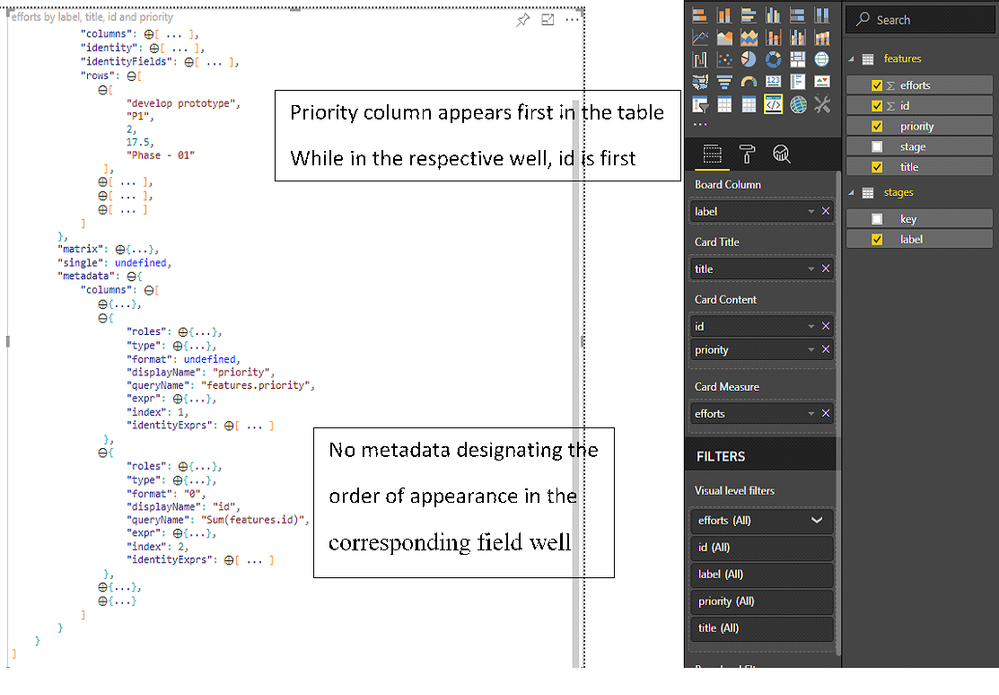
- Mark as New
- Bookmark
- Subscribe
- Mute
- Subscribe to RSS Feed
- Permalink
- Report Inappropriate Content
DAX Studio can be used to capture queries, you may have a look.
If this post helps, then please consider Accept it as the solution to help the other members find it more quickly.
- Mark as New
- Bookmark
- Subscribe
- Mute
- Subscribe to RSS Feed
- Permalink
- Report Inappropriate Content
thanks for the hint, it provides a good insight into another topic, but the problem is not in preparing the dataset via DAX. the dataset is good, it is only the order of dragging fields into the visual generates different results, i assume the dataset should be resilient to the order of fields addition to visual.
what i did last is:
- in capabilities.json , I forced one column (the one i would like to have it seed for left joining other related data) to have min=1, hence users now can't add other fields before this one
- switched to categorical dataViewMapping , this way the order of categories are appearing the way user is ordering them in the categories list, but now after v2.1 of the API only one view is created "categorical", i had to change my data processing logic to cope with this, before v2.1 , table view was generated even if "categorical" dataviewmapping was used
thanks anyways
- Mark as New
- Bookmark
- Subscribe
- Mute
- Subscribe to RSS Feed
- Permalink
- Report Inappropriate Content

I am new comer here and trying to develop a customer visual (sort of Kanban board) , order of dragging fields into visual dictates resulting dataview irrespective of user reordering actions after first drag!! Am I missing something here or is it sort of missing capability?
1. first field dragged is used to left join others, hence option "show items with no data" is not producing expected results if field of choice was dragged into visual later
2. neither metadata nor column order of appearance into dataview table reflects the order in which user chooses the columns to appear one after the other
sample data in next diagram "features" are grouped by "stages" (one "stage" to many "feautres" relationship), if stage "label" field is dragged first, dataview table will contain row(s) of data for "stages" with no "features" , if "label" is added late, no rows for "stages" with no "features" are found in the dataview table. (sample reports and resulting dataviews are in next screenshots)

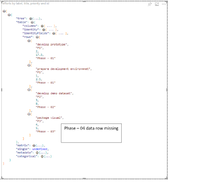

Helpful resources
| User | Count |
|---|---|
| 5 | |
| 4 | |
| 4 | |
| 2 | |
| 2 |
| User | Count |
|---|---|
| 8 | |
| 6 | |
| 4 | |
| 4 | |
| 4 |


