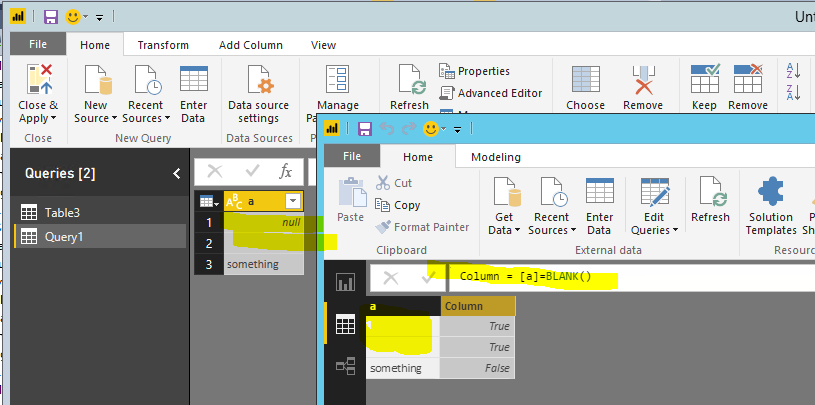FabCon is coming to Atlanta
Join us at FabCon Atlanta from March 16 - 20, 2026, for the ultimate Fabric, Power BI, AI and SQL community-led event. Save $200 with code FABCOMM.
Register now!- Power BI forums
- Get Help with Power BI
- Desktop
- Service
- Report Server
- Power Query
- Mobile Apps
- Developer
- DAX Commands and Tips
- Custom Visuals Development Discussion
- Health and Life Sciences
- Power BI Spanish forums
- Translated Spanish Desktop
- Training and Consulting
- Instructor Led Training
- Dashboard in a Day for Women, by Women
- Galleries
- Data Stories Gallery
- Themes Gallery
- Contests Gallery
- QuickViz Gallery
- Quick Measures Gallery
- Visual Calculations Gallery
- Notebook Gallery
- Translytical Task Flow Gallery
- TMDL Gallery
- R Script Showcase
- Webinars and Video Gallery
- Ideas
- Custom Visuals Ideas (read-only)
- Issues
- Issues
- Events
- Upcoming Events
The Power BI Data Visualization World Championships is back! Get ahead of the game and start preparing now! Learn more
- Power BI forums
- Forums
- Get Help with Power BI
- Developer
- how to correctly filter blanks
- Subscribe to RSS Feed
- Mark Topic as New
- Mark Topic as Read
- Float this Topic for Current User
- Bookmark
- Subscribe
- Printer Friendly Page
- Mark as New
- Bookmark
- Subscribe
- Mute
- Subscribe to RSS Feed
- Permalink
- Report Inappropriate Content
how to correctly filter blanks
inside the CALCULATE formula, I can use filters.
usually I filter blanks using:
data=BLANK()
But another developer here uses this:
LEN(data)=0
Both filters return the same final value, but which filter is the correct one?
in my example, I am filtering off blank dates from my dataset.
How can I test this and be 100% sure of the correct filter?
Is NULL and BLANK the exactly same thing for Power BI? All related material I find shows only blanks, never shows null values.
Solved! Go to Solution.
- Mark as New
- Bookmark
- Subscribe
- Mute
- Subscribe to RSS Feed
- Permalink
- Report Inappropriate Content
@Anonymous wrote:
thanks for your answer, but I asked DAX, and you showed M language inside Query Editor.
DAX is used only in the Report view for measures and calculates columns or tables. Inside Query Editor it is M language.
Anyway, if they both commands work the same way, when should I use one or another?
@Anonymous
I showed the null and empty("") difference in data model in M(Query Editor) and Data tab in report designer window, if you look into my snapshot carefully.
Though I think they're equal, I'd use BLANK() when I comparing/counting blank values and use LEN to compare text type(Returns the number of characters in a text string) to make my DAX more comprehensible.
- Mark as New
- Bookmark
- Subscribe
- Mute
- Subscribe to RSS Feed
- Permalink
- Report Inappropriate Content
@Anonymous wrote:
inside the CALCULATE formula, I can use filters.
usually I filter blanks using:
data=BLANK()
But another developer here uses this:
LEN(data)=0
Both filters return the same final value, but which filter is the correct one?
in my example, I am filtering off blank dates from my dataset.
How can I test this and be 100% sure of the correct filter?
Is NULL and BLANK the exactly same thing for Power BI? All related material I find shows only blanks, never shows null values.
@Anonymous
Power Query treats the empty("") and null as different, however, DAX seems to treat them as the same.
So the three in DAX shall work the same way.
Column = [a]=BLANK() Column = [a]="" //equal to LEN([a])=0 Column = LEN([a])=0
- Mark as New
- Bookmark
- Subscribe
- Mute
- Subscribe to RSS Feed
- Permalink
- Report Inappropriate Content
thanks for your answer, but I asked DAX, and you showed M language inside Query Editor.
DAX is used only in the Report view for measures and calculates columns or tables. Inside Query Editor it is M language.
Anyway, if they both commands work the same way, when should I use one or another?
- Mark as New
- Bookmark
- Subscribe
- Mute
- Subscribe to RSS Feed
- Permalink
- Report Inappropriate Content
@Anonymous wrote:
thanks for your answer, but I asked DAX, and you showed M language inside Query Editor.
DAX is used only in the Report view for measures and calculates columns or tables. Inside Query Editor it is M language.
Anyway, if they both commands work the same way, when should I use one or another?
@Anonymous
I showed the null and empty("") difference in data model in M(Query Editor) and Data tab in report designer window, if you look into my snapshot carefully.
Though I think they're equal, I'd use BLANK() when I comparing/counting blank values and use LEN to compare text type(Returns the number of characters in a text string) to make my DAX more comprehensible.
- Mark as New
- Bookmark
- Subscribe
- Mute
- Subscribe to RSS Feed
- Permalink
- Report Inappropriate Content
I had a problem, that if I used BLANK() statement with int column, it filtered BLANK() and 0s as well.
instead: table[column] = BLANK()
use: LEN(table[column]) <> 0
SOLVED my problem
Helpful resources

Power BI Dataviz World Championships
The Power BI Data Visualization World Championships is back! Get ahead of the game and start preparing now!

| User | Count |
|---|---|
| 4 | |
| 3 | |
| 2 | |
| 1 | |
| 1 |
| User | Count |
|---|---|
| 4 | |
| 4 | |
| 4 | |
| 3 | |
| 3 |