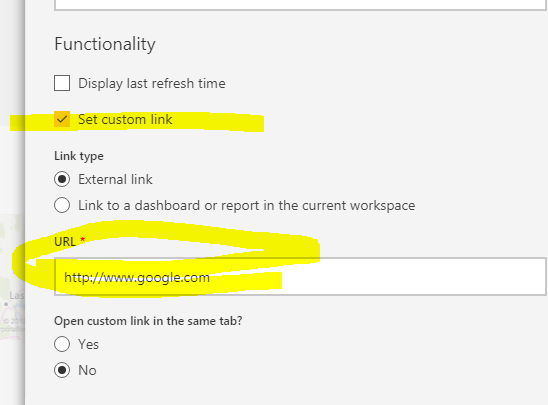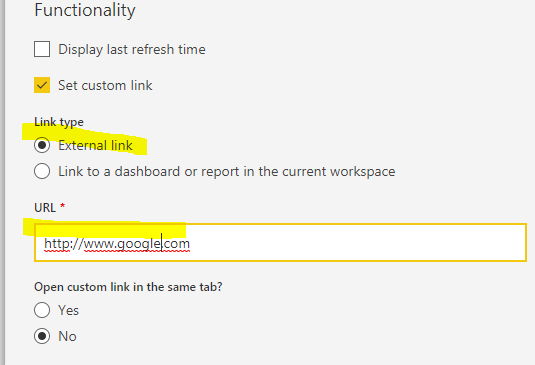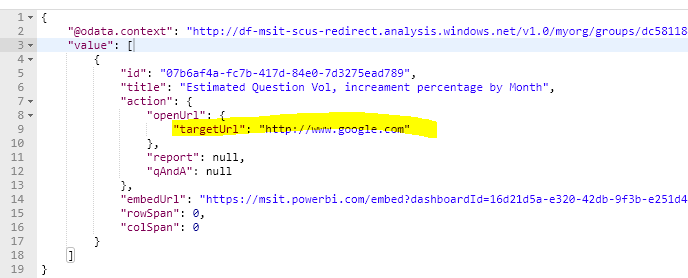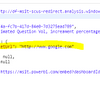FabCon is coming to Atlanta
Join us at FabCon Atlanta from March 16 - 20, 2026, for the ultimate Fabric, Power BI, AI and SQL community-led event. Save $200 with code FABCOMM.
Register now!- Power BI forums
- Get Help with Power BI
- Desktop
- Service
- Report Server
- Power Query
- Mobile Apps
- Developer
- DAX Commands and Tips
- Custom Visuals Development Discussion
- Health and Life Sciences
- Power BI Spanish forums
- Translated Spanish Desktop
- Training and Consulting
- Instructor Led Training
- Dashboard in a Day for Women, by Women
- Galleries
- Data Stories Gallery
- Themes Gallery
- Contests Gallery
- Quick Measures Gallery
- Notebook Gallery
- Translytical Task Flow Gallery
- TMDL Gallery
- R Script Showcase
- Webinars and Video Gallery
- Ideas
- Custom Visuals Ideas (read-only)
- Issues
- Issues
- Events
- Upcoming Events
To celebrate FabCon Vienna, we are offering 50% off select exams. Ends October 3rd. Request your discount now.
- Power BI forums
- Forums
- Get Help with Power BI
- Developer
- dashboard tileclicked - how to get tile's external...
- Subscribe to RSS Feed
- Mark Topic as New
- Mark Topic as Read
- Float this Topic for Current User
- Bookmark
- Subscribe
- Printer Friendly Page
- Mark as New
- Bookmark
- Subscribe
- Mute
- Subscribe to RSS Feed
- Permalink
- Report Inappropriate Content
dashboard tileclicked - how to get tile's external link url?
For tiles on a dashboard with the external link defined, where can I find that url from the tileclicked event?
When I look at the event.detail in the following code, there's no reference to a external link URL
dashboard.on("tileClicked", function (event) {
alert(JSON.stringfy(event.detail));
});
Solved! Go to Solution.
- Mark as New
- Bookmark
- Subscribe
- Mute
- Subscribe to RSS Feed
- Permalink
- Report Inappropriate Content
I just tested and found that only when the "Set cutom link" is checked then the reponse JSON would contains the filed "targetUrl", otherwise the field "targetUrl" is missing instead of showing blank.
- Mark as New
- Bookmark
- Subscribe
- Mute
- Subscribe to RSS Feed
- Permalink
- Report Inappropriate Content
@cch1 wrote:
For tiles on a dashboard with the external link defined, where can I find that url from the tileclicked event?
When I look at the event.detail in the following code, there's no reference to a external link URL
dashboard.on("tileClicked", function (event) {
alert(JSON.stringfy(event.detail));
});
If you mean the external link set in Power BI service, AFAIK, it is not possible to get it. As when clicking on the tiles of an embedded dashboard, it doesn't navigate any page as the clicking on tiles does in Power BI Service. Per my understanding, it is dependent from the Power BI service.
However you could get the target url of a tile with Power BI REST API, see Get Tiles.
- Mark as New
- Bookmark
- Subscribe
- Mute
- Subscribe to RSS Feed
- Permalink
- Report Inappropriate Content
Hi Eric,
The GetTiles link you referred me to (https://msdn.microsoft.com/en-us/library/mt465741.aspx?f=255&MSPPError=-2147217396) doesn't have an targetUrl field in its response.
it's different than the results you're showing. What is the correct method to use to get a dashboard tile's
I'm referring to your original response:
- Mark as New
- Bookmark
- Subscribe
- Mute
- Subscribe to RSS Feed
- Permalink
- Report Inappropriate Content
I just tested and found that only when the "Set cutom link" is checked then the reponse JSON would contains the filed "targetUrl", otherwise the field "targetUrl" is missing instead of showing blank.
- Mark as New
- Bookmark
- Subscribe
- Mute
- Subscribe to RSS Feed
- Permalink
- Report Inappropriate Content
Hi Eric,
Thanks for the reply.
Is the get tiles operation possible wher the app was registered as a native app (registered on dev.powerbi.com/apps)? From the sample code, to call the gettiles(), the app requires an access token which is dependednt on a client secret, which is not provided when the app is registered as a native app (in powerbi sample terminology - app owns the data vs the user owns the data).
We're trying to embed a dashboard where the user does NOT have to login as a powerbi user (the powerbi username/password is hardcoded into the application).
- Mark as New
- Bookmark
- Subscribe
- Mute
- Subscribe to RSS Feed
- Permalink
- Report Inappropriate Content
Hi Eric,
Based on your suggestion, I tried to access the PowerBI REST APIs; however, when I try to access it, I receive a 403 Forbidden error.
Sample Code:
string Username = ConfigurationManager.AppSettings["pbiUsername"];
string Password = ConfigurationManager.AppSettings["pbiPassword"];
string AuthorityUrl = ConfigurationManager.AppSettings["authorityUrl"];
string ResourceUrl = ConfigurationManager.AppSettings["resourceUrl"];
string ClientId = ConfigurationManager.AppSettings["clientId"];
string ApiUrl = ConfigurationManager.AppSettings["apiUrl"];
string GroupId = ConfigurationManager.AppSettings["groupId"];
var error = GetWebConfigErrors(ClientId, GroupId, Username, Password);
if (error != null)
{
return new ReportListingViewModel()
{
ErrorMessage = error
};
}
// Create a user password cradentials.
var credential = new UserPasswordCredential(Username, Password);
// Authenticate using created credentials
var authenticationContext = new AuthenticationContext(AuthorityUrl);
var authenticationResult = await authenticationContext.AcquireTokenAsync(ResourceUrl, ClientId, credential);
if (authenticationResult == null)
{
return new ReportListingViewModel()
{
ErrorMessage = "Authentication Failed."
};
}
var tokenCredentials = new TokenCredentials(authenticationResult.AccessToken, "Bearer");
// Create a Power BI Client object. It will be used to call Power BI APIs.
using (var client = new PowerBIClient(new Uri(ApiUrl), tokenCredentials))
{
// Get a list of dashboards.
var dashboards = await client.Dashboards.GetDashboardsInGroupAsync(GroupId);
// Get the first report in the group.
Dashboard dashboard = null;
foreach (var d in dashboards.Value)
{
if (d.DisplayName.ToUpper().Trim() == _GetDashboardByUserName())
{
dashboard = d;
var oTiles = await client.Dashboards.GetTilesInGroupAsync(GroupId, d.Id);
foreach (var t in oTiles.Value)
{
string s = t.EmbedData; // **** Note the EmbedData is always NULL, even for those tiles with external link defined.
}
break;
}
}
if (dashboard == null)
{
logger.Error("_GetDashboardData: Group has no dashboards.");
return new ReportListingViewModel()
{
ErrorMessage = "Group has no dashboards."
};
}
// Generate Embed Token.
var generateTokenRequestParameters = new GenerateTokenRequest(accessLevel: "view");
var tokenResponse = await client.Dashboards.GenerateTokenInGroupAsync(GroupId, dashboard.Id, generateTokenRequestParameters);
if (tokenResponse == null)
{
return new ReportListingViewModel()
{
ErrorMessage = "Failed to generate embed token."
};
}
//Configure tiles request
System.Net.WebRequest request = System.Net.WebRequest.Create(
String.Format("{0}Dashboards/{1}/Tiles",
@"https://api.powerbi.com/v1.0/myorg/",
@"<My dashboard ID>")) as System.Net.HttpWebRequest;
request.Method = "GET";
request.ContentLength = 0;
request.Headers.Add("Authorization", String.Format("Bearer {0}", tokenResponse.Token));
// **** I receive a 403 error exception when I call request.GetResponse()
using (var response = request.GetResponse() as System.Net.HttpWebResponse)
{
//Get reader from response stream
using (var reader = new System.IO.StreamReader(response.GetResponseStream()))
{
//Deserialize JSON string
PBITiles tiles = JsonConvert.DeserializeObject<PBITiles>(reader.ReadToEnd());
//Sample assumes at least one Dashboard with one Tile.
if (tiles.value.Length > 0)
{
string r = tiles.value[0].embedUrl;
}
}
}
// Generate Embed Configuration.
var embedConfig = new ReportListingViewModel()
{
EmbedToken = tokenResponse,
EmbedUrl = dashboard.EmbedUrl,
Id = dashboard.Id,
};
return embedConfig;
- Mark as New
- Bookmark
- Subscribe
- Mute
- Subscribe to RSS Feed
- Permalink
- Report Inappropriate Content
Have you picked up all permission for the registered app and grant permissions(how?) to the account used to generate accesstoken? I have no problem calling the Get Tiles with a native app. For testing purpose, you could try to get an accesstoken as below.
static string getAccessTokenSilently()
{
HttpWebRequest request = System.Net.HttpWebRequest.CreateHttp("https://login.windows.net/common/oauth2/token");
//POST web request to create a datasource.
request.KeepAlive = true;
request.Method = "POST";
request.ContentLength = 0;
request.ContentType = "application/x-www-form-urlencoded";
//Add token to the request header
request.Headers.Add("Authorization", String.Format("Bearer {0}", token));
NameValueCollection parsedQueryString = HttpUtility.ParseQueryString(String.Empty);
parsedQueryString.Add("client_id", {clientID});
parsedQueryString.Add("grant_type", "password");
parsedQueryString.Add("resource", "https://analysis.windows.net/powerbi/api");
parsedQueryString.Add("username", {yourusername});
parsedQueryString.Add("password", {yourpassword});
string postdata = parsedQueryString.ToString();
//POST web request
byte[] dataByteArray = System.Text.Encoding.ASCII.GetBytes(postdata); ;
request.ContentLength = dataByteArray.Length;
//Write JSON byte[] into a Stream
using (Stream writer = request.GetRequestStream())
{
writer.Write(dataByteArray, 0, dataByteArray.Length);
var response = (HttpWebResponse)request.GetResponse();
var responseString = new StreamReader(response.GetResponseStream()).ReadToEnd();
dynamic responseJson = JsonConvert.DeserializeObject<dynamic>(responseString);
return responseJson["access_token"];
}
}
- Mark as New
- Bookmark
- Subscribe
- Mute
- Subscribe to RSS Feed
- Permalink
- Report Inappropriate Content
Hi Eric,
Thanks for the last code snippet, I'm able to connect to the tiles via (https://api.powerbi.com/v1.0/myorg/groups/{group_id}/dashboards/{dashboard_id}/tiles); however, the response that's returned is the following as per the get tiles documentation. There's no action or targetUrl element as per your original reply.
Where can I find the tile's targetUrl? Can you provide sample code that retrieves this value?
{
"@odata.context":"https://api.powerbi.com/v1.0/myorg/$metadata#tiles","value":
[
{
"id":"{tile_guid}",
"title":"tile_title",
"embedUrl":"https://api.powerbi.com/embed?dashboardId={dashboard_id}&tileId={title_id}"
}
]
}
- Mark as New
- Bookmark
- Subscribe
- Mute
- Subscribe to RSS Feed
- Permalink
- Report Inappropriate Content
Hi Eric,
From my previous post, this is the based I'm currently using:
string Username = ConfigurationManager.AppSettings["pbiUsername"];
string Password = ConfigurationManager.AppSettings["pbiPassword"];
string AuthorityUrl = ConfigurationManager.AppSettings["authorityUrl"];
string ResourceUrl = ConfigurationManager.AppSettings["resourceUrl"];
string ClientId = ConfigurationManager.AppSettings["clientId"];
string ApiUrl = ConfigurationManager.AppSettings["apiUrl"];
string GroupId = ConfigurationManager.AppSettings["groupId"];
var error = GetWebConfigErrors(ClientId, GroupId, Username, Password);
if (error != null)
{
return new ReportListingViewModel()
{
ErrorMessage = error
};
}
// Create a user password cradentials.
var credential = new UserPasswordCredential(Username, Password);
// Authenticate using created credentials
var authenticationContext = new AuthenticationContext(AuthorityUrl);
var authenticationResult = await authenticationContext.AcquireTokenAsync(ResourceUrl, ClientId, credential);
if (authenticationResult == null)
{
return new ReportListingViewModel()
{
ErrorMessage = "Authentication Failed."
};
}
var tokenCredentials = new TokenCredentials(authenticationResult.AccessToken, "Bearer");
// Create a Power BI Client object. It will be used to call Power BI APIs.
using (var client = new PowerBIClient(new Uri(ApiUrl), tokenCredentials))
{
// Get a list of dashboards.
var dashboards = await client.Dashboards.GetDashboardsInGroupAsync(GroupId);
// Get the first report in the group.
Dashboard dashboard = null;
foreach (var d in dashboards.Value)
{
if (d.DisplayName.ToUpper().Trim() == _GetDashboardByUserName())
{
dashboard = d;
break;
}
}
if (dashboard == null)
{
return new ReportListingViewModel()
{
ErrorMessage = "Group has no dashboards."
};
}
// Generate Embed Token.
var generateTokenRequestParameters = new GenerateTokenRequest(accessLevel: "view");
var tokenResponse = await client.Dashboards.GenerateTokenInGroupAsync(GroupId, dashboard.Id, generateTokenRequestParameters);
if (tokenResponse == null)
{
return new ReportListingViewModel()
{
ErrorMessage = "Failed to generate embed token."
};
}
HttpWebRequest request = System.Net.HttpWebRequest.CreateHttp("https://login.windows.net/common/oauth2/token");
//POST web request to create a datasource.
request.KeepAlive = true;
request.Method = "POST";
request.ContentLength = 0;
request.ContentType = "application/x-www-form-urlencoded";
//Add token to the request header
request.Headers.Add("Authorization", String.Format("Bearer {0}", authenticationResult.AccessToken));
NameValueCollection parsedQueryString = HttpUtility.ParseQueryString(String.Empty);
parsedQueryString.Add("client_id", ClientId);
parsedQueryString.Add("grant_type", "password");
parsedQueryString.Add("resource", @"https://analysis.windows.net/powerbi/api");
parsedQueryString.Add("username", Username);
parsedQueryString.Add("password", Password);
string postdata = parsedQueryString.ToString();
//POST web request
byte[] dataByteArray = System.Text.Encoding.ASCII.GetBytes(postdata); ;
request.ContentLength = dataByteArray.Length;
//Write JSON byte[] into a Stream
using (Stream writer = request.GetRequestStream())
{
writer.Write(dataByteArray, 0, dataByteArray.Length);
var response = (HttpWebResponse)request.GetResponse();
var responseString = new StreamReader(response.GetResponseStream()).ReadToEnd();
dynamic responseJson = JsonConvert.DeserializeObject<dynamic>(responseString);
//Configure tiles request
System.Net.WebRequest req = System.Net.WebRequest.Create(
String.Format("{0}groups/{1}/Dashboards/{2}/Tiles",
@"https://api.powerbi.com/v1.0/myorg/",
GroupId,
@"<MY DASHBOARD ID>")) as System.Net.HttpWebRequest;
req.Method = "GET";
req.ContentLength = 0;
req.Headers.Add("Authorization", String.Format("Bearer {0}", responseJson["access_token"]));
//Get tiles response from request.GetResponse()
using (var resp = req.GetResponse() as System.Net.HttpWebResponse)
{
//Get reader from response stream
using (var reader = new System.IO.StreamReader(resp.GetResponseStream()))
{
//Deserialize JSON string
PBITiles tiles = JsonConvert.DeserializeObject<PBITiles>(reader.ReadToEnd());
//Sample assumes at least one Dashboard with one Tile.
//You could write an app that lists all tiles in a dashboard
if (tiles.value.Length > 0)
{
string r = tiles.value[0].embedUrl;
}
}
}
}