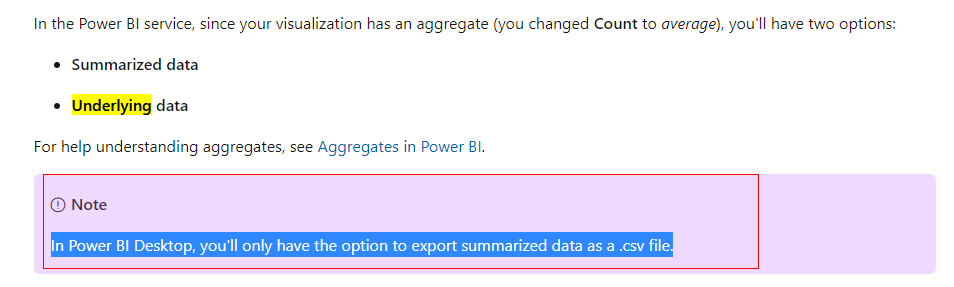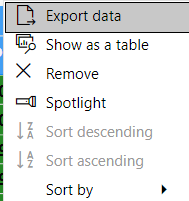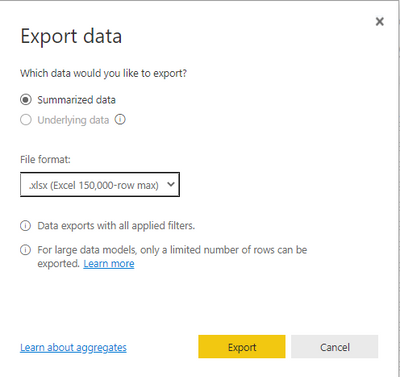FabCon is coming to Atlanta
Join us at FabCon Atlanta from March 16 - 20, 2026, for the ultimate Fabric, Power BI, AI and SQL community-led event. Save $200 with code FABCOMM.
Register now!- Power BI forums
- Get Help with Power BI
- Desktop
- Service
- Report Server
- Power Query
- Mobile Apps
- Developer
- DAX Commands and Tips
- Custom Visuals Development Discussion
- Health and Life Sciences
- Power BI Spanish forums
- Translated Spanish Desktop
- Training and Consulting
- Instructor Led Training
- Dashboard in a Day for Women, by Women
- Galleries
- Data Stories Gallery
- Themes Gallery
- Contests Gallery
- Quick Measures Gallery
- Notebook Gallery
- Translytical Task Flow Gallery
- TMDL Gallery
- R Script Showcase
- Webinars and Video Gallery
- Ideas
- Custom Visuals Ideas (read-only)
- Issues
- Issues
- Events
- Upcoming Events
To celebrate FabCon Vienna, we are offering 50% off select exams. Ends October 3rd. Request your discount now.
- Power BI forums
- Forums
- Get Help with Power BI
- Developer
- Wrong Data exported from matrix visual
- Subscribe to RSS Feed
- Mark Topic as New
- Mark Topic as Read
- Float this Topic for Current User
- Bookmark
- Subscribe
- Printer Friendly Page
- Mark as New
- Bookmark
- Subscribe
- Mute
- Subscribe to RSS Feed
- Permalink
- Report Inappropriate Content
Wrong Data exported from matrix visual
Hi guys,
I've a matrix visual that represents data of orders and shipments for customers and products, when I export data from it I got a csv file , when I open it as excel and sum the data in it I don't get the same value as represented in the matrix visual, why?!
Solved! Go to Solution.
- Mark as New
- Bookmark
- Subscribe
- Mute
- Subscribe to RSS Feed
- Permalink
- Report Inappropriate Content
Hi @Mai_Nashaat
Now you are trying to export data from visualization, and you said that you will get wrong sum result with summarize data in Power BI Desktop.
In Power BI Service you followed the steps as SubinPius mentioned in his reply to export underlying data from visualization and it worked.
I think your issue can be resolved by exporting underlying data from your Matrix.
In Power BI Desktop, you'll only have the option to export summarized data as a .csv file.
So if you want to export underlying data from your visualization, you can do it in Power BI Service.
For reference: Export the data
Best Regards,
Rico Zhou
If this post helps, then please consider Accept it as the solution to help the other members find it more quickly.
- Mark as New
- Bookmark
- Subscribe
- Mute
- Subscribe to RSS Feed
- Permalink
- Report Inappropriate Content
Are you using any aggregations in the matrix?
If yes,when you export, you have 2 options to choose, summarized data and underlying data.
You have to select underlying data to see all the records. When you sum up, you will see correct results.
- Mark as New
- Bookmark
- Subscribe
- Mute
- Subscribe to RSS Feed
- Permalink
- Report Inappropriate Content
in the visual I'm just using measures, and I don't have options when exporting data just this snapshot
- Mark as New
- Bookmark
- Subscribe
- Mute
- Subscribe to RSS Feed
- Permalink
- Report Inappropriate Content
Once you click the export you will see as below
If you have used measures, underlying data will be enabled. You can selelct this option to see all the underlying records.
If you are exporting the data from power bi service,make sure below setting is enabled for the report. You get this option on the settings of the report
- Mark as New
- Bookmark
- Subscribe
- Mute
- Subscribe to RSS Feed
- Permalink
- Report Inappropriate Content
yes I make it in power bi service but now how can I fix this in power bi desktop
- Mark as New
- Bookmark
- Subscribe
- Mute
- Subscribe to RSS Feed
- Permalink
- Report Inappropriate Content
Are you facing this issue when exporting from power bi service?
- Mark as New
- Bookmark
- Subscribe
- Mute
- Subscribe to RSS Feed
- Permalink
- Report Inappropriate Content
first I found the issue in desktop but when I tried te steps mentioned in service and exported the data it was ok but I still didn't solve the issue in the desktop
- Mark as New
- Bookmark
- Subscribe
- Mute
- Subscribe to RSS Feed
- Permalink
- Report Inappropriate Content
Check for any duplicate records in the table.
You can also try creating a pivot in the excel and see if its matching with the matrix.
Please mark it as a solution if it serves your purpose.
- Mark as New
- Bookmark
- Subscribe
- Mute
- Subscribe to RSS Feed
- Permalink
- Report Inappropriate Content
I've no duplicate records and also nt the same values after pivoting them
- Mark as New
- Bookmark
- Subscribe
- Mute
- Subscribe to RSS Feed
- Permalink
- Report Inappropriate Content
Try exporting the data partially and see if it matches. Filter by month or any other parameters and see of teh data matches.
- Mark as New
- Bookmark
- Subscribe
- Mute
- Subscribe to RSS Feed
- Permalink
- Report Inappropriate Content
The same issue ... really it's weired
- Mark as New
- Bookmark
- Subscribe
- Mute
- Subscribe to RSS Feed
- Permalink
- Report Inappropriate Content
If possible please send the file after removing confidential information.
- Mark as New
- Bookmark
- Subscribe
- Mute
- Subscribe to RSS Feed
- Permalink
- Report Inappropriate Content
Hi @Mai_Nashaat
Now you are trying to export data from visualization, and you said that you will get wrong sum result with summarize data in Power BI Desktop.
In Power BI Service you followed the steps as SubinPius mentioned in his reply to export underlying data from visualization and it worked.
I think your issue can be resolved by exporting underlying data from your Matrix.
In Power BI Desktop, you'll only have the option to export summarized data as a .csv file.
So if you want to export underlying data from your visualization, you can do it in Power BI Service.
For reference: Export the data
Best Regards,
Rico Zhou
If this post helps, then please consider Accept it as the solution to help the other members find it more quickly.