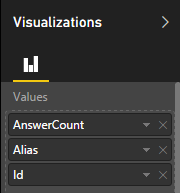Join us at the 2025 Microsoft Fabric Community Conference
March 31 - April 2, 2025, in Las Vegas, Nevada. Use code MSCUST for a $150 discount! Early bird discount ends December 31.
Register Now- Power BI forums
- Get Help with Power BI
- Desktop
- Service
- Report Server
- Power Query
- Mobile Apps
- Developer
- DAX Commands and Tips
- Custom Visuals Development Discussion
- Health and Life Sciences
- Power BI Spanish forums
- Translated Spanish Desktop
- Training and Consulting
- Instructor Led Training
- Dashboard in a Day for Women, by Women
- Galleries
- Community Connections & How-To Videos
- COVID-19 Data Stories Gallery
- Themes Gallery
- Data Stories Gallery
- R Script Showcase
- Webinars and Video Gallery
- Quick Measures Gallery
- 2021 MSBizAppsSummit Gallery
- 2020 MSBizAppsSummit Gallery
- 2019 MSBizAppsSummit Gallery
- Events
- Ideas
- Custom Visuals Ideas
- Issues
- Issues
- Events
- Upcoming Events
Be one of the first to start using Fabric Databases. View on-demand sessions with database experts and the Microsoft product team to learn just how easy it is to get started. Watch now
- Power BI forums
- Forums
- Get Help with Power BI
- Developer
- Re: Where are the "see records" columns setup?
- Subscribe to RSS Feed
- Mark Topic as New
- Mark Topic as Read
- Float this Topic for Current User
- Bookmark
- Subscribe
- Printer Friendly Page
- Mark as New
- Bookmark
- Subscribe
- Mute
- Subscribe to RSS Feed
- Permalink
- Report Inappropriate Content
Where are the "see records" columns setup?
Hi,
When I right-click on a visualization report, I get the "see records" option, I click on it, and I get the right number of records but a column that I'd like displayed as well, is not showing, I can add it while being in the "see records" section, but once I click on "back to report", then it's gone.
I reviewed the table's definition and it's including it. How can I add a column in that section and make it stay? where is the "see records" setup?
Thanks a lot!
Brenda
- Mark as New
- Bookmark
- Subscribe
- Mute
- Subscribe to RSS Feed
- Permalink
- Report Inappropriate Content
Is there any update in this case?
- Mark as New
- Bookmark
- Subscribe
- Mute
- Subscribe to RSS Feed
- Permalink
- Report Inappropriate Content
I'll add a bump here too!
- Mark as New
- Bookmark
- Subscribe
- Mute
- Subscribe to RSS Feed
- Permalink
- Report Inappropriate Content
The closest thing that I found, as I too was having this problem, was to go to the data view. Choose the table with the columns you do not want to display, right click Hide in Report View.
While this doesn't do anything for the sorting, it does retain only the columns you want to see as you flip back and forth from the charts to the see records option.
- Mark as New
- Bookmark
- Subscribe
- Mute
- Subscribe to RSS Feed
- Permalink
- Report Inappropriate Content
Yes, me too....
I have really enjoyed using Power BI and have created some reports and dashboard, but it will be very helpfull, if we could save the changes we have made in 'see records'.
Finn, Denmark
- Mark as New
- Bookmark
- Subscribe
- Mute
- Subscribe to RSS Feed
- Permalink
- Report Inappropriate Content
Hi,
I have this issue too.
Plus in my example it is selecting a calculated column and applying Date Hierarchy to it, but because it's not a date (it's just a text description of a financial year - its data type is text), this means it can't show the visual. When I change the setting for that column in Values in the Visualizations pane (from Date Hierarchy to just showing me the contents of the calculated column), the records show (albeit in an order I'd like to be able to edit), but next time I go back in, Date Hierarchy is applied by default again, and it can't show the records again until I change it back.
Frustrating, and rendering Power BI less useful than the once-a-month Excel reports users currently get from me.
Paul
- Mark as New
- Bookmark
- Subscribe
- Mute
- Subscribe to RSS Feed
- Permalink
- Report Inappropriate Content
Any luck on this?
- Mark as New
- Bookmark
- Subscribe
- Mute
- Subscribe to RSS Feed
- Permalink
- Report Inappropriate Content
Lack of control over the "See records" vizualisation is turning out to be a major design headache. So I agree that this needs some work!
- Mark as New
- Bookmark
- Subscribe
- Mute
- Subscribe to RSS Feed
- Permalink
- Report Inappropriate Content
Has there been an update that solves this yet?
Workaround: For visuals that support the "Tooltips" section, you can add any field you want to tooltips and it will show in the "show records" table.
- Mark as New
- Bookmark
- Subscribe
- Mute
- Subscribe to RSS Feed
- Permalink
- Report Inappropriate Content
Hi there
I'm with all the others on this one.
FYI: Mod Lydia Zhang wrote back yesterday on my post that "This issue of that how “See Records” works has been reported internally, once we get any updates , we will post back." - So MS heared us!
Regards, Patrick
- Mark as New
- Bookmark
- Subscribe
- Mute
- Subscribe to RSS Feed
- Permalink
- Report Inappropriate Content
I'm in the same boat. The workaround is tedious at best. I can't add/remove/reoder the columns so the details are meaningful for my users and stakeholders when text fields are the only ones showing up. Some of the fields I need to show them are tied via relationships as well so even if they can select their own fields...they won't understand the data relationships and won't know what to select. That's really beside the point, though, because if users see the option "See Records" they will expect that those records will already be meaningful - currently the limited functionality prevents this feature from being very useful, if at all, for users/stakeholders.
- Mark as New
- Bookmark
- Subscribe
- Mute
- Subscribe to RSS Feed
- Permalink
- Report Inappropriate Content
I need the See Records to display specific columns to be meaningful to the stakeholders I create the reports for. Currently the PowerBI seems to select random columns and after I edit the See Records view, the columns revert to their default random selection each time I exit the See Records view. It's just useless. Can this be addressed?
- Mark as New
- Bookmark
- Subscribe
- Mute
- Subscribe to RSS Feed
- Permalink
- Report Inappropriate Content
I'm with all the others on this one.
I use this function alot now thats its been added. And i'm sure that they will update it so that we can customise what records are shown.
But i need to set them differently for each page or set of data not just a one for all all for one drill down.
- Mark as New
- Bookmark
- Subscribe
- Mute
- Subscribe to RSS Feed
- Permalink
- Report Inappropriate Content
I'm with all the others on this one.
I use this function alot now thats its been added. And i'm sure that they will update it so that we can customise what records are shown.
But i need to set them differently for each page or set of data not just a one for all all for one drill down.
- Mark as New
- Bookmark
- Subscribe
- Mute
- Subscribe to RSS Feed
- Permalink
- Report Inappropriate Content
Hi there,
I have the same issue. I need to display certain columns in see records for the records to be meaningful to those I produce the reports for and right now everytime I change the columns to display in See Records, it does not save my selection and reverts to the default columns after exiting the See Records.
Is there no fix for this? It's just useless this way.
- Mark as New
- Bookmark
- Subscribe
- Mute
- Subscribe to RSS Feed
- Permalink
- Report Inappropriate Content
Hi everybody,
I found in this link http://community.powerbi.com/t5/Desktop/In-line-hierarchy-levels-for-drill-down-in-power-bi-desktop/...
this "Seems like it is picking up all the text based fields when you see click records."
It doesn't make sense, but that's how it works, the "see records" include the fields that are already part of the visualization you're working on, plus the text based fields left on your table, so, I tested changing the datatype of one of my measure fields that I wanted to show into a text, and when I right-clicked for the "see records" option, now I could see the field I was testing with in the records.
Hope this helps! at least while it's fixed.
Brenda
- Mark as New
- Bookmark
- Subscribe
- Mute
- Subscribe to RSS Feed
- Permalink
- Report Inappropriate Content
Thanks, that works, but is quite unfortunate that we need to do this work-around. I was really excited when they added the "See Records" feature. That feature is incredibly valuable for us. However, that certain fields are filtered out is a major flaw. We also need to be able to rearrange fields the way we want to.
- Mark as New
- Bookmark
- Subscribe
- Mute
- Subscribe to RSS Feed
- Permalink
- Report Inappropriate Content
What if you want to configure what is displayed by default when the user selects see records. This optiopn is only good for the user to perfrom manually. It makes no sense why non test fields that are not included in the explicilt visualization do not show up automaticvally in See Recxords. And when you do add them they do no0t stay as part of the configuration for the visualization.
- Mark as New
- Bookmark
- Subscribe
- Mute
- Subscribe to RSS Feed
- Permalink
- Report Inappropriate Content
@jerome, @brendaivett, @Anonymous, @jcarville, @ZLJ, as what I mentioned in this case, you can use Values pane in Visualization to include, exclude and re-order some columns. Then, you will get columns exactly what you want when you export data.
Does it work for you?
- Mark as New
- Bookmark
- Subscribe
- Mute
- Subscribe to RSS Feed
- Permalink
- Report Inappropriate Content
hello Vicky,
i cant find the Values pane in my power bi free version, can you please advise me how to get that pane?
thanks and regards,
glen
- Mark as New
- Bookmark
- Subscribe
- Mute
- Subscribe to RSS Feed
- Permalink
- Report Inappropriate Content
Hi @Vicky_Song
Do you mean in the original visualization or in the See Records visualization?
When i do this to the original, it then distorts the visual as it is pulling in values i do not want included at all. When i add them in See Records, they dont keep once you go back to the report and drill in again later / via another route.
- Mark as New
- Bookmark
- Subscribe
- Mute
- Subscribe to RSS Feed
- Permalink
- Report Inappropriate Content
@ZLJ, I mean in the 'See Records' visualization. You are right that these filters don't keep once go back to the report, however, you can take it as a workaround to choose columns you want when you're going to export data. I'm still waiting for the updates from our senior engineers on how 'See Records' works. Will reply back once I get any updates.
Helpful resources

Join us at the Microsoft Fabric Community Conference
March 31 - April 2, 2025, in Las Vegas, Nevada. Use code MSCUST for a $150 discount!

We want your feedback!
Your insights matter. That’s why we created a quick survey to learn about your experience finding answers to technical questions.

Microsoft Fabric Community Conference 2025
Arun Ulag shares exciting details about the Microsoft Fabric Conference 2025, which will be held in Las Vegas, NV.

| User | Count |
|---|---|
| 6 | |
| 3 | |
| 3 | |
| 2 | |
| 2 |