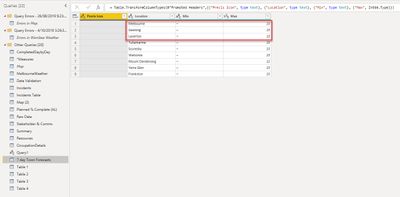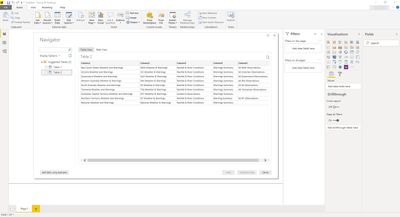FabCon is coming to Atlanta
Join us at FabCon Atlanta from March 16 - 20, 2026, for the ultimate Fabric, Power BI, AI and SQL community-led event. Save $200 with code FABCOMM.
Register now!- Power BI forums
- Get Help with Power BI
- Desktop
- Service
- Report Server
- Power Query
- Mobile Apps
- Developer
- DAX Commands and Tips
- Custom Visuals Development Discussion
- Health and Life Sciences
- Power BI Spanish forums
- Translated Spanish Desktop
- Training and Consulting
- Instructor Led Training
- Dashboard in a Day for Women, by Women
- Galleries
- Data Stories Gallery
- Themes Gallery
- Contests Gallery
- Quick Measures Gallery
- Notebook Gallery
- Translytical Task Flow Gallery
- TMDL Gallery
- R Script Showcase
- Webinars and Video Gallery
- Ideas
- Custom Visuals Ideas (read-only)
- Issues
- Issues
- Events
- Upcoming Events
Calling all Data Engineers! Fabric Data Engineer (Exam DP-700) live sessions are back! Starting October 16th. Sign up.
- Power BI forums
- Forums
- Get Help with Power BI
- Developer
- Weather with icons in Power BI Report.
- Subscribe to RSS Feed
- Mark Topic as New
- Mark Topic as Read
- Float this Topic for Current User
- Bookmark
- Subscribe
- Printer Friendly Page
- Mark as New
- Bookmark
- Subscribe
- Mute
- Subscribe to RSS Feed
- Permalink
- Report Inappropriate Content
Weather with icons in Power BI Report.
Hello Community,
I am trying to create a Power BI Report which has a little Weather section that should show Today's Weather and Tomorrow's Weather for 3 selected suburbs including Melbourne, Australia as shown in the first attachment. We want this on Reports and not Dashboard tiles so embedding href is not an option.
I have checked Australia's official Weather Website (http://www.bom.gov.au/) and luckily API Endpoint and API Portal are listed on it as per the second screenshot (API Endpoint http://www.bom.gov.au/fwo/ and API Portal / Home Page http://www.bom.gov.au/catalogue/data-feeds.shtml at https://www.programmableweb.com/api/australian-bureau-meteorology)
I tried to Get data by using the above links in Web and the tables are coming as the next 5 screenshots.
However, I was thinking there would be a straight forward method to embed City or Suburb Weathers pulling in the icons if it's Cloudy, Sunny, etc, automatically.
Can anyone please let me know how should I achieve this?
Thanks in advance.
Kind regards,
Bhoga
- Mark as New
- Bookmark
- Subscribe
- Mute
- Subscribe to RSS Feed
- Permalink
- Report Inappropriate Content
I've been playing around with how to feed weather data into Power BI and realised there is no need to duplicate a webpage resource ... can just go to the webpage any time. All we really need is the particular data that could be useful in an analysis.
- Mark as New
- Bookmark
- Subscribe
- Mute
- Subscribe to RSS Feed
- Permalink
- Report Inappropriate Content
How did you manage to get the weather into your dashboard? I tried using 'Web' and the links you posted and can't get it to work.
- Mark as New
- Bookmark
- Subscribe
- Mute
- Subscribe to RSS Feed
- Permalink
- Report Inappropriate Content
Hi @Anonymous
Sorry for the delay in reply.
It's been pretty straight forward for me. I used 'Web' in Get data and landed up in the Weather. Attached are the screenshots for your reference.
Let me know how you go...
Note: Please assign points if this helps.
Kind regards,
Bhoga