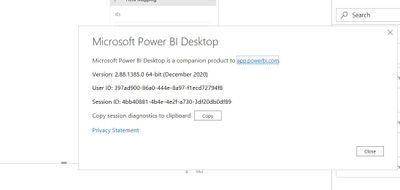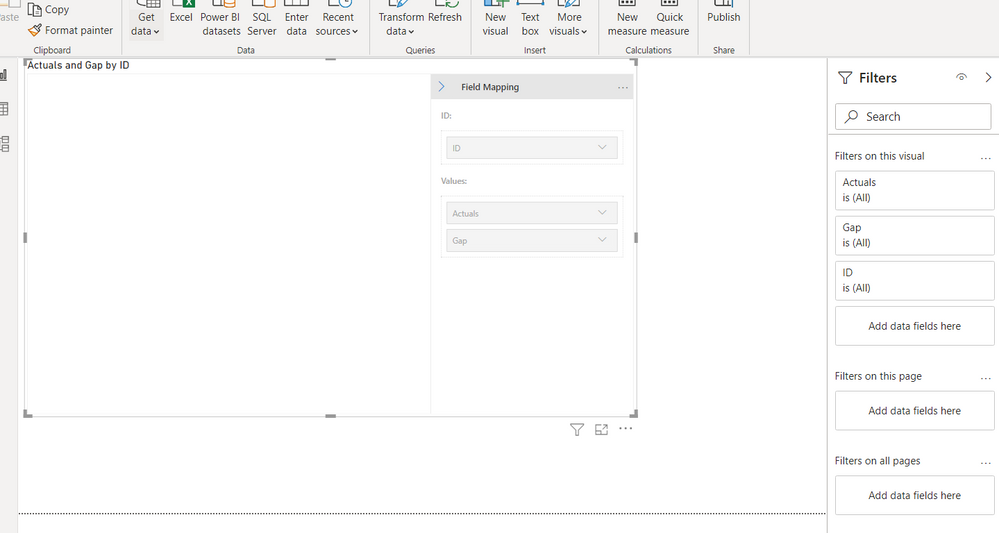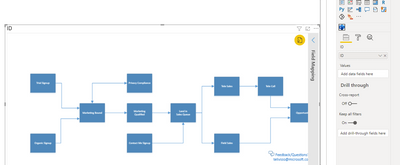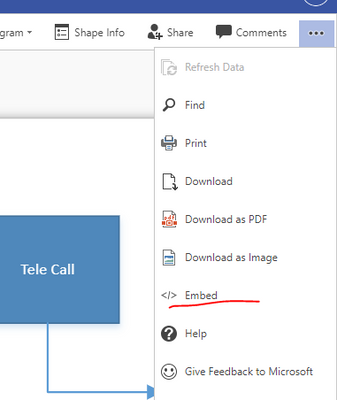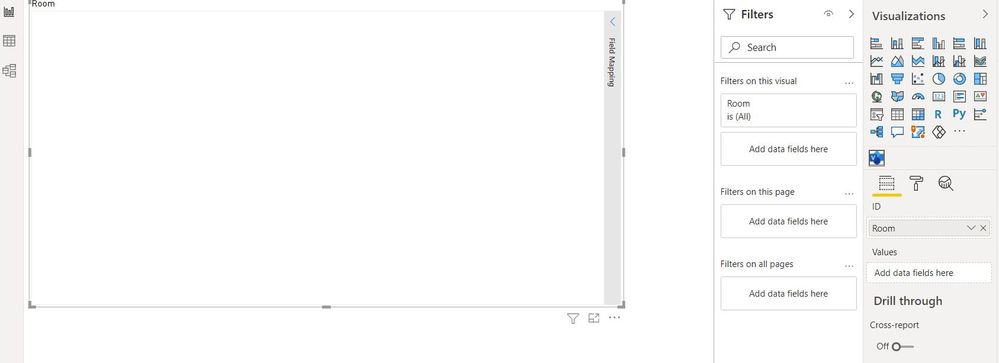FabCon is coming to Atlanta
Join us at FabCon Atlanta from March 16 - 20, 2026, for the ultimate Fabric, Power BI, AI and SQL community-led event. Save $200 with code FABCOMM.
Register now!- Power BI forums
- Get Help with Power BI
- Desktop
- Service
- Report Server
- Power Query
- Mobile Apps
- Developer
- DAX Commands and Tips
- Custom Visuals Development Discussion
- Health and Life Sciences
- Power BI Spanish forums
- Translated Spanish Desktop
- Training and Consulting
- Instructor Led Training
- Dashboard in a Day for Women, by Women
- Galleries
- Data Stories Gallery
- Themes Gallery
- Contests Gallery
- QuickViz Gallery
- Quick Measures Gallery
- Visual Calculations Gallery
- Notebook Gallery
- Translytical Task Flow Gallery
- TMDL Gallery
- R Script Showcase
- Webinars and Video Gallery
- Ideas
- Custom Visuals Ideas (read-only)
- Issues
- Issues
- Events
- Upcoming Events
The Power BI Data Visualization World Championships is back! Get ahead of the game and start preparing now! Learn more
- Power BI forums
- Forums
- Get Help with Power BI
- Developer
- Visio Visual not working in Power BI Desktop
- Subscribe to RSS Feed
- Mark Topic as New
- Mark Topic as Read
- Float this Topic for Current User
- Bookmark
- Subscribe
- Printer Friendly Page
- Mark as New
- Bookmark
- Subscribe
- Mute
- Subscribe to RSS Feed
- Permalink
- Report Inappropriate Content
Visio Visual not working in Power BI Desktop
I have followed the steps in this tutorial for importing a Visio file into the Power BI Desktop Application:
I uploaded my Visio File to my Shared Documents in my SharePoint online teams site, and copied/pasted the url into the Visio Visual diagram and it's completely blank.
I even tried to used the sample Visio Power BI Visual that was provided by this tutorial and it's not displaying (https://app.powerbi.com/view?r=eyJrIjoiMDMwOGM3OTYtMjEzNy00MWEwLTlkOGItNWI2MTdmZGE4Y2Y1IiwidCI6IjM5Y...)
Whenever I copy and paste the url into the text box and click Connect - nothing happens. The diagram is blank.
Can anyone please provide assistance?
Thanks!
Solved! Go to Solution.
- Mark as New
- Bookmark
- Subscribe
- Mute
- Subscribe to RSS Feed
- Permalink
- Report Inappropriate Content
I have finally managed to get everything workgin now. I saved the Power BI file (.pbix) on my desktop and uploaded it to Power BI Online. I added the embeded URL to the Visio Visual in Power BI Online and the visio diagram is now working.
This only works in the Chrome browser, but not Microsoft Edge.
Thanks for the help!
- Mark as New
- Bookmark
- Subscribe
- Mute
- Subscribe to RSS Feed
- Permalink
- Report Inappropriate Content
Hi @Anonymous ,
Step1. Update Power BI Desktop to the latest version.
Step2. Use your dataset and .vsdx file to try again, if visual is still blank, please use the sample data set and .vsdx file to try again.
Step3. If the sample data file still can not be displayed, it may be a problem with your operation or other problems. If the sample file can be displayed normally, then your dataset and .vsdx file may not meet the visual's requirements.
--Sample files
Best regards,
Lionel Chen
If this post helps, then please consider Accept it as the solution to help the other members find it more quickly.
- Mark as New
- Bookmark
- Subscribe
- Mute
- Subscribe to RSS Feed
- Permalink
- Report Inappropriate Content
I recently updated my Power BI Desktop to the lastest version below:
I used the sample data set and vsdx. file with the Embed URL and I'm still receiving a blank screen in my diagram.
I am also trying different options in my Data Source settings to tfigure out if I'm doing something wrong that may be causing this issue. I've tried different privacy levels too.
I
- Mark as New
- Bookmark
- Subscribe
- Mute
- Subscribe to RSS Feed
- Permalink
- Report Inappropriate Content
This visual was working the last few months and since last friday, it shows a "Sorry, we ran into a problem error". This however works/displays in the BI workpsace and app after publishing. So unsure why it juts stopped displaying in desktop.
Thanks
Liz
- Mark as New
- Bookmark
- Subscribe
- Mute
- Subscribe to RSS Feed
- Permalink
- Report Inappropriate Content
Hi @Anonymous ,
I didn't reproduce your problem.
My Power BI Desktop version: 2.88.1144.0 64-bit (December 2020)
1. Is the field added to the "ID" label uniquely identifiable?
2. Upload the .vsdx file to OneDrive for business (SharePoint online) and open the file in your browser and get the embed URL. Did you do this?
Best regards,
Lionel Chen
If this post helps, then please consider Accept it as the solution to help the other members find it more quickly.
- Mark as New
- Bookmark
- Subscribe
- Mute
- Subscribe to RSS Feed
- Permalink
- Report Inappropriate Content
Thanks for the response, Lionel.
I have a unique ID associate with each object in my visio file, which I uploaded to One Drive.
I also have a unique ID on my data set in Power BI. Next, I clicked on the "Visio Visual", and copied/pasted the Embed URL from my visio in One Drive into the text box on the Visio Visual Diagram and clicked "Connect" and it is still displaying a blank diagram.
My current version of Desktop Power BI is 2.88.621.0 64-bit (December 2020)
- Mark as New
- Bookmark
- Subscribe
- Mute
- Subscribe to RSS Feed
- Permalink
- Report Inappropriate Content
I have finally managed to get everything workgin now. I saved the Power BI file (.pbix) on my desktop and uploaded it to Power BI Online. I added the embeded URL to the Visio Visual in Power BI Online and the visio diagram is now working.
This only works in the Chrome browser, but not Microsoft Edge.
Thanks for the help!
- Mark as New
- Bookmark
- Subscribe
- Mute
- Subscribe to RSS Feed
- Permalink
- Report Inappropriate Content
Hi @Anonymous - did you ever manage to get this working in PBI Desktop?
I came across this thread as I have exactly the same issue; my Visio visual does not appear in desktop (nor does the demo visio file). In both cases the Visio visual does appear in PBI Online when I enter the embed URL but that doesn't help as I still need to build and configure the report in desktop.
Any help appreciated!
- Mark as New
- Bookmark
- Subscribe
- Mute
- Subscribe to RSS Feed
- Permalink
- Report Inappropriate Content
Having same issue with Visio visuals in BI Desktop
Helpful resources

Power BI Monthly Update - November 2025
Check out the November 2025 Power BI update to learn about new features.

Fabric Data Days
Advance your Data & AI career with 50 days of live learning, contests, hands-on challenges, study groups & certifications and more!

| User | Count |
|---|---|
| 4 | |
| 2 | |
| 2 | |
| 1 | |
| 1 |
| User | Count |
|---|---|
| 10 | |
| 10 | |
| 4 | |
| 3 | |
| 3 |