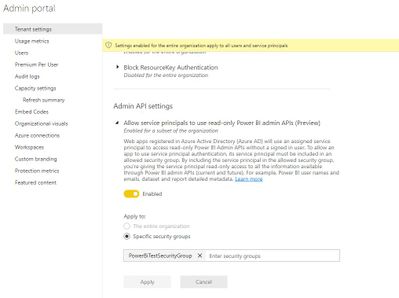FabCon is coming to Atlanta
Join us at FabCon Atlanta from March 16 - 20, 2026, for the ultimate Fabric, Power BI, AI and SQL community-led event. Save $200 with code FABCOMM.
Register now!- Power BI forums
- Get Help with Power BI
- Desktop
- Service
- Report Server
- Power Query
- Mobile Apps
- Developer
- DAX Commands and Tips
- Custom Visuals Development Discussion
- Health and Life Sciences
- Power BI Spanish forums
- Translated Spanish Desktop
- Training and Consulting
- Instructor Led Training
- Dashboard in a Day for Women, by Women
- Galleries
- Data Stories Gallery
- Themes Gallery
- Contests Gallery
- QuickViz Gallery
- Quick Measures Gallery
- Visual Calculations Gallery
- Notebook Gallery
- Translytical Task Flow Gallery
- TMDL Gallery
- R Script Showcase
- Webinars and Video Gallery
- Ideas
- Custom Visuals Ideas (read-only)
- Issues
- Issues
- Events
- Upcoming Events
The Power BI Data Visualization World Championships is back! It's time to submit your entry. Live now!
- Power BI forums
- Forums
- Get Help with Power BI
- Developer
- Using a Service Principal for the Activity Events ...
- Subscribe to RSS Feed
- Mark Topic as New
- Mark Topic as Read
- Float this Topic for Current User
- Bookmark
- Subscribe
- Printer Friendly Page
- Mark as New
- Bookmark
- Subscribe
- Mute
- Subscribe to RSS Feed
- Permalink
- Report Inappropriate Content
Using a Service Principal for the Activity Events API
Hello,
I have been setting up a proof of concept on accessing Activity Events API using a Service Principal account. I have worked out most of the issues but am currently getting the error code 401 and haven't been able to pinpoint the registered application setup as well as any permissions that are needed to be added.
I have followed multiple articles outlining the setup and have hopefully summarized well enough below. But any feedback would be greatly appreciated.
I have started out with the Daemon Application code from the .Net Core Quick Start Code in the Azure Application Setup.
I am able to get authenticated correctly, using the Client Secret. I have also confirmed that I can successfully issue my GET against the User.Read API in Microsoft.Graph.
When I switched the resource and call over to Power Bi I am now getting a 401 error.
For the call my resource is: https://analysis.windows.net/powerbi/api/.default
The call I am trying to issue is:
The application permissions setup are
I have setup a Security Group (PowerBiTestSecrurityGroup) in Azure with the Application Service Principal setup as a member.
Lastly I have gone into Power Bi and enabled the Admin API Settings for that security group.
At this point I was really hoping to identify any final adjustments that are needed to execute this call using a Daemon Application.
Solved! Go to Solution.
- Mark as New
- Bookmark
- Subscribe
- Mute
- Subscribe to RSS Feed
- Permalink
- Report Inappropriate Content
After a lot of trial and error I have finally solved the issue. I am not entirely certain why this is the case but when I remove all references to Power BI API calls from Azure API Permissions setup in the Azure App Registration the call works.
- Mark as New
- Bookmark
- Subscribe
- Mute
- Subscribe to RSS Feed
- Permalink
- Report Inappropriate Content
This does actually work. I also removed all of the permissions of a Service Principal I wasn't using and tried to call the Power BI Admin Activity Events API, and it got back the report usage data.
- Mark as New
- Bookmark
- Subscribe
- Mute
- Subscribe to RSS Feed
- Permalink
- Report Inappropriate Content
Remove Tenant.ReadAll and Tenant.ReadWriteAll. It writted in documentation. https://learn.microsoft.com/en-us/rest/api/power-bi/admin/get-activity-events#permissions
- Mark as New
- Bookmark
- Subscribe
- Mute
- Subscribe to RSS Feed
- Permalink
- Report Inappropriate Content
HI @andymc,
AFAIK, these logs are pull from audit logs, have you enable this feature before the test?
Track user activities in Power BI - Power BI | Microsoft Docs
In addition, this is one of the admin rest API. it was different from common rest APIs and it requires additional admin permission to use.
For this scenario, I'd like to suggest you check the test account settings to confirm it has enough permissions.
The user must have administrator rights (such as Office 365 Global Administrator or Power BI Service Administrator) to call this API or authenticate via service principal.Regards,
Xiaoxin Sheng
- Mark as New
- Bookmark
- Subscribe
- Mute
- Subscribe to RSS Feed
- Permalink
- Report Inappropriate Content
After a lot of trial and error I have finally solved the issue. I am not entirely certain why this is the case but when I remove all references to Power BI API calls from Azure API Permissions setup in the Azure App Registration the call works.
Helpful resources

Power BI Dataviz World Championships
The Power BI Data Visualization World Championships is back! It's time to submit your entry.

Power BI Monthly Update - January 2026
Check out the January 2026 Power BI update to learn about new features.

| User | Count |
|---|---|
| 2 | |
| 2 | |
| 2 | |
| 2 | |
| 1 |