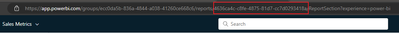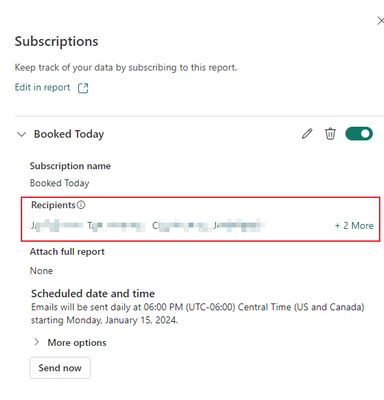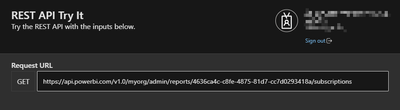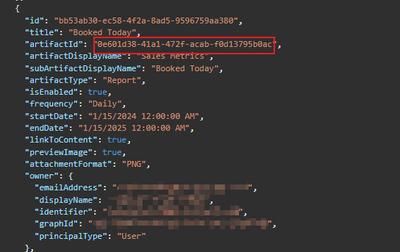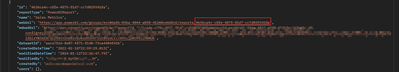FabCon is coming to Atlanta
Join us at FabCon Atlanta from March 16 - 20, 2026, for the ultimate Fabric, Power BI, AI and SQL community-led event. Save $200 with code FABCOMM.
Register now!- Power BI forums
- Get Help with Power BI
- Desktop
- Service
- Report Server
- Power Query
- Mobile Apps
- Developer
- DAX Commands and Tips
- Custom Visuals Development Discussion
- Health and Life Sciences
- Power BI Spanish forums
- Translated Spanish Desktop
- Training and Consulting
- Instructor Led Training
- Dashboard in a Day for Women, by Women
- Galleries
- Data Stories Gallery
- Themes Gallery
- Contests Gallery
- QuickViz Gallery
- Quick Measures Gallery
- Visual Calculations Gallery
- Notebook Gallery
- Translytical Task Flow Gallery
- TMDL Gallery
- R Script Showcase
- Webinars and Video Gallery
- Ideas
- Custom Visuals Ideas (read-only)
- Issues
- Issues
- Events
- Upcoming Events
The Power BI Data Visualization World Championships is back! It's time to submit your entry. Live now!
- Power BI forums
- Forums
- Get Help with Power BI
- Developer
- Re: Unexpected results from GetReportSubscriptions...
- Subscribe to RSS Feed
- Mark Topic as New
- Mark Topic as Read
- Float this Topic for Current User
- Bookmark
- Subscribe
- Printer Friendly Page
- Mark as New
- Bookmark
- Subscribe
- Mute
- Subscribe to RSS Feed
- Permalink
- Report Inappropriate Content
Unexpected results from GetReportSubscriptionsAsAdmin API endpoint
Hello - I hope someone who has already been down this path can help with this issue.
I'm using the REST API to get subscriptions for all the reports in my tenant. I've created a python script that will output the results from the API calls to a CSV.
import requests
from datetime import datetime
import csv
from tqdm import tqdm
from azure.identity import DefaultAzureCredential
from azure.keyvault.secrets import SecretClient
# Azure Key Vault details
key_vault_url = "https://myKeyVault.vault.azure.net/"
secret_name_client_id = "myClientID"
secret_name_client_secret = "myClientSecret"
secret_name_username = "myUsername"
secret_name_password = "myPassword"
# Authenticate to Azure Key Vault and get Azure AD app credentials
def get_key_vault_secrets():
credential = DefaultAzureCredential()
secret_client = SecretClient(vault_url=key_vault_url, credential=credential)
client_id = secret_client.get_secret(secret_name_client_id).value
client_secret = secret_client.get_secret(secret_name_client_secret).value
username = secret_client.get_secret(secret_name_username).value
password = secret_client.get_secret(secret_name_password).value
return client_id, client_secret, username, password
# Step 1: Authenticate to Power BI and get Bearer Token
def get_bearer_token(client_id, client_secret, username, password):
url = "https://login.microsoftonline.com/common/oauth2/token"
data = {
'grant_type': 'password',
'client_id': client_id,
'client_secret': client_secret,
'resource': 'https://analysis.windows.net/powerbi/api',
'username': username,
'password': password
}
response = requests.post(url, data=data)
return response.json().get('access_token')
# Step 2: Get Group IDs and Names
def get_group_ids_and_names(bearer_token):
url = "https://api.powerbi.com/v1.0/myorg/groups"
headers = {'Authorization': f'Bearer {bearer_token}'}
response = requests.get(url, headers=headers)
groups_data = response.json()
group_ids_and_names = [(group['id'], group['name']) for group in groups_data['value']]
return group_ids_and_names
# Step 3: Get Report IDs and Names for each Group
def get_report_ids_and_names(bearer_token, group_id):
url = f"https://api.powerbi.com/v1.0/myorg/groups/{group_id}/reports"
headers = {'Authorization': f'Bearer {bearer_token}'}
response = requests.get(url, headers=headers)
reports_data = response.json()
report_ids_and_names = [(report['id'], report['name']) for report in reports_data['value']]
return report_ids_and_names
# Step 4: Get Report Subscriptions for Each Report
def get_report_subscriptions(bearer_token, report_id):
url = f"https://api.powerbi.com/v1.0/myorg/admin/reports/{report_id}/subscriptions"
headers = {'Authorization': f'Bearer {bearer_token}'}
response = requests.get(url, headers=headers)
subscription_data = response.json()
subscriptions = [(subscription['id'], subscription['artifactDisplayName'],
subscription['subArtifactDisplayName'], subscription['frequency'], subscription['startDate'],
subscription['endDate'], subscription['users'][0]['identifier'], subscription['users'][0]['displayName'])
for subscription in subscription_data['value']]
return subscriptions
# Main Function
def main():
# Authenticate to Azure Key Vault and get Azure AD app credentials
client_id, client_secret, username, password = get_key_vault_secrets()
# Step 1: Authenticate
bearer_token = get_bearer_token(client_id, client_secret, username, password)
# Step 2: Get Group IDs and Names
group_ids_and_names = get_group_ids_and_names(bearer_token)
# Create CSV file
csv_filename = "c:/power_bi_subscriptions.csv"
with open(csv_filename, mode='w', newline='') as csv_file:
csv_writer = csv.writer(csv_file)
csv_writer.writerow(["GroupName", "GroupID", "ReportName", "ReportID", "SubscriptionID", "Report", "Page", "Frequency",
"StartDate", "EndDate", "UPN", "UserName"])
# Steps 3 & 4: Iterate through Groups, Datasets, and Refresh History
for group_id, group_name in group_ids_and_names:
# Step 3: Get Report IDs and Names
report_ids_and_names = get_report_ids_and_names(bearer_token, group_id)
# Step 4: Get Subscriptions for each Report
for report_id, report_name in tqdm(report_ids_and_names, desc=f"{group_name} ({group_id})", unit="report"):
# Get Report Subscriptions
report_subscriptions = get_report_subscriptions(bearer_token, report_id)
# Write to CSV
for subscription in report_subscriptions:
row_data = [group_name, group_id, report_name, report_id]
row_data.extend(subscription)
csv_writer.writerow(row_data)
print(f"Results written to {csv_filename}")
if __name__ == "__main__":
main()
Here's the issue I'm seeing - I can go to a specific workspace in Power BI and view the subscriptions that exist in that workspace. To test, I selected a single report from a single workspace that definitely has subscriptions. When I step through my code, the API call for that specific report ID in Step 4: Get Report Subscriptions for Each Report doesn't return anything from the API call. Similarly, if I go to the API sandbox for that endpoint at Admin - Reports GetReportSubscriptionsAsAdmin - REST API (Power BI Power BI REST APIs) | Microsoft L... and run the API call from there for the same report ID, I get no results there either. I'm having trouble understanding how I can see subscriptions for that specific report ID when I manage subscriptions in the workspace in the Power BI service, but get no results from the API call.
Here is a screenshot from the PBI service showing a subscription to a report named "Sales Metrics"
That particular report has a report ID of 72ac9439-3fa1-4f43-9031-30bb37b3ab20.
When I call the API endpoint to get the subscriptions for that report ID, I get this response:
{
"@odata.context": "http://wabi-us-north-central-d-primary-redirect.analysis.windows.net/v1.0/myorg/admin/$metadata#Collection(Microsoft.PowerBI.ServiceContracts.Api.Access.Subscription)",
"value": []
}
My python script returns the same response.
Any ideas?
Thanks!
- Mark as New
- Bookmark
- Subscribe
- Mute
- Subscribe to RSS Feed
- Permalink
- Report Inappropriate Content
Thanks, @Anonymous,
Here's the report that I'm expecting to see a subscription from. The report ID is 4636ca4c-c8fe-4875-81d7-cc7d0293418a.
Here's the subscription that I created for that report:
I expect to see six subscriptions for this report based on what I see in Power BI:
When I make a call to the GetReportSubscriptionsAsAdmin for report ID 4636ca4c-c8fe-4875-81d7-cc7d0293418a, I don't get any susbcription information in the response:
API Response:
{
"@odata.context": "http://wabi-us-north-central-d-primary-redirect.analysis.windows.net/v1.0/myorg/admin/$metadata#Collection(Microsoft.PowerBI.ServiceContracts.Api.Access.Subscription)",
"value": []
}
Where I get really confused is when I call the GetUserSubscriptionsAsAdmin endpoint for one of the users that has a subscription to the sales metrics report indicated in the screenshot above. That endpoint indicates a different artifactID for the subcription - 0e601d38-41a1-472f-acab-f0d13795b0ac.
When I call the GetReportsInGroupAsAdmin endpoint for the group ID associated with the workspace where the target report is saved, I verify that the report ID is 4636ca4c-c8fe-4875-81d7-cc7d0293418a
- Mark as New
- Bookmark
- Subscribe
- Mute
- Subscribe to RSS Feed
- Permalink
- Report Inappropriate Content
Hi @AUaero ,
Thanks for reaching out to us with your problem. Base on your description, it seems that it can't return the record when call REST API Reports GetReportSubscriptionsAsAdmin for the report "Sales Metrics". In order to get a better understanding on your problem and make furthere troubleshooting, could you please provide the following info?
- Did you get the correct report id for Sales Metrics report which has subscription?
- Are there multiple reports with the name "Sales Metrics"? The other one named "Sales Metrics"hasn't subscription, and your report id is fetched from that unsubscribed report, soit not return any results when call REST API Reports GetReportSubscriptionsAsAdmin...
- Could you please check check if it will return any record when call that rest api use different account?
Best Regards
Helpful resources

Power BI Dataviz World Championships
The Power BI Data Visualization World Championships is back! It's time to submit your entry.

Power BI Monthly Update - January 2026
Check out the January 2026 Power BI update to learn about new features.

| User | Count |
|---|---|
| 2 | |
| 2 | |
| 2 | |
| 2 | |
| 1 |