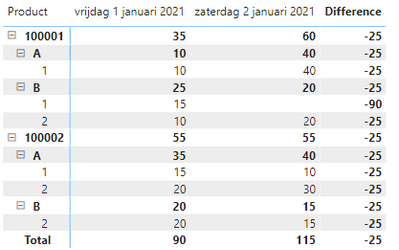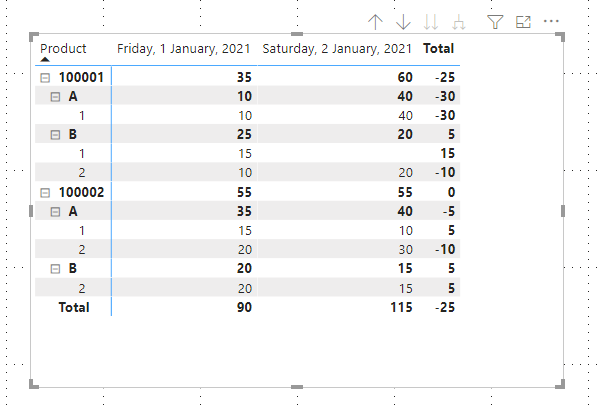FabCon is coming to Atlanta
Join us at FabCon Atlanta from March 16 - 20, 2026, for the ultimate Fabric, Power BI, AI and SQL community-led event. Save $200 with code FABCOMM.
Register now!- Power BI forums
- Get Help with Power BI
- Desktop
- Service
- Report Server
- Power Query
- Mobile Apps
- Developer
- DAX Commands and Tips
- Custom Visuals Development Discussion
- Health and Life Sciences
- Power BI Spanish forums
- Translated Spanish Desktop
- Training and Consulting
- Instructor Led Training
- Dashboard in a Day for Women, by Women
- Galleries
- Data Stories Gallery
- Themes Gallery
- Contests Gallery
- QuickViz Gallery
- Quick Measures Gallery
- Visual Calculations Gallery
- Notebook Gallery
- Translytical Task Flow Gallery
- TMDL Gallery
- R Script Showcase
- Webinars and Video Gallery
- Ideas
- Custom Visuals Ideas (read-only)
- Issues
- Issues
- Events
- Upcoming Events
The Power BI Data Visualization World Championships is back! It's time to submit your entry. Live now!
- Power BI forums
- Forums
- Get Help with Power BI
- Developer
- Total as difference on multiple levels
- Subscribe to RSS Feed
- Mark Topic as New
- Mark Topic as Read
- Float this Topic for Current User
- Bookmark
- Subscribe
- Printer Friendly Page
- Mark as New
- Bookmark
- Subscribe
- Mute
- Subscribe to RSS Feed
- Permalink
- Report Inappropriate Content
Total as difference on multiple levels
Hi all,
I am trying to display the total as difference. Unfortunatly I do not get it to work on al levels. Anyone knows how to rewrite the DAX formula in order to display difference correctly?
KR,
Lars
Difference =
VAR x =
CALCULATE(
SUM(Sheet1[QTY]),
FILTER(
ALLSELECTED(Sheet1),
Sheet1[PublishDate] < MAX(Sheet1[PublishDate])
)
)
VAR y =
CALCULATE(
SUM(Sheet1[QTY]),
FILTER( ALL(Sheet1), Sheet1[PublishDate] = MAX(Sheet1[PublishDate]) )
)
RETURN
IF(
HASONEFILTER(Sheet1[PublishDate]),
SUM(Sheet1[QTY]),
x-y
)
Solved! Go to Solution.
- Mark as New
- Bookmark
- Subscribe
- Mute
- Subscribe to RSS Feed
- Permalink
- Report Inappropriate Content
Hi @Nijlal01
I have a test by your sample and dax code. I find that your use AllSELECTED and ALL function in your X and Y code. Due to you use hierachy level in your Matrix, I think you don't need to use these two function to get data. But you need to use ALL function to get Max Date.
Update Code:
Difference =
VAR _MaxDate =
MAXX ( ALL ( Sheet1 ), Sheet1[PublishDate] )
VAR _x =
CALCULATE (
SUM ( Sheet1[QTY] ),
FILTER ( Sheet1, Sheet1[PublishDate] < _MaxDate )
)
VAR _y =
CALCULATE (
SUM ( Sheet1[QTY] ),
FILTER ( Sheet1, Sheet1[PublishDate] = _MaxDate )
)
RETURN
IF ( HASONEFILTER ( Sheet1[PublishDate] ), SUM ( Sheet1[QTY] ), _x - _y )Result is as below.
Best Regards,
Rico Zhou
If this post helps, then please consider Accept it as the solution to help the other members find it more quickly.
- Mark as New
- Bookmark
- Subscribe
- Mute
- Subscribe to RSS Feed
- Permalink
- Report Inappropriate Content
I did try to use the post @Greg_Deckler. Unfortunatly I did not get it to work 😞 There are more post about displaying total as difference however not one which explains how to do it on multiple levels. And I am to newbie to figure it out myself.
- Mark as New
- Bookmark
- Subscribe
- Mute
- Subscribe to RSS Feed
- Permalink
- Report Inappropriate Content
@Nijlal01 Can you post your sample data?
Follow on LinkedIn
@ me in replies or I'll lose your thread!!!
Instead of a Kudo, please vote for this idea
Become an expert!: Enterprise DNA
External Tools: MSHGQM
YouTube Channel!: Microsoft Hates Greg
Latest book!: DAX For Humans
DAX is easy, CALCULATE makes DAX hard...
- Mark as New
- Bookmark
- Subscribe
- Mute
- Subscribe to RSS Feed
- Permalink
- Report Inappropriate Content
Hi @Greg_Deckler ,
Thanks for the help! See data below:
PublishDate | Product | ShipTo | WkNr | QTY |
| 1-1-2021 | 100001 | A | 1 | 10 |
| 1-1-2021 | 100001 | B | 1 | 15 |
| 1-1-2021 | 100001 | B | 2 | 10 |
| 1-1-2021 | 100002 | A | 1 | 15 |
| 1-1-2021 | 100002 | A | 2 | 20 |
| 1-1-2021 | 100002 | B | 2 | 20 |
| 2-1-2021 | 100001 | A | 1 | 15 |
| 2-1-2021 | 100001 | A | 1 | 25 |
| 2-1-2021 | 100001 | B | 2 | 20 |
| 2-1-2021 | 100002 | B | 2 | 15 |
| 2-1-2021 | 100002 | A | 2 | 30 |
| 2-1-2021 | 100002 | A | 1 | 10 |
- Mark as New
- Bookmark
- Subscribe
- Mute
- Subscribe to RSS Feed
- Permalink
- Report Inappropriate Content
Hi @Nijlal01
I have a test by your sample and dax code. I find that your use AllSELECTED and ALL function in your X and Y code. Due to you use hierachy level in your Matrix, I think you don't need to use these two function to get data. But you need to use ALL function to get Max Date.
Update Code:
Difference =
VAR _MaxDate =
MAXX ( ALL ( Sheet1 ), Sheet1[PublishDate] )
VAR _x =
CALCULATE (
SUM ( Sheet1[QTY] ),
FILTER ( Sheet1, Sheet1[PublishDate] < _MaxDate )
)
VAR _y =
CALCULATE (
SUM ( Sheet1[QTY] ),
FILTER ( Sheet1, Sheet1[PublishDate] = _MaxDate )
)
RETURN
IF ( HASONEFILTER ( Sheet1[PublishDate] ), SUM ( Sheet1[QTY] ), _x - _y )Result is as below.
Best Regards,
Rico Zhou
If this post helps, then please consider Accept it as the solution to help the other members find it more quickly.
- Mark as New
- Bookmark
- Subscribe
- Mute
- Subscribe to RSS Feed
- Permalink
- Report Inappropriate Content
You are a genius! Thanks 😄
- Mark as New
- Bookmark
- Subscribe
- Mute
- Subscribe to RSS Feed
- Permalink
- Report Inappropriate Content
@Nijlal01 See if MM3TR&R helps: Matrix Measure Total Triple Threat Rock & Roll - Microsoft Power BI Community
Follow on LinkedIn
@ me in replies or I'll lose your thread!!!
Instead of a Kudo, please vote for this idea
Become an expert!: Enterprise DNA
External Tools: MSHGQM
YouTube Channel!: Microsoft Hates Greg
Latest book!: DAX For Humans
DAX is easy, CALCULATE makes DAX hard...
- Mark as New
- Bookmark
- Subscribe
- Mute
- Subscribe to RSS Feed
- Permalink
- Report Inappropriate Content
Ouch, it breaks my head but I will try if I can make it work using that post
Helpful resources
| User | Count |
|---|---|
| 4 | |
| 2 | |
| 2 | |
| 1 | |
| 1 |