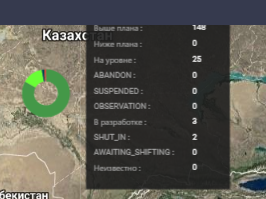FabCon is coming to Atlanta
Join us at FabCon Atlanta from March 16 - 20, 2026, for the ultimate Fabric, Power BI, AI and SQL community-led event. Save $200 with code FABCOMM.
Register now!- Power BI forums
- Get Help with Power BI
- Desktop
- Service
- Report Server
- Power Query
- Mobile Apps
- Developer
- DAX Commands and Tips
- Custom Visuals Development Discussion
- Health and Life Sciences
- Power BI Spanish forums
- Translated Spanish Desktop
- Training and Consulting
- Instructor Led Training
- Dashboard in a Day for Women, by Women
- Galleries
- Data Stories Gallery
- Themes Gallery
- Contests Gallery
- QuickViz Gallery
- Quick Measures Gallery
- Visual Calculations Gallery
- Notebook Gallery
- Translytical Task Flow Gallery
- TMDL Gallery
- R Script Showcase
- Webinars and Video Gallery
- Ideas
- Custom Visuals Ideas (read-only)
- Issues
- Issues
- Events
- Upcoming Events
The Power BI Data Visualization World Championships is back! Get ahead of the game and start preparing now! Learn more
- Power BI forums
- Forums
- Get Help with Power BI
- Developer
- Tooltip positioning
- Subscribe to RSS Feed
- Mark Topic as New
- Mark Topic as Read
- Float this Topic for Current User
- Bookmark
- Subscribe
- Printer Friendly Page
- Mark as New
- Bookmark
- Subscribe
- Mute
- Subscribe to RSS Feed
- Permalink
- Report Inappropriate Content
Tooltip positioning
Hi everyone,
I have map visual with tooltips made as foreign objects. I have a problem with them, some part of tooltip can be outside of visual and I can see only part of it. Is there generic positioning, so it will adjust if it plots outside of visual?
Regards,
Yerkhan
Solved! Go to Solution.
- Mark as New
- Bookmark
- Subscribe
- Mute
- Subscribe to RSS Feed
- Permalink
- Report Inappropriate Content
To workaround the issue we would recommend to use Tooltip Service instead.
Ignat Vilesov,
Software Engineer
Microsoft Power BI Custom Visuals
- Mark as New
- Bookmark
- Subscribe
- Mute
- Subscribe to RSS Feed
- Permalink
- Report Inappropriate Content
I dont post emails in a forum, sorry for that.
But you are saying that the tooltips are working fine but some are going over the sandbox.
So that means that some tooltips near the edges are shown only a part of it?
To prevent that you can use margins or if possible use a z-index to show the tooltips always on the front layer
- Mark as New
- Bookmark
- Subscribe
- Mute
- Subscribe to RSS Feed
- Permalink
- Report Inappropriate Content
No problem.
Yes, you're right, only part of it is shown. I'm not using regular tooltips, I have html dev, which I use as tooltip.
- Mark as New
- Bookmark
- Subscribe
- Mute
- Subscribe to RSS Feed
- Permalink
- Report Inappropriate Content
Hi @ysapiyev
Please post a screenshot to understand the issue better.
Ignat Vilesov,
Software Engineer
Microsoft Power BI Custom Visuals
- Mark as New
- Bookmark
- Subscribe
- Mute
- Subscribe to RSS Feed
- Permalink
- Report Inappropriate Content
- Mark as New
- Bookmark
- Subscribe
- Mute
- Subscribe to RSS Feed
- Permalink
- Report Inappropriate Content
Looks like the tooltip is inside of iframe element.
I'm wondering if you use TooltipService to show a tooltip?
Ignat Vilesov,
Software Engineer
Microsoft Power BI Custom Visuals
- Mark as New
- Bookmark
- Subscribe
- Mute
- Subscribe to RSS Feed
- Permalink
- Report Inappropriate Content
No, I'm using foreign object, since I wasn't able to implement regular tooltip service.
Regards,
Yerkhan
- Mark as New
- Bookmark
- Subscribe
- Mute
- Subscribe to RSS Feed
- Permalink
- Report Inappropriate Content
To workaround the issue we would recommend to use Tooltip Service instead.
Ignat Vilesov,
Software Engineer
Microsoft Power BI Custom Visuals
- Mark as New
- Bookmark
- Subscribe
- Mute
- Subscribe to RSS Feed
- Permalink
- Report Inappropriate Content
- Mark as New
- Bookmark
- Subscribe
- Mute
- Subscribe to RSS Feed
- Permalink
- Report Inappropriate Content
Do you have some screenshots or some code for us?
What packages are you using? With what are you working with?
If you are working with Custom Visuals, you can create your own tooltips and position them however you like by using JS and CSS
- Mark as New
- Bookmark
- Subscribe
- Mute
- Subscribe to RSS Feed
- Permalink
- Report Inappropriate Content
I'm using custom visual and here's my code for my visual:
var tooltip = g.append("foreignObject")
.classed("tooltip", true)
.style("opacity", 0);
tooltip.transition()
.duration(200)
.style("opacity", 1);
tooltip.html('<div><table>'
+ '<tr colspan=2><td style="color:#eee; font-size:11px" align="center">'+ dpt.group +'</td></tr>'
+ '<tr><td style="color:#aaa" align="left">'+leg10+" : "+ '</td>'+'<td style="color:#fff">'+ dpt.count[9]+'</td></tr> '
+ '</table></div>')
.attr("x", map.latLngToLayerPoint(dpt.latlng as any).x +50 )
.attr("y", map.latLngToLayerPoint(dpt.latlng as any).y -120 );I couldn't make it to be generic, so it will not crop.
Regards,
Yerkhan
- Mark as New
- Bookmark
- Subscribe
- Mute
- Subscribe to RSS Feed
- Permalink
- Report Inappropriate Content
Create Tooltip-Objects in your Update-Method by using the constructor.
Create a tooltip service wrapper and your hostService:
private tooltipServiceWrapper: ITooltipServiceWrapper;
private host: IVisualHost;
private g: d3.Selection<SVGElement>;
Fill your constructor and generate tooltips for each datapoint in your update-method:
constructor(options: VisualConstructorOptions) {
this.host = options.host;
this.tooltipServiceWrapper = createTooltipServiceWrapper(this.host.tooltipService, options.element);
this.g = this.svg.append('g');
...
}
public update(options: VisualUpdateOptions) {
// SVG-Container
this.g
.attr({height: gHeight, width: gWidth})
.attr('transform','translate(' + this.margin.left + ',' + this.margin.top + ')');
this.tooltipServiceWrapper.addTooltip(this.g.selectAll('.bar'),
(tooltipEvent: TooltipEventArgs<number>) => this.getTooltipData(tooltipEvent.data),
(tooltipEvent: TooltipEventArgs<number>) => null
);
}Also also will need a function which is called for each datapoint:
private getTooltipData(value: any): VisualTooltipDataItem[] {
return [{
displayName: "Category: " + value.category,
value: "Values: " + value.value.toString(),
color: value.color,
header: "Im a title"
}];
}
Im not an expert but i think thats all you need.
I got the code from here, you may want to check it out: click me
- Mark as New
- Bookmark
- Subscribe
- Mute
- Subscribe to RSS Feed
- Permalink
- Report Inappropriate Content
I'm familiar with this method, however, in map visual I wasn't able to implement it. Therefore, foreign object was used.
Regards,
Yerkhan
- Mark as New
- Bookmark
- Subscribe
- Mute
- Subscribe to RSS Feed
- Permalink
- Report Inappropriate Content
You may want to upload your full project directory?
- Mark as New
- Bookmark
- Subscribe
- Mute
- Subscribe to RSS Feed
- Permalink
- Report Inappropriate Content
Helpful resources

Power BI Dataviz World Championships
The Power BI Data Visualization World Championships is back! Get ahead of the game and start preparing now!

| User | Count |
|---|---|
| 3 | |
| 3 | |
| 2 | |
| 2 | |
| 1 |
| User | Count |
|---|---|
| 4 | |
| 4 | |
| 4 | |
| 3 | |
| 3 |