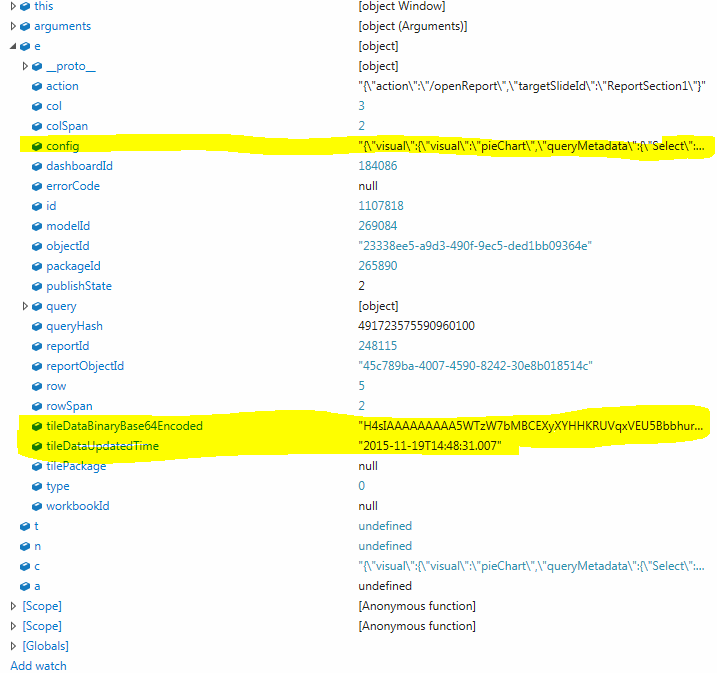Fabric Data Days starts November 4th!
Advance your Data & AI career with 50 days of live learning, dataviz contests, hands-on challenges, study groups & certifications and more!
Get registered- Power BI forums
- Get Help with Power BI
- Desktop
- Service
- Report Server
- Power Query
- Mobile Apps
- Developer
- DAX Commands and Tips
- Custom Visuals Development Discussion
- Health and Life Sciences
- Power BI Spanish forums
- Translated Spanish Desktop
- Training and Consulting
- Instructor Led Training
- Dashboard in a Day for Women, by Women
- Galleries
- Data Stories Gallery
- Themes Gallery
- Contests Gallery
- Quick Measures Gallery
- Visual Calculations Gallery
- Notebook Gallery
- Translytical Task Flow Gallery
- TMDL Gallery
- R Script Showcase
- Webinars and Video Gallery
- Ideas
- Custom Visuals Ideas (read-only)
- Issues
- Issues
- Events
- Upcoming Events
Get Fabric Certified for FREE during Fabric Data Days. Don't miss your chance! Learn more
- Power BI forums
- Forums
- Get Help with Power BI
- Developer
- Some embedded tiles doesn't load, others load fine
- Subscribe to RSS Feed
- Mark Topic as New
- Mark Topic as Read
- Float this Topic for Current User
- Bookmark
- Subscribe
- Printer Friendly Page
- Mark as New
- Bookmark
- Subscribe
- Mute
- Subscribe to RSS Feed
- Permalink
- Report Inappropriate Content
Some embedded tiles doesn't load, others load fine
Hello folks,
I wonder if I am missing something, but I cannot make all my reports and their tiles work embedding into my web application. I use the embed tile sample project from Git Hub, and everything seems to work fine. Except that one report's tiles load properly embedded into the iframe, others don't. When it doesn't work, the loading indicator circle is spinning in an infinite loop. There is no error message, nothing. The postActionLoadTile function is triggered by the onload of the iframe, I pass the access token, width, height, action: loadTile just as provided in the demo project. And still, for some reports it works, for others it doesn't.
I revised all the possible settings and configurations of the reports, and I couldn't find anything that made a difference.
I even created a plain simple dataset and report, but embedding that doesn't work either.
So I'm puzzled what am I doing wrong, or there is a bug in the system. I wonder if anybody has run into the same, or is it a known issue?
Cheers,
Tamás
- Mark as New
- Bookmark
- Subscribe
- Mute
- Subscribe to RSS Feed
- Permalink
- Report Inappropriate Content
I am also facing similar issue,
check here,
- Mark as New
- Bookmark
- Subscribe
- Mute
- Subscribe to RSS Feed
- Permalink
- Report Inappropriate Content
Hello vpat,
I checked you posts on the linked forum, but for me it doesn't seem to be related. The subject of this thread is the embedded tiles not loading at all. Regardless of the visualizations on them. Out of the box visuals with the simplest dataset don't work as embedded tiles. 😞
- Mark as New
- Bookmark
- Subscribe
- Mute
- Subscribe to RSS Feed
- Permalink
- Report Inappropriate Content
Hi vidotom, can you please double check the type of the tile you are embeding. Unfortunatly at this moment we don't support embeding of model, workbook, and report tiles. If this is regular visual based tile, please let us know, so we can further investigate.
Hope this helps,
Irina
- Mark as New
- Bookmark
- Subscribe
- Mute
- Subscribe to RSS Feed
- Permalink
- Report Inappropriate Content
Hello guys,
Indeed, it turned out that my new reports that don't work were report tiles. Individual visuals from those report work fine. So now I need to redesign the way the tiles are embedded into my application, but at least I can make them work.
However I didn't find any sign of the limitation of the tile types mentioned anywhere. Can you please point me to the documentation of the supported tile types? It would be important to know wheter the remaining type of tiles are going to be supported in the future, or we have to stick to those available right now.
Thanks,
Tamás
- Mark as New
- Bookmark
- Subscribe
- Mute
- Subscribe to RSS Feed
- Permalink
- Report Inappropriate Content
Currently Report, Model tiles are not supported. In a process of adding this information to the documentation.
Sorry for the inconvenience, Irina
- Mark as New
- Bookmark
- Subscribe
- Mute
- Subscribe to RSS Feed
- Permalink
- Report Inappropriate Content
Hi Irina,
I wonder if you could share any insights on the roadmap of the various tiles currently not supported to embed. It would be great if we could have a hint by when are they going to be supported if ever. At least approximately, such as a quarter would be appreciated.
Cheers,
Tamás
- Mark as New
- Bookmark
- Subscribe
- Mute
- Subscribe to RSS Feed
- Permalink
- Report Inappropriate Content
Hi Tamás, we are usually not sharing the dates and just send anoncements when ready:)
I can say that very soon we will return empty embed URL for the tiles that we are not supporting, so you can skip them in your application.
Can you please explain your scenario? I would assume that you are not blocked by not embeding the model/dataset tiles (they are kind of useless), report tiles are also not so interesting in the embed scenario (IMHO) because you can embed the whole report using report embeding and get interactive experience.
Thank you,
Irina
- Mark as New
- Bookmark
- Subscribe
- Mute
- Subscribe to RSS Feed
- Permalink
- Report Inappropriate Content
Hi Irina,
Thanks for the info. Empty embed URLs for the not supported tiles is a great help, especially if they would be accompanied with a flag in the tile description indicating that it is not supported. If the URL is simply empty, then how would the developer know why? I will know it now, but the rest of the community might not have an idea and would assume it is a bug or something else.
The business scenario in our case is the following:
Interactive tiles are needed, but typically only one tab of a report. And the page/report level filters should not be available to the user running the report. We need to pre-set the filters (query string parameter at the end of the embed URL), and we don't want the users to be able to clear / modify them. The filters would be generated in the web app based on complex circumstances coming from the app. E.g. the organizational unit of the user combined with some other metadata - determined either based on the user context or criteria set in the web app - would end up in a number of filters for the report, which we would set for the user instead of asking him to set the same manually one by one in Power BI. We could define different reports for these presets too, but that would be impossible to maintain with large number of users.
This is primarily due to security reasons (kinda row level security), but also for eas of use.
Performance: embedding a tile is more lightweight than embedding a report. In our experience tiles load faster than reports.
Maintenance: we would have a few large reports with lots of tabs defining individual reports. We would maintain them centrally as single entities, then embed the necesary selected tabs of these reports into the web application based on the actual need. Some cases we would embed only one tab, some other case 3-4, some other cases a different set of tabs.
So at the end we would embed report type tiles instead of visual type tiles. This way we would have a clean and minimalistic user interface, where the users can focus only on the report itself, and the filters / other tabs of the report won't be displayed at all. That would be the ideal scenario.
- Mark as New
- Bookmark
- Subscribe
- Mute
- Subscribe to RSS Feed
- Permalink
- Report Inappropriate Content
Hi Vidotom,
When you say "Visual" type tiles vs Report tiles, can you clarify what you mean? Are Visual tiles the ones with static content (the dashboard tiles with and image/video/text) and report tiles the ones with data?
I'd like to embed tiles with live data that exist in reports, then are pinned in particular dashboards. My API calls are successfully returning embed URLs for both of the types of tiles I mentioned above, but they won't load when I generate the iframes for them.
Thanks,
Stephen
- Mark as New
- Bookmark
- Subscribe
- Mute
- Subscribe to RSS Feed
- Permalink
- Report Inappropriate Content
Hi sgheysens,
Everything being rendered is a tile in Power BI. The smallest unit is the "Visual" type tile. E.g. a pie chart, or a matrix, or a table, etc. Then you can put one or multiple of them on to a tab of a report. That makes a "Report" tile when you are about to embed a tab of a report.
When you are embedding a visual tile, then you don't have the rest of the UI, but the visual itself. But you can also embed the whole report, or a tab of it as well, then the UI may be different. For embedding a single tab, it will look the same, but for embedding the whole report e.g. the filters will show too.
In your case I suppose that you retrieve the URL to report type tiles, which explains why the iframe fails to render them. If you switch to an individual visual tile, then it will work. But with report tile it is not supported (yet).
I hope this explanation helps.
Cheers,
Tamás
- Mark as New
- Bookmark
- Subscribe
- Mute
- Subscribe to RSS Feed
- Permalink
- Report Inappropriate Content
Hi folks,
I debugged a little bit of the issue, and found where the error comes from:
The iframe of the embedded Power BI tile has an unhandled JavaScript error in the powerbivisualrenderer.js file. In the embeddingRenderTileById function it runs an AJAX get request to get the tile data, and its success event handler is run - so far so good. The result of the request is a JSON object, which is parsed and sent to the renderTitles function. This function parses the configuration data of the tiles, and throws an unhandled exception as the config property of the tile object is undefined.
So I took a look at this object and found that quite a few important properties are missing for those tiles, which fail to get rendered:
config
tileDataBinaryBase64Encoded
tileDataUpdatedTime
Here is a screeen shot from the developer toolbar from another request, when the tile was successfully loaded. When it fails, the highlighted items are missing. Then the PBI code attempts to use them and obviously it throws an error.
So no error is thrown by Power BI, but an unhandled JavaScript exception is thrown. The data of the tile is not returned by the REST API call. I'm puzzled. It seems to be a bug in Power BI.
Any idea?
- Mark as New
- Bookmark
- Subscribe
- Mute
- Subscribe to RSS Feed
- Permalink
- Report Inappropriate Content
And just to add some salt to the situation, I found that none of the recently created tiles work for me. None. I created a few new ones from scratch for a brand new account, they don't work either. I wonder if there is anybody who has a recently created tile working when embedded.
Can anyone confirm?
- Mark as New
- Bookmark
- Subscribe
- Mute
- Subscribe to RSS Feed
- Permalink
- Report Inappropriate Content
Hello, I did not manage to reproduce your issue. Here are the steps I took.
- Logged into https://dev.powerbi.com/apps and registered a new application of type Server-side Web app with Redirect URL http://localhost:13526/Redirect
- In Visual Studio, compiled the project https://github.com/Microsoft/PowerBI-CSharp/tree/master/samples/webforms/embed-a-tile-into-an-app (entering my Client ID and Client Secret from step above).
- In Power BI Desktop, generated and uploaded a new report (since you report that the issue affects newer reports only).
- In Visual Studio, ran the project into Internet Explorer.
- In IE, followed the steps on the page. I was able to embed the report successfully in the IFRAME. The link looks like https://msit.powerbi.com/reportEmbed?reportId=fbba0813-cf35-4004-97c6-825c45869024
- Mark as New
- Bookmark
- Subscribe
- Mute
- Subscribe to RSS Feed
- Permalink
- Report Inappropriate Content
Hello algattik,
Thank you for your help too. As you can see above, the issue turned out to be related to the type of tile being embedded. My solution works fine with the visual tiles, but it fails using report type tiles.
- Mark as New
- Bookmark
- Subscribe
- Mute
- Subscribe to RSS Feed
- Permalink
- Report Inappropriate Content
Yeah, I can confirm. I've been beating my head against a wall with this. I've been trying to embed tiles into a UWP app and it's been working perfectly for the single sample tile I can find on the Internet and not working for anything I create . . . .
Can anyone *PLEASE* give me access to some old/pre-bug non-confidential samples? I desperately need them for a sample program. Thanks!
- Mark as New
- Bookmark
- Subscribe
- Mute
- Subscribe to RSS Feed
- Permalink
- Report Inappropriate Content
It is good to know that this bug doesn't occur only for me. It would be great to hear something about its fixing. If it is really generic as it looks, then it makes this feature of Power BI only a ghost. And completely useless...
Helpful resources

Fabric Data Days
Advance your Data & AI career with 50 days of live learning, contests, hands-on challenges, study groups & certifications and more!

Power BI Monthly Update - October 2025
Check out the October 2025 Power BI update to learn about new features.