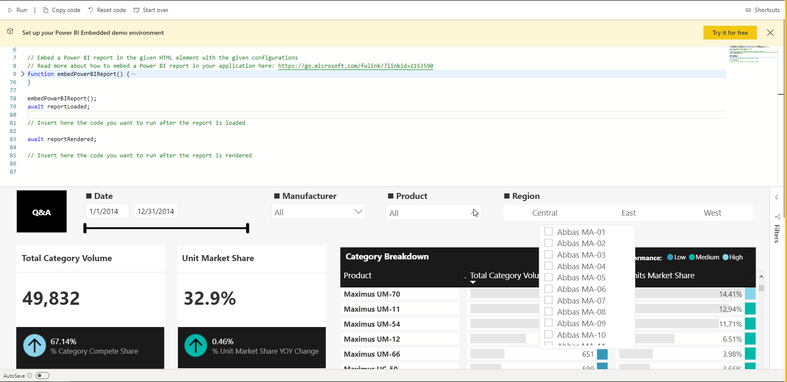Join the #PBI10 DataViz contest
Power BI is turning 10, and we’re marking the occasion with a special community challenge. Use your creativity to tell a story, uncover trends, or highlight something unexpected.
Get started- Power BI forums
- Get Help with Power BI
- Desktop
- Service
- Report Server
- Power Query
- Mobile Apps
- Developer
- DAX Commands and Tips
- Custom Visuals Development Discussion
- Health and Life Sciences
- Power BI Spanish forums
- Translated Spanish Desktop
- Training and Consulting
- Instructor Led Training
- Dashboard in a Day for Women, by Women
- Galleries
- Webinars and Video Gallery
- Data Stories Gallery
- Themes Gallery
- Contests Gallery
- Quick Measures Gallery
- Notebook Gallery
- Translytical Task Flow Gallery
- R Script Showcase
- Ideas
- Custom Visuals Ideas (read-only)
- Issues
- Issues
- Events
- Upcoming Events
Join us for an expert-led overview of the tools and concepts you'll need to become a Certified Power BI Data Analyst and pass exam PL-300. Register now.
- Power BI forums
- Forums
- Get Help with Power BI
- Developer
- Slicer Dropdown mis-aligned in embedded using Chro...
- Subscribe to RSS Feed
- Mark Topic as New
- Mark Topic as Read
- Float this Topic for Current User
- Bookmark
- Subscribe
- Printer Friendly Page
- Mark as New
- Bookmark
- Subscribe
- Mute
- Subscribe to RSS Feed
- Permalink
- Report Inappropriate Content
Slicer Dropdown mis-aligned in embedded using Chrome v93
Hello,
We have come across an issue today whereby customers with v93 of Chrome are experiencing mis-aligned dropdowns for slicers whilst viewing reports in embedded.
This can be seen in the sandbox using any sample report you have.
screenshot below showing the product dropdown selection items.
Any help on this would be appreciated
Solved! Go to Solution.
- Mark as New
- Bookmark
- Subscribe
- Mute
- Subscribe to RSS Feed
- Permalink
- Report Inappropriate Content
Hi @Nojustice ,
Thank you for sharing this information, this is indeed a known issue. The related issue case has been created and fix is expected to be deployed by end-of-day 09/19/2021. I will update here if there is any further progress. Thank you.
Power BI customers using Edge or Chrome V93 web browsers with the default page scale set to 100% may experience UI behavior issues when interacting with common web page controls, such as dropdown slicers, date pickers, or line charts. As a workaround, users can use the zoom setting of anything other than 100% which forces the browser to behave normally. Engineers have identified root cause, and fix is expected to be deployed by end-of-day 09/19/2021.
Best Regards
- Mark as New
- Bookmark
- Subscribe
- Mute
- Subscribe to RSS Feed
- Permalink
- Report Inappropriate Content
Hi @Nojustice ,
The problem has been fixed. Could you please check whether it can work well in your side? If it has been resolved, could you please mark it as Answered? Thank you.
Best Regards
- Mark as New
- Bookmark
- Subscribe
- Mute
- Subscribe to RSS Feed
- Permalink
- Report Inappropriate Content
Does anyone know if this is fixed in the september version of the Report server?
- Mark as New
- Bookmark
- Subscribe
- Mute
- Subscribe to RSS Feed
- Permalink
- Report Inappropriate Content
This is now resolved thanks for the great support
- Mark as New
- Bookmark
- Subscribe
- Mute
- Subscribe to RSS Feed
- Permalink
- Report Inappropriate Content
Hi @Nojustice ,
The problem has been fixed. Could you please check whether it can work well in your side? If it has been resolved, could you please mark it as Answered? Thank you.
Best Regards
- Mark as New
- Bookmark
- Subscribe
- Mute
- Subscribe to RSS Feed
- Permalink
- Report Inappropriate Content
Just to update anyone incase you are experiencing the same issue.
MS is aware of this issue and aim to resolve it ASAP, we have been advised in the meantime to set the view to ActualSize rather than the default FitToPage
We see that this does indeed help however it is not practical for us to change this.
Awaiting on MS to fix 🤞
- Mark as New
- Bookmark
- Subscribe
- Mute
- Subscribe to RSS Feed
- Permalink
- Report Inappropriate Content
Hi @Nojustice ,
Thank you for sharing this information, this is indeed a known issue. The related issue case has been created and fix is expected to be deployed by end-of-day 09/19/2021. I will update here if there is any further progress. Thank you.
Power BI customers using Edge or Chrome V93 web browsers with the default page scale set to 100% may experience UI behavior issues when interacting with common web page controls, such as dropdown slicers, date pickers, or line charts. As a workaround, users can use the zoom setting of anything other than 100% which forces the browser to behave normally. Engineers have identified root cause, and fix is expected to be deployed by end-of-day 09/19/2021.
Best Regards
Helpful resources

Join our Fabric User Panel
This is your chance to engage directly with the engineering team behind Fabric and Power BI. Share your experiences and shape the future.

Power BI Monthly Update - June 2025
Check out the June 2025 Power BI update to learn about new features.

| User | Count |
|---|---|
| 8 | |
| 7 | |
| 2 | |
| 2 | |
| 2 |
| User | Count |
|---|---|
| 6 | |
| 5 | |
| 4 | |
| 4 | |
| 4 |