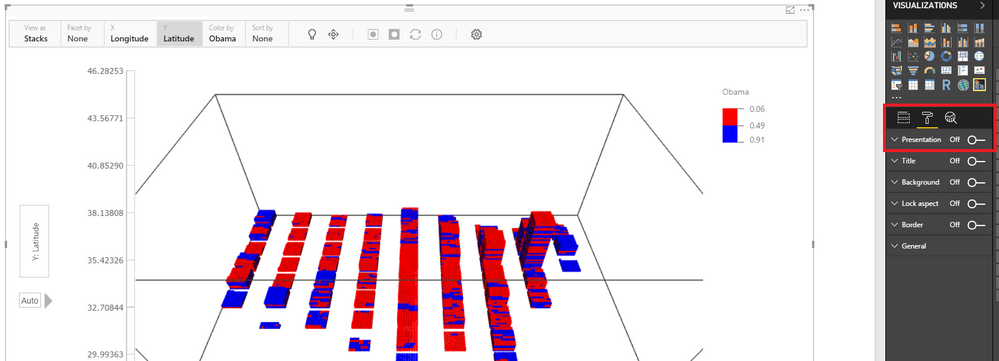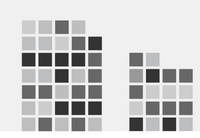FabCon is coming to Atlanta
Join us at FabCon Atlanta from March 16 - 20, 2026, for the ultimate Fabric, Power BI, AI and SQL community-led event. Save $200 with code FABCOMM.
Register now!- Power BI forums
- Get Help with Power BI
- Desktop
- Service
- Report Server
- Power Query
- Mobile Apps
- Developer
- DAX Commands and Tips
- Custom Visuals Development Discussion
- Health and Life Sciences
- Power BI Spanish forums
- Translated Spanish Desktop
- Training and Consulting
- Instructor Led Training
- Dashboard in a Day for Women, by Women
- Galleries
- Data Stories Gallery
- Themes Gallery
- Contests Gallery
- QuickViz Gallery
- Quick Measures Gallery
- Visual Calculations Gallery
- Notebook Gallery
- Translytical Task Flow Gallery
- TMDL Gallery
- R Script Showcase
- Webinars and Video Gallery
- Ideas
- Custom Visuals Ideas (read-only)
- Issues
- Issues
- Events
- Upcoming Events
The Power BI Data Visualization World Championships is back! It's time to submit your entry. Live now!
- Power BI forums
- Forums
- Get Help with Power BI
- Developer
- Sample file for SandDance visual
- Subscribe to RSS Feed
- Mark Topic as New
- Mark Topic as Read
- Float this Topic for Current User
- Bookmark
- Subscribe
- Printer Friendly Page
- Mark as New
- Bookmark
- Subscribe
- Mute
- Subscribe to RSS Feed
- Permalink
- Report Inappropriate Content
- Mark as New
- Bookmark
- Subscribe
- Mute
- Subscribe to RSS Feed
- Permalink
- Report Inappropriate Content
Hello Miguel,
How can I change view to map?
At the moment it shows evertying within box
thanks.
Andrej
- Mark as New
- Bookmark
- Subscribe
- Mute
- Subscribe to RSS Feed
- Permalink
- Report Inappropriate Content
@AndrejZitnay What issue did you face?
Ignat Vilesov,
Software Engineer
Microsoft Power BI Custom Visuals
- Mark as New
- Bookmark
- Subscribe
- Mute
- Subscribe to RSS Feed
- Permalink
- Report Inappropriate Content
Hello @v-viig,
I've managed to sort this out.
I didn't know how to put lat and long to x and y axes but I've managed to do that know.
Thanks anyway for offering your help.
Andrej
- Mark as New
- Bookmark
- Subscribe
- Mute
- Subscribe to RSS Feed
- Permalink
- Report Inappropriate Content
I m using power PowerBI s latest vertion. i can see the tool bar appears on the top of the visual . so i cant change the chart type orsettings.
Could you plese help me
- Mark as New
- Bookmark
- Subscribe
- Mute
- Subscribe to RSS Feed
- Permalink
- Report Inappropriate Content
Hello @Mahesh
You should turn Presentation off at the formatting panel.
Ignat Vilesov,
Software Engineer
Microsoft Power BI Custom Visuals
- Mark as New
- Bookmark
- Subscribe
- Mute
- Subscribe to RSS Feed
- Permalink
- Report Inappropriate Content
Hey @MiguelMartinez I have yet to use custom vizualizations. What file within the zip do I specifically need to rename to a PBIX file?
Thanks in advance,
Christian
- Mark as New
- Bookmark
- Subscribe
- Mute
- Subscribe to RSS Feed
- Permalink
- Report Inappropriate Content
Hi @cosborn1231,
You need to rename the whole zip file to pbix.
Cheers
Miguel
- Mark as New
- Bookmark
- Subscribe
- Mute
- Subscribe to RSS Feed
- Permalink
- Report Inappropriate Content
When I use the sample pbix, it works but limits me to 10,000 records at a time? How do I get around this? I remember the demo showing many more than 10,000 items at a time. Any assistance is appreciated! Also, I did download and update pbi desktop to the March release.
- Mark as New
- Bookmark
- Subscribe
- Mute
- Subscribe to RSS Feed
- Permalink
- Report Inappropriate Content
Current version of Power BI Desktop caps it at 10,000. In the April update you will have to view all the data in the sample file.
- Mark as New
- Bookmark
- Subscribe
- Mute
- Subscribe to RSS Feed
- Permalink
- Report Inappropriate Content
Looking forward to this update. Some of my biggest challenges with current PBI functionality, are the limitations put in place. These should be configurable by end-user, and not set as "hard stop limits" in the tool!
- Mark as New
- Bookmark
- Subscribe
- Mute
- Subscribe to RSS Feed
- Permalink
- Report Inappropriate Content
@MiguelMartinez can we get some guidance on this?
Did I answer your question? Mark my post as a solution!
Proud to be a Super User!
- Mark as New
- Bookmark
- Subscribe
- Mute
- Subscribe to RSS Feed
- Permalink
- Report Inappropriate Content
Let me bring the right people to this convo 😄
Please hang tight
- Mark as New
- Bookmark
- Subscribe
- Mute
- Subscribe to RSS Feed
- Permalink
- Report Inappropriate Content
If it helps, the table I'm working with has the following columns:
JobOrderNumber (text)
AccountKey (text)
DurationWeeks (whole number)
Status (text)
StatusReason (text)
BillRate (decimal)
CreatedOn (date)
BusinessUnit (text)
Latitude (decimal, latitude category)
Longitude (decimal, longitude category)
City (text, city category)
State (text, state category)
...and a couple of measures. Counts, average bill rate, yadda-yadda. I loaded all of those fields into the Values slot in a SandDance visual and got nothing but squares.
Did I answer your question? Mark my post as a solution!
Proud to be a Super User!
- Mark as New
- Bookmark
- Subscribe
- Mute
- Subscribe to RSS Feed
- Permalink
- Report Inappropriate Content
Is it in Power BI Desktop? Could you send the pbix file using the 'Send a Frown/Smile' feature in Power BI Desktop?
- Mark as New
- Bookmark
- Subscribe
- Mute
- Subscribe to RSS Feed
- Permalink
- Report Inappropriate Content
I can, but here's a funny story first: I build this stuff off a sql server, so I remote in using Citrix, build my BI files there, then publish. My email isn't set up there, so I saved the file locally in order to send a frown. When I opened it from my computer SandDance worked perfectly. I checked and I'm running the newest version of Power BI Desktop on both machines. All I can figure is that the server must just be too crappy to handle SandDance. Are there some higher system requirements for this visual than for Power BI Desktop in general?
Did I answer your question? Mark my post as a solution!
Proud to be a Super User!
- Mark as New
- Bookmark
- Subscribe
- Mute
- Subscribe to RSS Feed
- Permalink
- Report Inappropriate Content
I must be missing something. When I try to use this on one of my tables it shows nothing but some grey squares. Are there some specific requirements that need to be present in your table to make this work? I have some numeric columns, some text, longitude and latitude, what am I missing?
Did I answer your question? Mark my post as a solution!
Proud to be a Super User!
- Mark as New
- Bookmark
- Subscribe
- Mute
- Subscribe to RSS Feed
- Permalink
- Report Inappropriate Content
This zip doesn't contain a .pbix file.
- Mark as New
- Bookmark
- Subscribe
- Mute
- Subscribe to RSS Feed
- Permalink
- Report Inappropriate Content
Helpful resources

Power BI Dataviz World Championships
The Power BI Data Visualization World Championships is back! It's time to submit your entry.

| User | Count |
|---|---|
| 4 | |
| 3 | |
| 2 | |
| 2 | |
| 1 |
| User | Count |
|---|---|
| 5 | |
| 5 | |
| 4 | |
| 4 | |
| 3 |