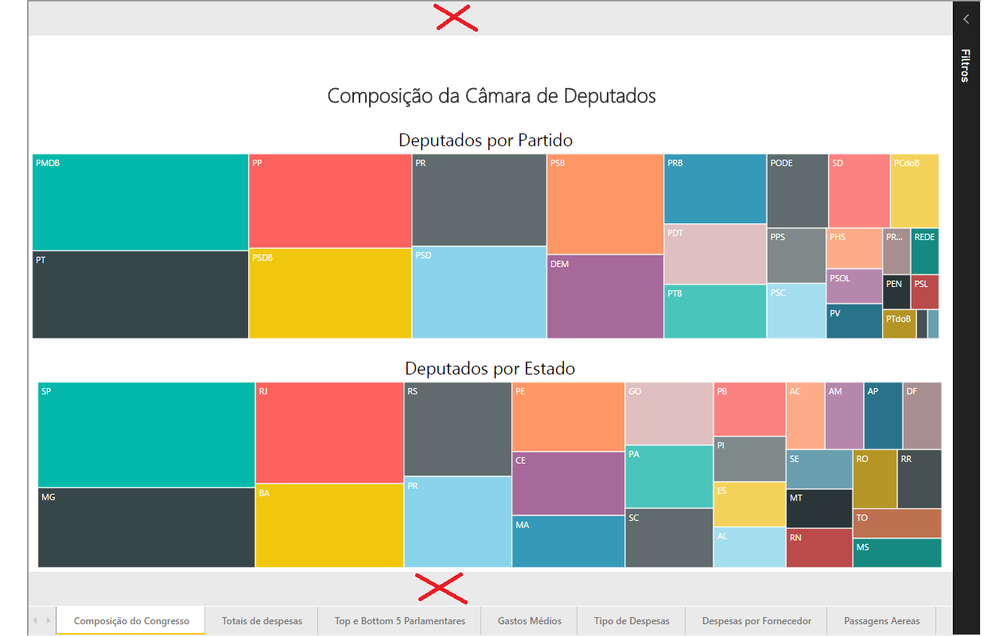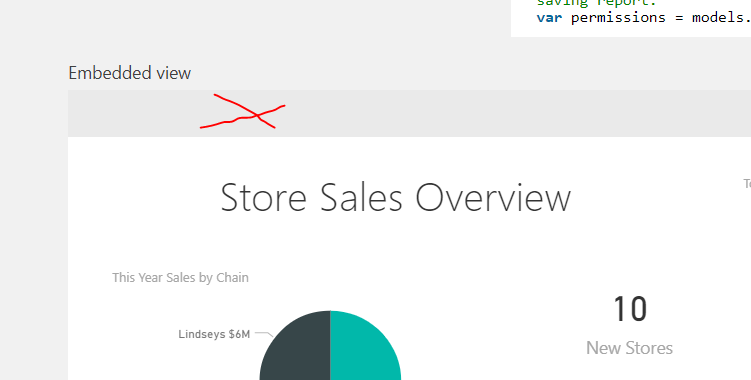FabCon is coming to Atlanta
Join us at FabCon Atlanta from March 16 - 20, 2026, for the ultimate Fabric, Power BI, AI and SQL community-led event. Save $200 with code FABCOMM.
Register now!- Power BI forums
- Get Help with Power BI
- Desktop
- Service
- Report Server
- Power Query
- Mobile Apps
- Developer
- DAX Commands and Tips
- Custom Visuals Development Discussion
- Health and Life Sciences
- Power BI Spanish forums
- Translated Spanish Desktop
- Training and Consulting
- Instructor Led Training
- Dashboard in a Day for Women, by Women
- Galleries
- Data Stories Gallery
- Themes Gallery
- Contests Gallery
- Quick Measures Gallery
- Visual Calculations Gallery
- Notebook Gallery
- Translytical Task Flow Gallery
- TMDL Gallery
- R Script Showcase
- Webinars and Video Gallery
- Ideas
- Custom Visuals Ideas (read-only)
- Issues
- Issues
- Events
- Upcoming Events
Calling all Data Engineers! Fabric Data Engineer (Exam DP-700) live sessions are back! Starting October 16th. Sign up.
- Power BI forums
- Forums
- Get Help with Power BI
- Developer
- Remove title and footer from embedded report
- Subscribe to RSS Feed
- Mark Topic as New
- Mark Topic as Read
- Float this Topic for Current User
- Bookmark
- Subscribe
- Printer Friendly Page
- Mark as New
- Bookmark
- Subscribe
- Mute
- Subscribe to RSS Feed
- Permalink
- Report Inappropriate Content
Remove title and footer from embedded report
Hi,
I'm creating an embedded report using this walkthrough ( https://powerbi.microsoft.com/en-us/documentation/powerbi-developer-embed-sample-app-owns-data/).
However, the resulting embedded report always have an empty space for title and footer, like the image below.
I know it's possible to remove this space because the sample at https://microsoft.github.io/PowerBI-JavaScript/demo/v2-demo/index.html# appears without title or footer. That's my objective, but I couldn't figure out how to achieve this.
Any idea?
Thank you!
- Mark as New
- Bookmark
- Subscribe
- Mute
- Subscribe to RSS Feed
- Permalink
- Report Inappropriate Content
In the first line of the embed link you will find two numbers for height and width. Play around with these two numbers as these number control the size of the embedded page.
My embed code that worked for embedding in Share point has the below numbers:
<iframe width="980" height="600"
- Mark as New
- Bookmark
- Subscribe
- Mute
- Subscribe to RSS Feed
- Permalink
- Report Inappropriate Content
While that will work for a static web page it won't work so well when taking responsive web design into consideration.
People have monitors of varying sizes and pixel densities so arbitrarily picking a size isn't the best solution. Instead we tend to allocate a percent of the available space so that the window can grow and shrink to give people the best possible viewing experience. I really hope that the PowerBI Devs realize this and will enable responsive reports (similar to the power bi mobile experience) that can grow/shrink within the iframe properly like many other modern web tools.
- Mark as New
- Bookmark
- Subscribe
- Mute
- Subscribe to RSS Feed
- Permalink
- Report Inappropriate Content
same problem here. There is always grey space at the top and bottom. I wish it could go away with resizing.
- Mark as New
- Bookmark
- Subscribe
- Mute
- Subscribe to RSS Feed
- Permalink
- Report Inappropriate Content
It's not due to a title or footer. It's because the report size is static and not responsive and therefore cannot dynamically adjust to the space they are given. We have several embedded reports and the grey space exists on the sides rather than the top and bottom. Ideally they should build in the ability to make power bi reports themselves responsive similar to the way the mobile reports function. They've added responsive visuals inside of reports but I think the next logical step is to make the reports themselves responsive especially now that embedding is gaining in popularity.
Also, When i load the embedded report example you are right, there is no space at the top or bottom. But when i make the browser not maximized, I can see the grey space.
Helpful resources

FabCon Global Hackathon
Join the Fabric FabCon Global Hackathon—running virtually through Nov 3. Open to all skill levels. $10,000 in prizes!

Power BI Monthly Update - October 2025
Check out the October 2025 Power BI update to learn about new features.

| User | Count |
|---|---|
| 3 | |
| 2 | |
| 2 | |
| 1 | |
| 1 |
| User | Count |
|---|---|
| 8 | |
| 3 | |
| 3 | |
| 3 | |
| 3 |