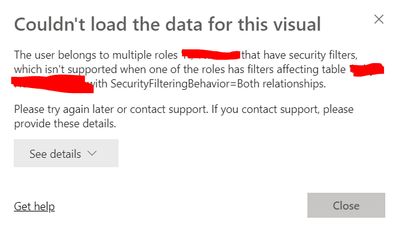Join the #PBI10 DataViz contest
Power BI is turning 10, and we’re marking the occasion with a special community challenge. Use your creativity to tell a story, uncover trends, or highlight something unexpected.
Get started- Power BI forums
- Get Help with Power BI
- Desktop
- Service
- Report Server
- Power Query
- Mobile Apps
- Developer
- DAX Commands and Tips
- Custom Visuals Development Discussion
- Health and Life Sciences
- Power BI Spanish forums
- Translated Spanish Desktop
- Training and Consulting
- Instructor Led Training
- Dashboard in a Day for Women, by Women
- Galleries
- Webinars and Video Gallery
- Data Stories Gallery
- Themes Gallery
- Contests Gallery
- Quick Measures Gallery
- Notebook Gallery
- Translytical Task Flow Gallery
- R Script Showcase
- Ideas
- Custom Visuals Ideas (read-only)
- Issues
- Issues
- Events
- Upcoming Events
Join us for an expert-led overview of the tools and concepts you'll need to become a Certified Power BI Data Analyst and pass exam PL-300. Register now.
- Power BI forums
- Forums
- Get Help with Power BI
- Developer
- RLS roles in embedded report stopped working
- Subscribe to RSS Feed
- Mark Topic as New
- Mark Topic as Read
- Float this Topic for Current User
- Bookmark
- Subscribe
- Printer Friendly Page
- Mark as New
- Bookmark
- Subscribe
- Mute
- Subscribe to RSS Feed
- Permalink
- Report Inappropriate Content
RLS roles in embedded report stopped working
Hi,
I have created an embedded report that includes a language role and a company role. There hasn't been any changes in the roles yet suddenly the report started to send an error message complaining about the relationships. The incident is appearing only in the embedded version - in desktop mode the roles are still working without any problems.
I already tried changing the relationships from both to single but the error keeps coming.
I'm very grateful for any tips!
Julia
Solved! Go to Solution.
- Mark as New
- Bookmark
- Subscribe
- Mute
- Subscribe to RSS Feed
- Permalink
- Report Inappropriate Content
I have experienced this issue as well. Our users with multiple roles were able to access the data on Thursday, Dec. 16, and on Friday, Dec. 17, many tables were blanked out with the error message and the circled-x in the middle of the data table. This occurred only with those that had been assigned multiple roles. Those users with one role had no issues. We've had no change in the relationships between tables for months and no problem with our multiple role users, until now. There is no time stamp on the automatic updates, but I'm betting that the Dec, 2021 roll out occured on Dec. 16. At least all our reviews point to a Microsoft problem and these posts validate that as well. Please let us know when a solution is available. We have implemented work arounds, however, the product (Power BI) is malfunctioning and these work arounds are unsustainable for such a vaunted platform as Power BI.
Thank you.
- Mark as New
- Bookmark
- Subscribe
- Mute
- Subscribe to RSS Feed
- Permalink
- Report Inappropriate Content
@AnonymousI have come to say that I am experiencing the same issue that you have reported. At the same time as you, my reports return the same error when users are members of two roles. No changes have been made to the dataset recently.
- Mark as New
- Bookmark
- Subscribe
- Mute
- Subscribe to RSS Feed
- Permalink
- Report Inappropriate Content
I have experienced this issue as well. Our users with multiple roles were able to access the data on Thursday, Dec. 16, and on Friday, Dec. 17, many tables were blanked out with the error message and the circled-x in the middle of the data table. This occurred only with those that had been assigned multiple roles. Those users with one role had no issues. We've had no change in the relationships between tables for months and no problem with our multiple role users, until now. There is no time stamp on the automatic updates, but I'm betting that the Dec, 2021 roll out occured on Dec. 16. At least all our reviews point to a Microsoft problem and these posts validate that as well. Please let us know when a solution is available. We have implemented work arounds, however, the product (Power BI) is malfunctioning and these work arounds are unsustainable for such a vaunted platform as Power BI.
Thank you.
- Mark as New
- Bookmark
- Subscribe
- Mute
- Subscribe to RSS Feed
- Permalink
- Report Inappropriate Content
Hi @Anonymous,
Can you please share more detailed information to help us clarify your scenario? (e.g. data source type, RLS expression, role settings and embedded configurations, relationship type[one: one, one to many, many to many]...) It should help us clarify your question and test to troubleshooting.
How to Get Your Question Answered Quickly
In addition, you can also take a look at the following link about power bi embedded with RLS usages if helps:
Regards,
Xiaoxin Sheng
Helpful resources

Join our Fabric User Panel
This is your chance to engage directly with the engineering team behind Fabric and Power BI. Share your experiences and shape the future.

Power BI Monthly Update - June 2025
Check out the June 2025 Power BI update to learn about new features.

| User | Count |
|---|---|
| 10 | |
| 8 | |
| 4 | |
| 2 | |
| 2 |
| User | Count |
|---|---|
| 4 | |
| 3 | |
| 3 | |
| 3 | |
| 2 |