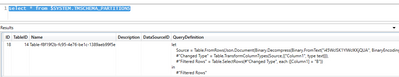FabCon is coming to Atlanta
Join us at FabCon Atlanta from March 16 - 20, 2026, for the ultimate Fabric, Power BI, AI and SQL community-led event. Save $200 with code FABCOMM.
Register now!- Power BI forums
- Get Help with Power BI
- Desktop
- Service
- Report Server
- Power Query
- Mobile Apps
- Developer
- DAX Commands and Tips
- Custom Visuals Development Discussion
- Health and Life Sciences
- Power BI Spanish forums
- Translated Spanish Desktop
- Training and Consulting
- Instructor Led Training
- Dashboard in a Day for Women, by Women
- Galleries
- Data Stories Gallery
- Themes Gallery
- Contests Gallery
- QuickViz Gallery
- Quick Measures Gallery
- Visual Calculations Gallery
- Notebook Gallery
- Translytical Task Flow Gallery
- TMDL Gallery
- R Script Showcase
- Webinars and Video Gallery
- Ideas
- Custom Visuals Ideas (read-only)
- Issues
- Issues
- Events
- Upcoming Events
The Power BI Data Visualization World Championships is back! It's time to submit your entry. Live now!
- Power BI forums
- Forums
- Get Help with Power BI
- Developer
- REST API Dataset Queries
- Subscribe to RSS Feed
- Mark Topic as New
- Mark Topic as Read
- Float this Topic for Current User
- Bookmark
- Subscribe
- Printer Friendly Page
- Mark as New
- Bookmark
- Subscribe
- Mute
- Subscribe to RSS Feed
- Permalink
- Report Inappropriate Content
REST API Dataset Queries
Hello,
I would like to check if a certain filter is applied on every Power Query query that is used to build and refresh the datast.
Is there a way to programatically see thw query code for every query?
Thanks
Solved! Go to Solution.
- Mark as New
- Bookmark
- Subscribe
- Mute
- Subscribe to RSS Feed
- Permalink
- Report Inappropriate Content
Run a DMV query against the dataset.
select * from $SYSTEM.TMSCHEMA_PARTITIONS
You can use DAX Studio or any other tool that can access the XMLA endpoint.
- Mark as New
- Bookmark
- Subscribe
- Mute
- Subscribe to RSS Feed
- Permalink
- Report Inappropriate Content
Run a DMV query against the dataset.
select * from $SYSTEM.TMSCHEMA_PARTITIONS
You can use DAX Studio or any other tool that can access the XMLA endpoint.
- Mark as New
- Bookmark
- Subscribe
- Mute
- Subscribe to RSS Feed
- Permalink
- Report Inappropriate Content
Hi @lbendlin
I am trying to write python code for executequeries REST API
I am able to other REST API queries without any problem.
but Executequeries
--https://api.powerbi.com/v1.0/myorg/datasets/{datasetId}/executeQueries
i don't have any clue where i can write the DAX query...and how can i write it.
I gone through the documentation https://docs.microsoft.com/en-us/rest/api/power-bi/datasets/execute-queries
but still not getting where i need to write the query and how to pass it
https://api.powerbi.com/v1.0/myorg/datasets/{datasetId}/executeQueries
here
if possible can you please let me know how can execute this in python. (any dax query is fine)
- Mark as New
- Bookmark
- Subscribe
- Mute
- Subscribe to RSS Feed
- Permalink
- Report Inappropriate Content
No idea why you would want to do this in Python. But if you insist then you need to construct the body according to this example
Datasets - Execute Queries - REST API (Power BI Power BI REST APIs) | Microsoft Docs
including all the character escapes etc. It must be in this format , otherwise it will not work.
- Mark as New
- Bookmark
- Subscribe
- Mute
- Subscribe to RSS Feed
- Permalink
- Report Inappropriate Content
Thanks for replay @lbendlin
yes i got it even in Powershell/ Python
i just want to know once i build the body where in this line i need to pass https://api.powerbi.com/v1.0/myorg/datasets/{datasetId}/executeQueries the body??
I appreciate if you give any suggestions on this
thanks in advance
- Mark as New
- Bookmark
- Subscribe
- Mute
- Subscribe to RSS Feed
- Permalink
- Report Inappropriate Content
the body goes into the Content attribute. See example 2
Web.Contents - PowerQuery M | Microsoft Docs
Helpful resources

Power BI Dataviz World Championships
The Power BI Data Visualization World Championships is back! It's time to submit your entry.

Power BI Monthly Update - January 2026
Check out the January 2026 Power BI update to learn about new features.

| User | Count |
|---|---|
| 2 | |
| 2 | |
| 2 | |
| 2 | |
| 1 |