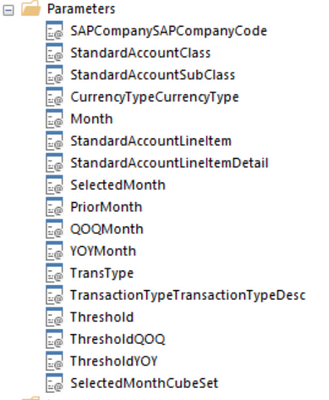FabCon is coming to Atlanta
Join us at FabCon Atlanta from March 16 - 20, 2026, for the ultimate Fabric, Power BI, AI and SQL community-led event. Save $200 with code FABCOMM.
Register now!- Power BI forums
- Get Help with Power BI
- Desktop
- Service
- Report Server
- Power Query
- Mobile Apps
- Developer
- DAX Commands and Tips
- Custom Visuals Development Discussion
- Health and Life Sciences
- Power BI Spanish forums
- Translated Spanish Desktop
- Training and Consulting
- Instructor Led Training
- Dashboard in a Day for Women, by Women
- Galleries
- Data Stories Gallery
- Themes Gallery
- Contests Gallery
- QuickViz Gallery
- Quick Measures Gallery
- Visual Calculations Gallery
- Notebook Gallery
- Translytical Task Flow Gallery
- TMDL Gallery
- R Script Showcase
- Webinars and Video Gallery
- Ideas
- Custom Visuals Ideas (read-only)
- Issues
- Issues
- Events
- Upcoming Events
Vote for your favorite vizzies from the Power BI Dataviz World Championship submissions. Vote now!
- Power BI forums
- Forums
- Get Help with Power BI
- Developer
- RDLC Power BI report export using Power BI API - e...
- Subscribe to RSS Feed
- Mark Topic as New
- Mark Topic as Read
- Float this Topic for Current User
- Bookmark
- Subscribe
- Printer Friendly Page
- Mark as New
- Bookmark
- Subscribe
- Mute
- Subscribe to RSS Feed
- Permalink
- Report Inappropriate Content
RDLC Power BI report export using Power BI API - export with filter fails
SSRS RDLC report is uploaded to Pwoer BI. I am trying to export the report using Power BI API. Without any paginatedreportconfiguration, it works fine, successfully exports in XLSX format whole report.
If I specify any filters like below then Polling method shows status as failed. Unable to get exact exception.
var exportId = await PostExportRequest(reportId, groupId, format, pageNames, urlFilter);
if (exportId != "-1")
{
do
{
var httpMessage = await PollExportRequest(reportId, groupId, exportId, pollingtimeOutInMinutes, token);
export = httpMessage.Body;
------------------------------------
//Filter configuration
using var PaginatedReportConfiguration = new PaginatedReportExportConfiguration()
{
FormatSettings = formatsettings,
ParameterValues = new ParameterValue[] {
new ParameterValue { Name = "SAPCompanyCode", Value = "1001"}
}
};
RDLC report DataSet properties -> Parameters shows ParameterName and ParameterValue with exact name -
SAPCompanySAPCompanyCode
Solved! Go to Solution.
- Mark as New
- Bookmark
- Subscribe
- Mute
- Subscribe to RSS Feed
- Permalink
- Report Inappropriate Content
Problem resolved after passing correct values. In RDLC report data source is Tabular cube s the values should be in exact format of cube columns not just string.
For example -
new ParameterValue { Name = "SAPCompanySAPCompanyCode", Value = "[SAP Company].[SAP Company Code].&[1010]"},
new ParameterValue { Name = "StandardAccountClass", Value = "[Account].[Sub Class].&[Total stockholders' equity]"},
Trick was to open the Power BI report in browser and checked the network traces after applying filter. Traces will show /render POST call and body will have all parameters values. thanks to PowerBI API team who helped me in troubleshooting the issue.
- Mark as New
- Bookmark
- Subscribe
- Mute
- Subscribe to RSS Feed
- Permalink
- Report Inappropriate Content
Problem resolved after passing correct values. In RDLC report data source is Tabular cube s the values should be in exact format of cube columns not just string.
For example -
new ParameterValue { Name = "SAPCompanySAPCompanyCode", Value = "[SAP Company].[SAP Company Code].&[1010]"},
new ParameterValue { Name = "StandardAccountClass", Value = "[Account].[Sub Class].&[Total stockholders' equity]"},
Trick was to open the Power BI report in browser and checked the network traces after applying filter. Traces will show /render POST call and body will have all parameters values. thanks to PowerBI API team who helped me in troubleshooting the issue.
- Mark as New
- Bookmark
- Subscribe
- Mute
- Subscribe to RSS Feed
- Permalink
- Report Inappropriate Content
Hi @Anonymous,
Did this parameter defined in your paginated report correctly? I'd like to suggest you double check these part settings to confirm if they can be invoked in the rest API:
Create parameters for paginated reports in the Power BI service - Power BI | Microsoft Docs
BTW, can you please share some more detail about your scenario? (e.g. report data source, connection, parameters settings...) They will help us clarify your scenario and test to troubleshoot:
How to Get Your Question Answered Quickly
Regards,
Xiaoxin Sheng
- Mark as New
- Bookmark
- Subscribe
- Mute
- Subscribe to RSS Feed
- Permalink
- Report Inappropriate Content
Below are the parameters. I checked all the parameters and passed parameters which are not having any default values means it will expect value from parameter query. Below is the latest code. Not passing FormatSettings and Identities.
var PaginatedReportConfiguration = new PaginatedReportExportConfiguration()
{
//FormatSettings = formatsettings,
//ParameterValues = parameterValues
ParameterValues = new ParameterValue[] {
new ParameterValue { Name = "SAPCompanySAPCompanyCode", Value = "1001"},
new ParameterValue { Name = "Month", Value = "March, 2022"},
new ParameterValue { Name = "CurrencyTypeCurrencyType", Value = "Statutory"},
new ParameterValue { Name = "QOQMonth", Value = "March, 2022"},
new ParameterValue { Name = "YOYMonth", Value = "March, 2022"},
new ParameterValue { Name = "SelectedMonth", Value = "March, 2022"},
new ParameterValue { Name = "StandardAccountClass", Value = "Expenses"},
new ParameterValue { Name = "StandardAccountSubClass", Value = "Billed Revenue"},
new ParameterValue { Name = "StandardAccountLineItem", Value = "Accounts payable"},
new ParameterValue { Name = "StandardAccountLineItemDetail", Value = "Accounts payable"}
}
var exportRequest = new ExportReportRequest
{
Format = FileFormat.XLSX,
//PowerBIReportConfiguration = powerBIReportExportConfiguration//,
PaginatedReportConfiguration = PaginatedReportConfiguration
};
//,
//Identities = new List<EffectiveIdentity> {
// new EffectiveIdentity { Username = "" },
//}
};
Helpful resources

Power BI Dataviz World Championships
Vote for your favorite vizzies from the Power BI World Championship submissions!

Join our Community Sticker Challenge 2026
If you love stickers, then you will definitely want to check out our Community Sticker Challenge!

Power BI Monthly Update - January 2026
Check out the January 2026 Power BI update to learn about new features.

| User | Count |
|---|---|
| 3 | |
| 2 | |
| 1 | |
| 1 | |
| 1 |
| User | Count |
|---|---|
| 4 | |
| 3 | |
| 3 | |
| 2 | |
| 2 |