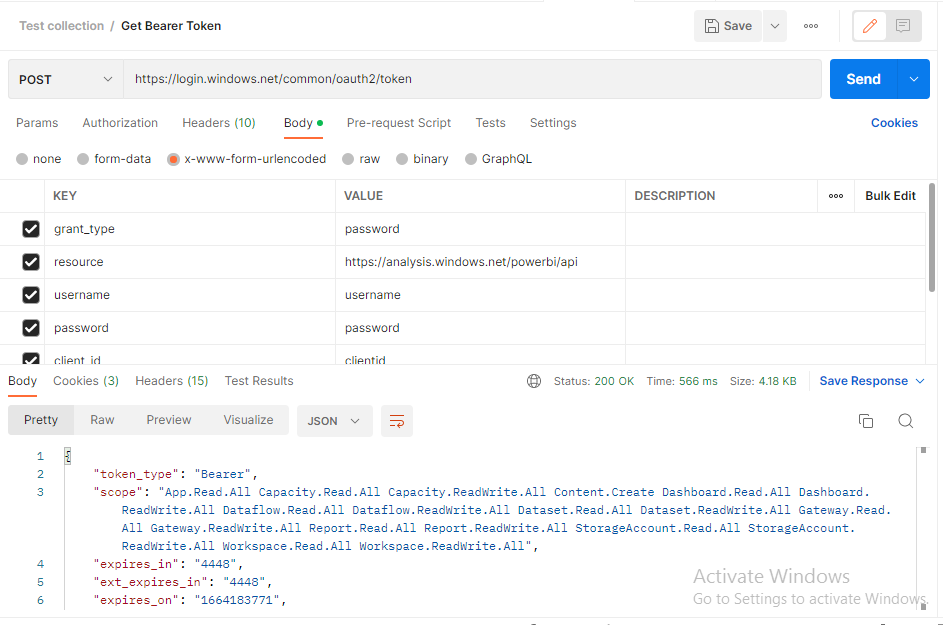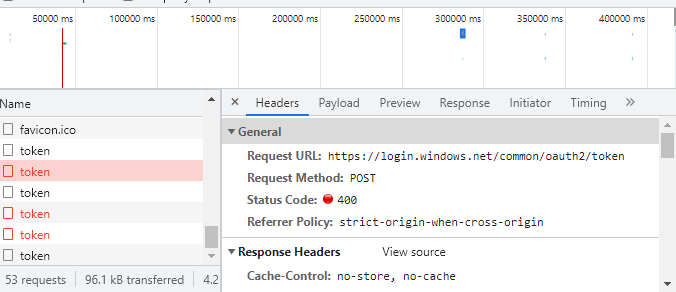Fabric Data Days starts November 4th!
Advance your Data & AI career with 50 days of live learning, dataviz contests, hands-on challenges, study groups & certifications and more!
Get registered- Power BI forums
- Get Help with Power BI
- Desktop
- Service
- Report Server
- Power Query
- Mobile Apps
- Developer
- DAX Commands and Tips
- Custom Visuals Development Discussion
- Health and Life Sciences
- Power BI Spanish forums
- Translated Spanish Desktop
- Training and Consulting
- Instructor Led Training
- Dashboard in a Day for Women, by Women
- Galleries
- Data Stories Gallery
- Themes Gallery
- Contests Gallery
- Quick Measures Gallery
- Visual Calculations Gallery
- Notebook Gallery
- Translytical Task Flow Gallery
- TMDL Gallery
- R Script Showcase
- Webinars and Video Gallery
- Ideas
- Custom Visuals Ideas (read-only)
- Issues
- Issues
- Events
- Upcoming Events
Join us at FabCon Atlanta from March 16 - 20, 2026, for the ultimate Fabric, Power BI, AI and SQL community-led event. Save $200 with code FABCOMM. Register now.
- Power BI forums
- Forums
- Get Help with Power BI
- Developer
- Power Bi Rest Api request bearer token works in P...
- Subscribe to RSS Feed
- Mark Topic as New
- Mark Topic as Read
- Float this Topic for Current User
- Bookmark
- Subscribe
- Printer Friendly Page
- Mark as New
- Bookmark
- Subscribe
- Mute
- Subscribe to RSS Feed
- Permalink
- Report Inappropriate Content
Power Bi Rest Api request bearer token works in Postman but not while using ajax!
Hello all, so I've been trying to get bearer token to use refresh dataset from my website as an admin tool for faster access on cloud datasets and tables, from documentation HERE it works on trying it, but I need bearer token to make it work outside this page, so I found the endpoint on this forum to do it, I followed the steps from another post in HERE and it works on Postman as intended, but on Ajax it gives me a lot of errors, CORS policy error and code 400(Bad Request), Can you please help me here? What am I missing or doing wrong? how to fix it?
Here is my Postman working endpoint(data changed for security issues):
And here is my ajax code and the error it returns:
let reqBody = {
grant_type: "password",
resource: "https://analysis.windows.net/powerbi/api",
username: "username",
password: "password",
client_id: "clientid",
client_secret: "",
}
$.ajax({
type: "POST",
url: `https://login.windows.net/common/oauth2/token`,
headers: {
'Content-Type': 'application/x-www-form-urlencoded;charset=UTF-8',
'Access-Control-Allow-Origin':"*"
},
data: JSON.stringify(reqBody),
contentType: "application/json",
crossDomain: true,
dataType: 'json',
success: function (response) {
console.log("response: ", response);
},
error: function (error) {
console.log("error: ",error);
}
});
Solved! Go to Solution.
- Mark as New
- Bookmark
- Subscribe
- Mute
- Subscribe to RSS Feed
- Permalink
- Report Inappropriate Content
HI @SoulsSama,
This error message mentions the parameter 'Access-Control-Allow-Origin' that you defined in the header not allowed to use and is being blocked in the request. You can try to remove this option and try again.
Regards,
Xiaoxin Sheng
- Mark as New
- Bookmark
- Subscribe
- Mute
- Subscribe to RSS Feed
- Permalink
- Report Inappropriate Content
HI @SoulsSama,
This error message mentions the parameter 'Access-Control-Allow-Origin' that you defined in the header not allowed to use and is being blocked in the request. You can try to remove this option and try again.
Regards,
Xiaoxin Sheng
Helpful resources

FabCon Global Hackathon
Join the Fabric FabCon Global Hackathon—running virtually through Nov 3. Open to all skill levels. $10,000 in prizes!

Power BI Monthly Update - October 2025
Check out the October 2025 Power BI update to learn about new features.