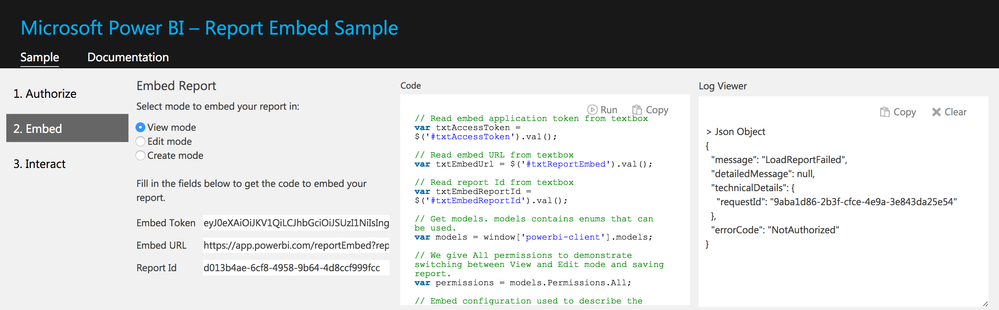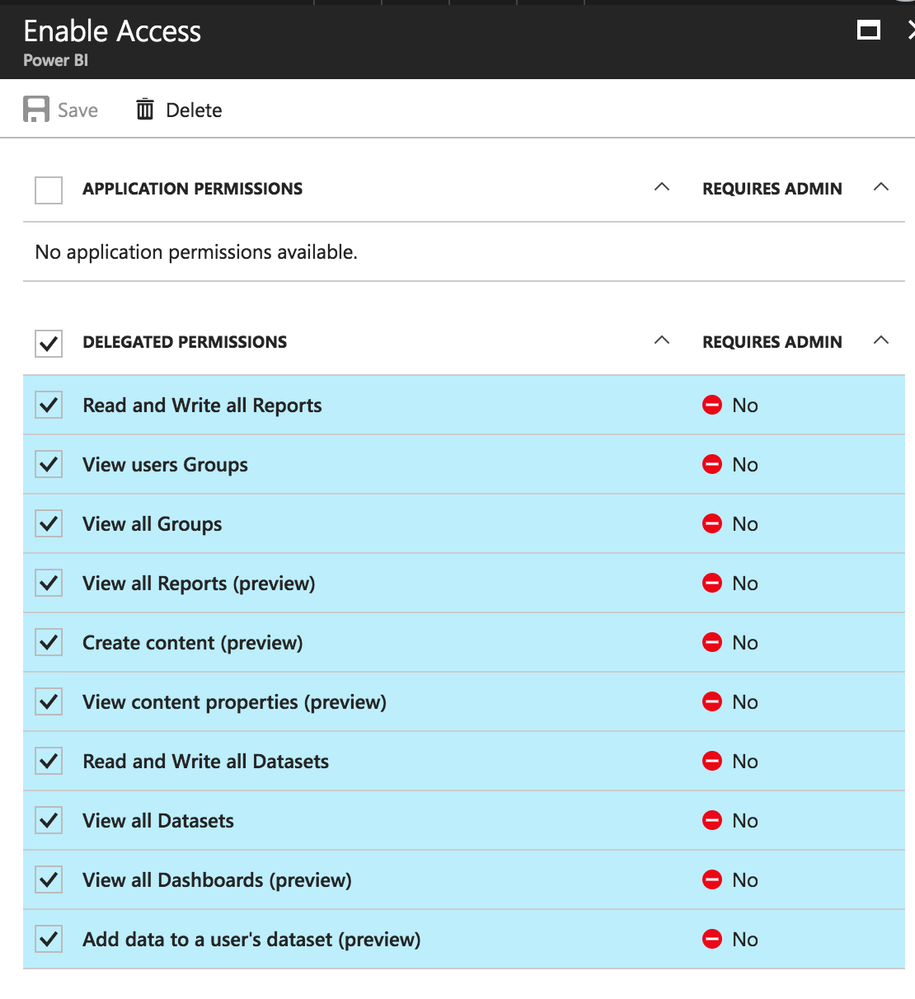FabCon is coming to Atlanta
Join us at FabCon Atlanta from March 16 - 20, 2026, for the ultimate Fabric, Power BI, AI and SQL community-led event. Save $200 with code FABCOMM.
Register now!- Power BI forums
- Get Help with Power BI
- Desktop
- Service
- Report Server
- Power Query
- Mobile Apps
- Developer
- DAX Commands and Tips
- Custom Visuals Development Discussion
- Health and Life Sciences
- Power BI Spanish forums
- Translated Spanish Desktop
- Training and Consulting
- Instructor Led Training
- Dashboard in a Day for Women, by Women
- Galleries
- Data Stories Gallery
- Themes Gallery
- Contests Gallery
- QuickViz Gallery
- Quick Measures Gallery
- Visual Calculations Gallery
- Notebook Gallery
- Translytical Task Flow Gallery
- TMDL Gallery
- R Script Showcase
- Webinars and Video Gallery
- Ideas
- Custom Visuals Ideas (read-only)
- Issues
- Issues
- Events
- Upcoming Events
The Power BI Data Visualization World Championships is back! Get ahead of the game and start preparing now! Learn more
- Power BI forums
- Forums
- Get Help with Power BI
- Developer
- Power BI Embedded not displaying visuals
- Subscribe to RSS Feed
- Mark Topic as New
- Mark Topic as Read
- Float this Topic for Current User
- Bookmark
- Subscribe
- Printer Friendly Page
- Mark as New
- Bookmark
- Subscribe
- Mute
- Subscribe to RSS Feed
- Permalink
- Report Inappropriate Content
Power BI Embedded not displaying visuals
Hi,
I've successfully connected to postman using my client id and token to generate an oauth2 header request. I am able to display json data from the power bi api. The returned scope shows that my permissions are:
Content.Create Dashboard.Read.All Data.Alter_Any Dataset.Read.All Dataset.ReadWrite.All Group.Read Group.Read.All Metadata.View_Any Report.Read.All Report.ReadWrite.All
I then went on to configure an oauth2 request to the api in swift 3 (iOS). The connection was successful however when i try and access the embed url and load it into a webview the most i can display is a loading gif, or the default power bi dashboard loading icon.
To check this wasn't just an error in swift I decided to use the example at: https://microsoft.github.io/PowerBI-JavaScript/demo/
I tried displaying a dashboard, report and tile. In the dashboard and tile view nothing is displayed except a loading gif. However the interesting thing is that the log on the report displays that there is a permission problem
This is odd as the app has full permissions to everything:
So what is going on. Why can I not get any visuals to display using the power bi api?
Update: when i ran the inspector on the report in the ios application i get this error in the web browser console:
- Mark as New
- Bookmark
- Subscribe
- Mute
- Subscribe to RSS Feed
- Permalink
- Report Inappropriate Content
@Rich2852 wrote:
Hi,
I've successfully connected to postman using my client id and token to generate an oauth2 header request. I am able to display json data from the power bi api. The returned scope shows that my permissions are:
Content.Create Dashboard.Read.All Data.Alter_Any Dataset.Read.All Dataset.ReadWrite.All Group.Read Group.Read.All Metadata.View_Any Report.Read.All Report.ReadWrite.All
I then went on to configure an oauth2 request to the api in swift 3 (iOS). The connection was successful however when i try and access the embed url and load it into a webview the most i can display is a loading gif, or the default power bi dashboard loading icon.
To check this wasn't just an error in swift I decided to use the example at: https://microsoft.github.io/PowerBI-JavaScript/demo/
I tried displaying a dashboard, report and tile. In the dashboard and tile view nothing is displayed except a loading gif. However the interesting thing is that the log on the report displays that there is a permission problem
So when embedding a report, you got expected output? The demo link only works for embedding a report, otherwise you got error like
"message": "LoadReportFailed",
"detailedMessage": "GetReportFailed",
"technicalDetails": {
"requestId": "c8810894-2e1f-ba18-b642-94aa3f731cf8"
},
"errorCode": "NotAuthorized"
To test embedding a dashboard or tile, you can use below sample. Save those html code in a .html file and replace the IDs and tokens with your own. Then open it in Chrome. To Debug, press F12 in chrome and watch the "Console" tab.
<html>
<script src="https://microsoft.github.io/PowerBI-JavaScript/demo/node_modules/powerbi-client/dist/powerbi.js"></script>
<script src="https://microsoft.github.io/PowerBI-JavaScript/demo/node_modules/jquery/dist/jquery.js"></script>
<script type="text/javascript">
window.onload = function () {
var embedConfiguration = {
type: 'tile',
accessToken: 'yourTokenHere',
id: '50de3c3a-2e8c-49bd-ada4-18d0b1e19415', // your tile id here
embedUrl: 'https://app.powerbi.com/embed?dashboardId=YourDASHBORADIDHERE&tileId=50de3c3a-2e8c-49bd-ada4-18d0b1e19415',
settings:{
}
};
var $reportContainer = $('#reportContainer');
var report = powerbi.embed($reportContainer.get(0), embedConfiguration);
}
</script>
<div id="reportContainer" powerbi-settings-nav-content-pane-enabled="false" powerbi-settings-filter-pane-enabled="true"></div>
</html>
<html>
<script src="https://microsoft.github.io/PowerBI-JavaScript/demo/node_modules/jquery/dist/jquery.js"></script>
<script src="https://microsoft.github.io/PowerBI-JavaScript/demo/node_modules/powerbi-client/dist/powerbi.js"></script>
<script type="text/javascript">
window.onload = function () {
var embedConfiguration = {
type: 'dashboard', // dashboard
accessToken: 'YOURTOKENHERE',
//change report embed url to dashboard embed url
embedUrl: 'https://app.powerbi.com/dashboardEmbed?dashboardId=fc9d5562-dc46-4624-b36a-862d6729b982'
};
var $reportContainer = $('#dashboardContainer');
var report = powerbi.embed($reportContainer.get(0), embedConfiguration);
}
</script>
<div id="dashboardContainer"></div>
</html>
- Mark as New
- Bookmark
- Subscribe
- Mute
- Subscribe to RSS Feed
- Permalink
- Report Inappropriate Content
Thanks for the reply. After much much more testing I can get the reports and dashboards to show but only in web browsers. If I use the exact same code in ios Swift It will not render.
The tile code however will render if both web browser and ios WKWebview.
Tiles are nice but its reports and dashboards that I'm truly after. The dashboards just appear as a grey background and reports display " Cannot load content"
- Mark as New
- Bookmark
- Subscribe
- Mute
- Subscribe to RSS Feed
- Permalink
- Report Inappropriate Content
@Rich2852 wrote:
Thanks for the reply. After much much more testing I can get the reports and dashboards to show but only in web browsers. If I use the exact same code in ios Swift It will not render.
The tile code however will render if both web browser and ios WKWebview.
Tiles are nice but its reports and dashboards that I'm truly after. The dashboards just appear as a grey background and reports display " Cannot load content"
Then I'd doubt it might be the compatible issue. When viewing dashboards/reports in mobile device, use Power BI Mobile.
- Mark as New
- Bookmark
- Subscribe
- Mute
- Subscribe to RSS Feed
- Permalink
- Report Inappropriate Content
As i am aware there is an issue with Power BI trial users being able to successfully share content as stated here:
https://community.powerbi.com/t5/Service/Sharing-Dashboard-never-load/m-p/191929#M26038
I have purchased two Power BI pro users and removed the trials and the problem still exists
Helpful resources

Power BI Dataviz World Championships
The Power BI Data Visualization World Championships is back! Get ahead of the game and start preparing now!

| User | Count |
|---|---|
| 4 | |
| 2 | |
| 2 | |
| 1 | |
| 1 |
| User | Count |
|---|---|
| 4 | |
| 4 | |
| 4 | |
| 3 | |
| 2 |