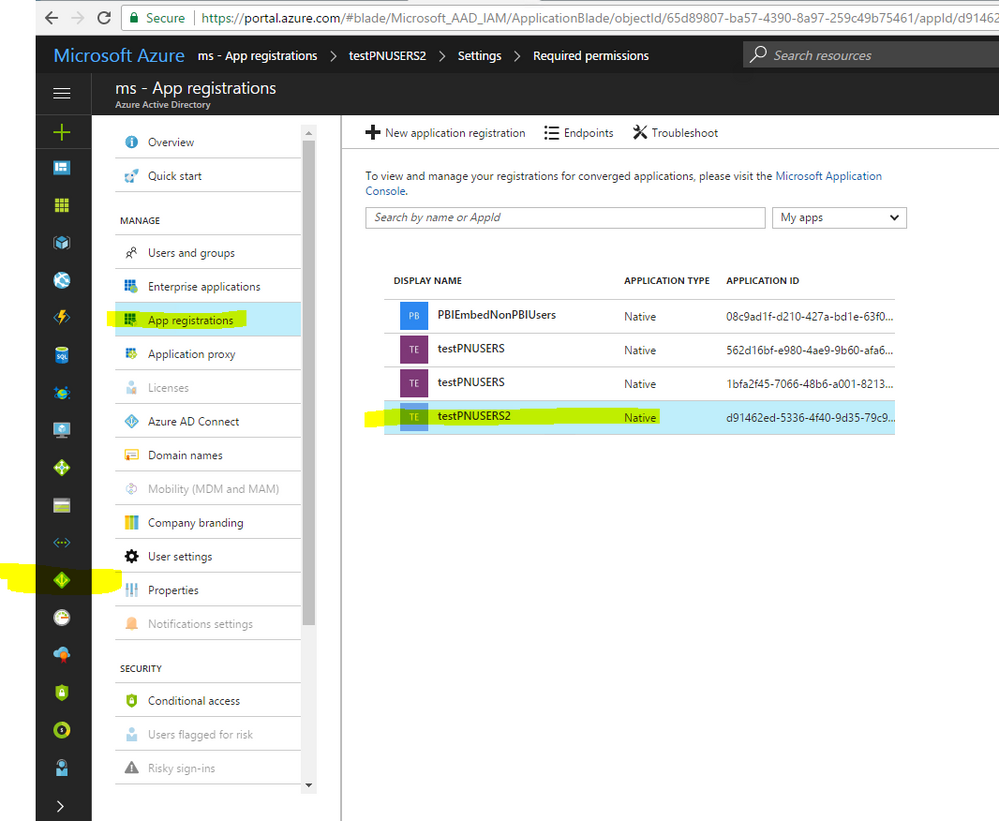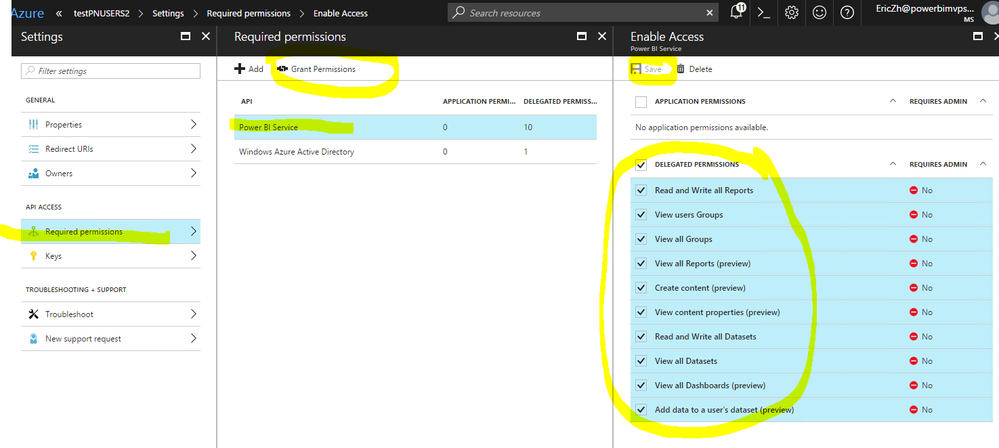FabCon is coming to Atlanta
Join us at FabCon Atlanta from March 16 - 20, 2026, for the ultimate Fabric, Power BI, AI and SQL community-led event. Save $200 with code FABCOMM.
Register now!- Power BI forums
- Get Help with Power BI
- Desktop
- Service
- Report Server
- Power Query
- Mobile Apps
- Developer
- DAX Commands and Tips
- Custom Visuals Development Discussion
- Health and Life Sciences
- Power BI Spanish forums
- Translated Spanish Desktop
- Training and Consulting
- Instructor Led Training
- Dashboard in a Day for Women, by Women
- Galleries
- Data Stories Gallery
- Themes Gallery
- Contests Gallery
- QuickViz Gallery
- Quick Measures Gallery
- Visual Calculations Gallery
- Notebook Gallery
- Translytical Task Flow Gallery
- TMDL Gallery
- R Script Showcase
- Webinars and Video Gallery
- Ideas
- Custom Visuals Ideas (read-only)
- Issues
- Issues
- Events
- Upcoming Events
Vote for your favorite vizzies from the Power BI Dataviz World Championship submissions. Vote now!
- Power BI forums
- Forums
- Get Help with Power BI
- Developer
- Power BI Embedded authentication error
- Subscribe to RSS Feed
- Mark Topic as New
- Mark Topic as Read
- Float this Topic for Current User
- Bookmark
- Subscribe
- Printer Friendly Page
- Mark as New
- Bookmark
- Subscribe
- Mute
- Subscribe to RSS Feed
- Permalink
- Report Inappropriate Content
Power BI Embedded authentication error
Hi all,
I have been trying to run the samples from the following link: https://powerbi.microsoft.com/en-us/documentation/powerbi-developer-integrate-dashboard/
I followed the steps, but I get an authentication error in both the 'App owns data' and 'User owns data' samples.
In the 'App owns data' sample I get the following error :
Operation returned an invalid status code 'Forbidden'
on the following line of code:
var tokenResponse = await client.Reports.GenerateTokenInGroupAsync(GroupId, report.Id, generateTokenRequestParameters);
In the 'User owns data' dashboard sample, I get the following error:
As I clicked 'Sign in to Power BI' and entered details I received an authentication error 'System.FormatException: 'Index (zero based) must be greater than or equal to zero and less than the size of the argument list.' at AuthenticationResult AR = AC.AcquireTokenByAuthorizationCode(code, new Uri(redirectUri), cc); in redirect.aspx.cs
Any help on these would be great, thanks.
- Mark as New
- Bookmark
- Subscribe
- Mute
- Subscribe to RSS Feed
- Permalink
- Report Inappropriate Content
Please try to follow below steps.
1. Register a new Azure AD app.
2. Go to Azure portal, login with the User used when registering the app. Then find the registered Azure app.
3.Then edit required permisson, select all checkboxes for Power BI Services and click Save. At last, click Grant Permission and click yes.
- Mark as New
- Bookmark
- Subscribe
- Mute
- Subscribe to RSS Feed
- Permalink
- Report Inappropriate Content
Hi @Eric_Zhang
Thanks for the reply.
I mananged to solve the first problem. I was trying to access a private group using it's ID. I created a new 'open' group. This allowed me to access the report using the group ID.
As for the second issue, I tried the above permission changes but the problem still persists 😕
- Mark as New
- Bookmark
- Subscribe
- Mute
- Subscribe to RSS Feed
- Permalink
- Report Inappropriate Content
Were you able to resolve the issue with returning a "Forbidden"? I am working through testing a solution and am now receiving the same error.
Whenever the code executes the following line:
var tokenResponse = await client.Reports.GenerateTokenInGroupAsync(GroupId, report.Id, generateTokenRequestParameters);
This sample was working with no issues yesterday but this morning now it is returning this error.
- Mark as New
- Bookmark
- Subscribe
- Mute
- Subscribe to RSS Feed
- Permalink
- Report Inappropriate Content
Hi @Anonymous
Were any of the security settings of the group changed recently?
The way I worked around it was by creating a new non-private group and replacing the group ID in the code with the new group ID from the newly created group.
- Mark as New
- Bookmark
- Subscribe
- Mute
- Subscribe to RSS Feed
- Permalink
- Report Inappropriate Content
Hmm.
I added members to the group but that's all that has changed. Randomly it started working for a few minutes but now it's returning a forbidden error again. It seems to me that something is going on with the service that's causing an issue. I could make the group public but that isn't ideal for security reasons.
Helpful resources

Power BI Dataviz World Championships
Vote for your favorite vizzies from the Power BI World Championship submissions!

Join our Community Sticker Challenge 2026
If you love stickers, then you will definitely want to check out our Community Sticker Challenge!

Power BI Monthly Update - January 2026
Check out the January 2026 Power BI update to learn about new features.

| User | Count |
|---|---|
| 3 | |
| 2 | |
| 2 | |
| 1 | |
| 1 |
| User | Count |
|---|---|
| 6 | |
| 4 | |
| 3 | |
| 2 | |
| 2 |