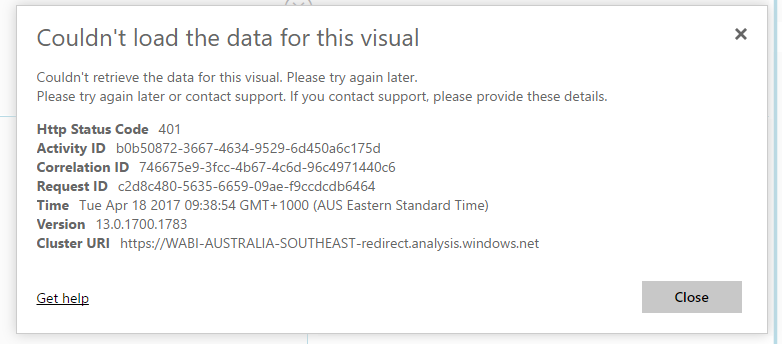Party with Power BI’s own Guy in a Cube
Power BI is turning 10! Tune in for a special live episode on July 24 with behind-the-scenes stories, product evolution highlights, and a sneak peek at what’s in store for the future.
Save the date- Power BI forums
- Get Help with Power BI
- Desktop
- Service
- Report Server
- Power Query
- Mobile Apps
- Developer
- DAX Commands and Tips
- Custom Visuals Development Discussion
- Health and Life Sciences
- Power BI Spanish forums
- Translated Spanish Desktop
- Training and Consulting
- Instructor Led Training
- Dashboard in a Day for Women, by Women
- Galleries
- Data Stories Gallery
- Themes Gallery
- Contests Gallery
- Quick Measures Gallery
- Notebook Gallery
- Translytical Task Flow Gallery
- TMDL Gallery
- R Script Showcase
- Webinars and Video Gallery
- Ideas
- Custom Visuals Ideas (read-only)
- Issues
- Issues
- Events
- Upcoming Events
Enhance your career with this limited time 50% discount on Fabric and Power BI exams. Ends August 31st. Request your voucher.
- Power BI forums
- Forums
- Get Help with Power BI
- Developer
- Power BI Embedded Row Level Security, Couldn't loa...
- Subscribe to RSS Feed
- Mark Topic as New
- Mark Topic as Read
- Float this Topic for Current User
- Bookmark
- Subscribe
- Printer Friendly Page
- Mark as New
- Bookmark
- Subscribe
- Mute
- Subscribe to RSS Feed
- Permalink
- Report Inappropriate Content
Power BI Embedded Row Level Security, Couldn't load data for this visual 401 error
Hello!
Using the Sample at:
https://docs.microsoft.com/en-us/azure/power-bi-embedded/power-bi-embedded-get-started-sample
And following the article at:
https://docs.microsoft.com/en-us/azure/power-bi-embedded/power-bi-embedded-rls
I am unable to get RLS working on an embedded report. The error received is as below:
The Report works fine with RLS removed, but allowing user based RLS will be cricual to our business.
The Sample Embed token has been changed to:
IEnumerable<string> UserRoles = new List<string>() {"provider"};
var embedToken = PowerBIToken.CreateReportEmbedToken(this.workspaceCollection, this.workspaceId, report.Id, "10005", UserRoles);The Role is called "provider", and has the following filter:
[provider_ID_INT] = USERNAME() || [provider_ID_INT] = "-1"
When testing this in power bi desktop with "10005" entered into other user, the RLS works perfectly.
The Report contains 3 data sets, one with a list of distinct providers, which links to two data tables based on a ID.
The list of distinct providers has the Role applied to it.
The data sets are imported, direct query is not used.
I have seen similar forum posts but none with a solution.
Has anyone found an answer to this,
Or might anyone know what i am doing wrong.
Thank You!
Solved! Go to Solution.
- Mark as New
- Bookmark
- Subscribe
- Mute
- Subscribe to RSS Feed
- Permalink
- Report Inappropriate Content
Hello Eric,
Thanks so much for your help, as it really narrowed down where the problem was.
It looks like the issue was with one of the packages, which was not working with RLS corectly - but would work without it. I must have taken a version from before RLS was implemented.
After updating all packages with NuGet to the latest working versions it now works with RLS correctly.
Hopefully this is of help to anyone with the same problem.
- Mark as New
- Bookmark
- Subscribe
- Mute
- Subscribe to RSS Feed
- Permalink
- Report Inappropriate Content
The token actually works for me when My pbix just contains one table. Do you mind uploading the pbix? I'd like to check the RLS setting in your case.
var embedToken = PowerBIToken.CreateReportEmbedToken(this.workspaceCollection, this.workspaceId, report.Id,"10005",new string[] { "provider"});
Check the simple pbix in my test.
- Mark as New
- Bookmark
- Subscribe
- Mute
- Subscribe to RSS Feed
- Permalink
- Report Inappropriate Content
I also tried recreating my embedded workspaces/starting the sample from scratch again.
Still with the same issue.
- Mark as New
- Bookmark
- Subscribe
- Mute
- Subscribe to RSS Feed
- Permalink
- Report Inappropriate Content
@rsb_powerbi wrote:
I also tried recreating my embedded workspaces/starting the sample from scratch again.
Still with the same issue.
Would you mind share your application? You can share me a github link or a zipped folder.
- Mark as New
- Bookmark
- Subscribe
- Mute
- Subscribe to RSS Feed
- Permalink
- Report Inappropriate Content
Hello Eric,
I have Messaged you a link for the zipped application file
- Mark as New
- Bookmark
- Subscribe
- Mute
- Subscribe to RSS Feed
- Permalink
- Report Inappropriate Content
@rsb_powerbi wrote:
Hello Eric,
I have Messaged you a link for the zipped application file
@rsb_powerbi
Thanks for sharing the application. However it works just fine in my test. I just open it in Visual studio 2015 without changing any code. Can you double check the uploaded test?
If the problem persists, please upload a fiddler trace file of the network traffic when loading the report.
- Mark as New
- Bookmark
- Subscribe
- Mute
- Subscribe to RSS Feed
- Permalink
- Report Inappropriate Content
Hello Eric,
Thanks so much for your help, as it really narrowed down where the problem was.
It looks like the issue was with one of the packages, which was not working with RLS corectly - but would work without it. I must have taken a version from before RLS was implemented.
After updating all packages with NuGet to the latest working versions it now works with RLS correctly.
Hopefully this is of help to anyone with the same problem.
- Mark as New
- Bookmark
- Subscribe
- Mute
- Subscribe to RSS Feed
- Permalink
- Report Inappropriate Content
Hi RSB
Do you remember what version you upgraded your package to and from?
Also, what package did you have to upgrade?
Was it Microsoft.PowerBI.Core?
Thanks
Christian
- Mark as New
- Bookmark
- Subscribe
- Mute
- Subscribe to RSS Feed
- Permalink
- Report Inappropriate Content
Hello Eric,
I tried uploading your power BI File and i received the same error as with my powerbi file.
However, if i remove the RLS from your file and then upload it it works fine.
Helpful resources
| User | Count |
|---|---|
| 5 | |
| 5 | |
| 3 | |
| 2 | |
| 2 |
| User | Count |
|---|---|
| 9 | |
| 7 | |
| 5 | |
| 4 | |
| 4 |