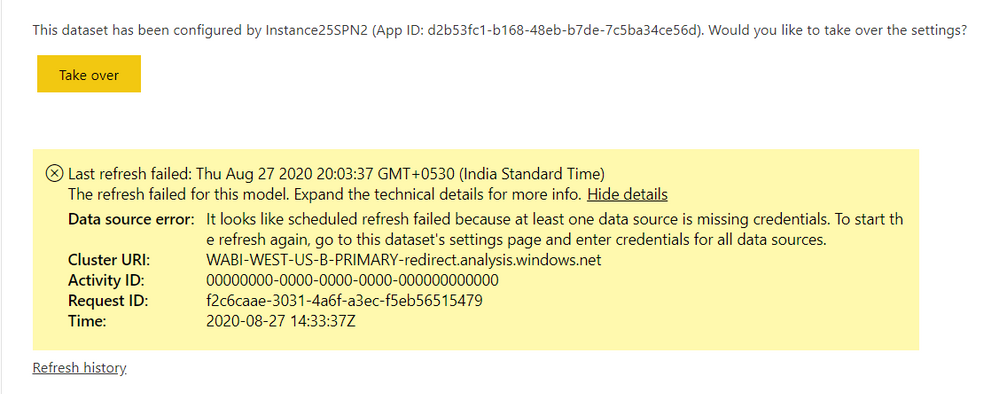FabCon is coming to Atlanta
Join us at FabCon Atlanta from March 16 - 20, 2026, for the ultimate Fabric, Power BI, AI and SQL community-led event. Save $200 with code FABCOMM.
Register now!- Power BI forums
- Get Help with Power BI
- Desktop
- Service
- Report Server
- Power Query
- Mobile Apps
- Developer
- DAX Commands and Tips
- Custom Visuals Development Discussion
- Health and Life Sciences
- Power BI Spanish forums
- Translated Spanish Desktop
- Training and Consulting
- Instructor Led Training
- Dashboard in a Day for Women, by Women
- Galleries
- Data Stories Gallery
- Themes Gallery
- Contests Gallery
- QuickViz Gallery
- Quick Measures Gallery
- Visual Calculations Gallery
- Notebook Gallery
- Translytical Task Flow Gallery
- TMDL Gallery
- R Script Showcase
- Webinars and Video Gallery
- Ideas
- Custom Visuals Ideas (read-only)
- Issues
- Issues
- Events
- Upcoming Events
The Power BI Data Visualization World Championships is back! Get ahead of the game and start preparing now! Learn more
- Power BI forums
- Forums
- Get Help with Power BI
- Developer
- Power BI CICD- Unable to Refresh Report using SPN ...
- Subscribe to RSS Feed
- Mark Topic as New
- Mark Topic as Read
- Float this Topic for Current User
- Bookmark
- Subscribe
- Printer Friendly Page
- Mark as New
- Bookmark
- Subscribe
- Mute
- Subscribe to RSS Feed
- Permalink
- Report Inappropriate Content
Power BI CICD- Unable to Refresh Report using SPN User
Hi Community,
I have developed a pipeline for Reports deployment using Azure DevOps
I am able to export and import the reports from SPN User but unable to refresh the reports and on Power BI Service UI it is throwing DataSource error. I am using CDS Datasource and moving reports from one workspace to another.
It says missing credentials, I am able to update parameter(Datasource URL) and using only 1 data source CDS connection. And when I tried with normal Master user it worked fine without any issue.
Requirement is to perform with SPN User, posting Script as well below
Invoke-PowerBIRestMethod -Url "groups/$($workSpace.id)/datasets/$($datasetid)/Default.TakeOver" -Method Post -Body ""
# Update parameter's value
Invoke-PowerBIRestMethod -Url "groups/$($workSpace.id)/datasets/$($datasetid)/UpdateParameters" -Method Post -Body '{
"updateDetails": [
{
"name": "ParameterURL",
"newValue": "https://xxxxxxxx.crm.dynamics.com/"
}
]
}'
#Refreshes Dataset
Invoke-PowerBIRestMethod -Url "groups/$($workSpace.id)/datasets/$($datasetid)/refreshes" -Method Post -Body ""
This is a big blocker for me guys, I am unable to fully automate this process, a help will be appreciated guys.
@Jayendran ,I followed your process on Github, you could help on it
Thanks in advance.
- Mark as New
- Bookmark
- Subscribe
- Mute
- Subscribe to RSS Feed
- Permalink
- Report Inappropriate Content
Hi Seshan,
Were you able to find a solution for your problem?
Thanks.
Helpful resources

Power BI Monthly Update - November 2025
Check out the November 2025 Power BI update to learn about new features.

Fabric Data Days
Advance your Data & AI career with 50 days of live learning, contests, hands-on challenges, study groups & certifications and more!

| User | Count |
|---|---|
| 4 | |
| 2 | |
| 2 | |
| 1 | |
| 1 |
| User | Count |
|---|---|
| 10 | |
| 10 | |
| 4 | |
| 3 | |
| 3 |