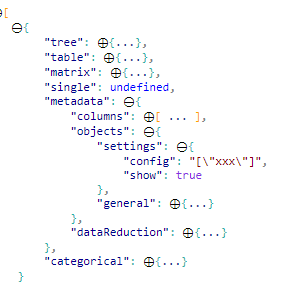Fabric Data Days starts November 4th!
Advance your Data & AI career with 50 days of live learning, dataviz contests, hands-on challenges, study groups & certifications and more!
Get registered- Power BI forums
- Get Help with Power BI
- Desktop
- Service
- Report Server
- Power Query
- Mobile Apps
- Developer
- DAX Commands and Tips
- Custom Visuals Development Discussion
- Health and Life Sciences
- Power BI Spanish forums
- Translated Spanish Desktop
- Training and Consulting
- Instructor Led Training
- Dashboard in a Day for Women, by Women
- Galleries
- Data Stories Gallery
- Themes Gallery
- Contests Gallery
- Quick Measures Gallery
- Visual Calculations Gallery
- Notebook Gallery
- Translytical Task Flow Gallery
- TMDL Gallery
- R Script Showcase
- Webinars and Video Gallery
- Ideas
- Custom Visuals Ideas (read-only)
- Issues
- Issues
- Events
- Upcoming Events
Join us at FabCon Atlanta from March 16 - 20, 2026, for the ultimate Fabric, Power BI, AI and SQL community-led event. Save $200 with code FABCOMM. Register now.
- Power BI forums
- Forums
- Get Help with Power BI
- Developer
- Re: Persist text when publish report custom visual
- Subscribe to RSS Feed
- Mark Topic as New
- Mark Topic as Read
- Float this Topic for Current User
- Bookmark
- Subscribe
- Printer Friendly Page
- Mark as New
- Bookmark
- Subscribe
- Mute
- Subscribe to RSS Feed
- Permalink
- Report Inappropriate Content
Persist text when publish report custom visual
Hi,
In custom visual :
When i publish report, how persist or get text
to input how to custom visual Text toFilter does?
For now the filters are applied.
thanks
Solved! Go to Solution.
- Mark as New
- Bookmark
- Subscribe
- Mute
- Subscribe to RSS Feed
- Permalink
- Report Inappropriate Content
Don't call this.visualHost.persistProperties in enumerateObjectInstances method since such implementation might cause an infinite update loop if Format Panel is opened.
Are there any exceptions? Can you share the embedded Power BI report to debug it?
Ignat Vilesov,
Software Engineer
Microsoft Power BI Custom Visuals
- Mark as New
- Bookmark
- Subscribe
- Mute
- Subscribe to RSS Feed
- Permalink
- Report Inappropriate Content
To keep data in Power BI you should define a property in objects property of capaiblities.json (documentation).
After that call persistProperties to send settings to Power BI host.
As a result the saved data will be in objects object of metadata.
Ignat Vilesov,
Software Engineer
Microsoft Power BI Custom Visuals
- Mark as New
- Bookmark
- Subscribe
- Mute
- Subscribe to RSS Feed
- Permalink
- Report Inappropriate Content
Hi ,
thanks your reply.
I folowed this steps but in sandbox mode works well, but when package this visual not works. why?
Help me pls.
my code:
Capabilities
"objects": {
"settings": {
"properties": {
"config": {
"type": {
"text": true
}
},
"show": {
"type": {
"bool": true
}
}
}
},
"general": {
"displayName": "General",
"displayNameKey": "formattingGeneral",
"properties": {
"selection": {
"displayName": "Selection",
"type": {
"text": true
}
},
"filter": {
"type": {
"filter": true
}
}, method Update:
this.values = JSON.parse(getValue(this.dataView.metadata.objects, "settings", "config", "No items"));
let items="";
this.values.forEach(element => {
items+=element+"\n";
});
$("#q").val(items);Enumerate:
public enumerateObjectInstances(options: EnumerateVisualObjectInstancesOptions): VisualObjectInstance[] | VisualObjectInstanceEnumerationObject {
// return VisualSettings.enumerateObjectInstances(this.settings || VisualSettings.getDefault(), options);
let objectName = options.objectName;
let objectEnumeration: VisualObjectInstance[] = [];
this.visualHost.persistProperties(<VisualObjectInstancesToPersist>{
merge: [{
objectName: "settings",
selector: null,
properties: {
config: JSON.stringify(this.values) || "{}",
show:true
}
}]
});
return objectEnumeration;
}DataView :
- Mark as New
- Bookmark
- Subscribe
- Mute
- Subscribe to RSS Feed
- Permalink
- Report Inappropriate Content
Don't call this.visualHost.persistProperties in enumerateObjectInstances method since such implementation might cause an infinite update loop if Format Panel is opened.
Are there any exceptions? Can you share the embedded Power BI report to debug it?
Ignat Vilesov,
Software Engineer
Microsoft Power BI Custom Visuals
Helpful resources

Fabric Data Days
Advance your Data & AI career with 50 days of live learning, contests, hands-on challenges, study groups & certifications and more!

Power BI Monthly Update - October 2025
Check out the October 2025 Power BI update to learn about new features.