FabCon is coming to Atlanta
Join us at FabCon Atlanta from March 16 - 20, 2026, for the ultimate Fabric, Power BI, AI and SQL community-led event. Save $200 with code FABCOMM.
Register now!- Power BI forums
- Get Help with Power BI
- Desktop
- Service
- Report Server
- Power Query
- Mobile Apps
- Developer
- DAX Commands and Tips
- Custom Visuals Development Discussion
- Health and Life Sciences
- Power BI Spanish forums
- Translated Spanish Desktop
- Training and Consulting
- Instructor Led Training
- Dashboard in a Day for Women, by Women
- Galleries
- Data Stories Gallery
- Themes Gallery
- Contests Gallery
- QuickViz Gallery
- Quick Measures Gallery
- Visual Calculations Gallery
- Notebook Gallery
- Translytical Task Flow Gallery
- TMDL Gallery
- R Script Showcase
- Webinars and Video Gallery
- Ideas
- Custom Visuals Ideas (read-only)
- Issues
- Issues
- Events
- Upcoming Events
View all the Fabric Data Days sessions on demand. View schedule
- Power BI forums
- Forums
- Get Help with Power BI
- Developer
- PBI Embedded - Dedicated resource - auto page refr...
- Subscribe to RSS Feed
- Mark Topic as New
- Mark Topic as Read
- Float this Topic for Current User
- Bookmark
- Subscribe
- Printer Friendly Page
- Mark as New
- Bookmark
- Subscribe
- Mute
- Subscribe to RSS Feed
- Permalink
- Report Inappropriate Content
PBI Embedded - Dedicated resource - auto page refresh message
Hi All,
I am new to PBI embedded,
Just running through the User Owns Data tutorial & linking to an existing report I have.
- https://docs.microsoft.com/en-us/power-bi/developer/embedded/embed-sample-for-customers
After setting up the dedicated capacity using Azure Power BI Embedded & a PBI Pro (trial) account,
I am now seeing a strange message above my embedded report when running locally.
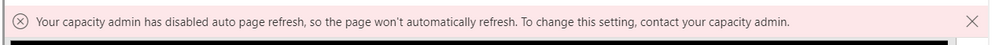
I cant seem to find any settings in the azure capacity related to this (i am the admin) and tbh i dont think i want this feature.
My report does include DirectQueries but i am happy for them to just refresh on user load.
How do i remove this message and stop it showing? by either enabling the setting or turning something off?
Thanks,
A
- Mark as New
- Bookmark
- Subscribe
- Mute
- Subscribe to RSS Feed
- Permalink
- Report Inappropriate Content
No solution for this?
I'm following the guidelines and example source code for "app own data" and I have successfullly embeded my dashboard in a web site but auto page refresh doesn't work (while the published dashboard works onn the power bi service...)
Helpful resources

Power BI Monthly Update - November 2025
Check out the November 2025 Power BI update to learn about new features.

Fabric Data Days
Advance your Data & AI career with 50 days of live learning, contests, hands-on challenges, study groups & certifications and more!

| User | Count |
|---|---|
| 4 | |
| 2 | |
| 2 | |
| 1 | |
| 1 |
